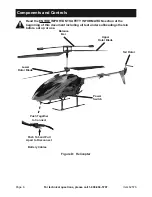Page 13
For technical questions, please call 1-888-866-5797.
Item 62578
Replacing Rotors
Main
1. Remove 3 screws holding the Rotor in place.
Upper Rotor
WARNING!
To prevent
injury, do not fly with broken
or damaged rotors.
Screws
Figure H
2. Gently lift up Tab holding Rotor onto Shaft. Lift Rotor off Shaft and remove.
Hole
Tab
Shaft
Rotor
Figure I: Side View
3. Replace Rotor and 3 screws, tighten screws enough so that Rotor can move freely.
Tail
1. Gently pull up on Rotor until it comes off its Spindle.
Rotor
Spindle
Tail
Motor
Figure J
2. Replace Rotor, making sure that Tail Motor is firmly seated in place.