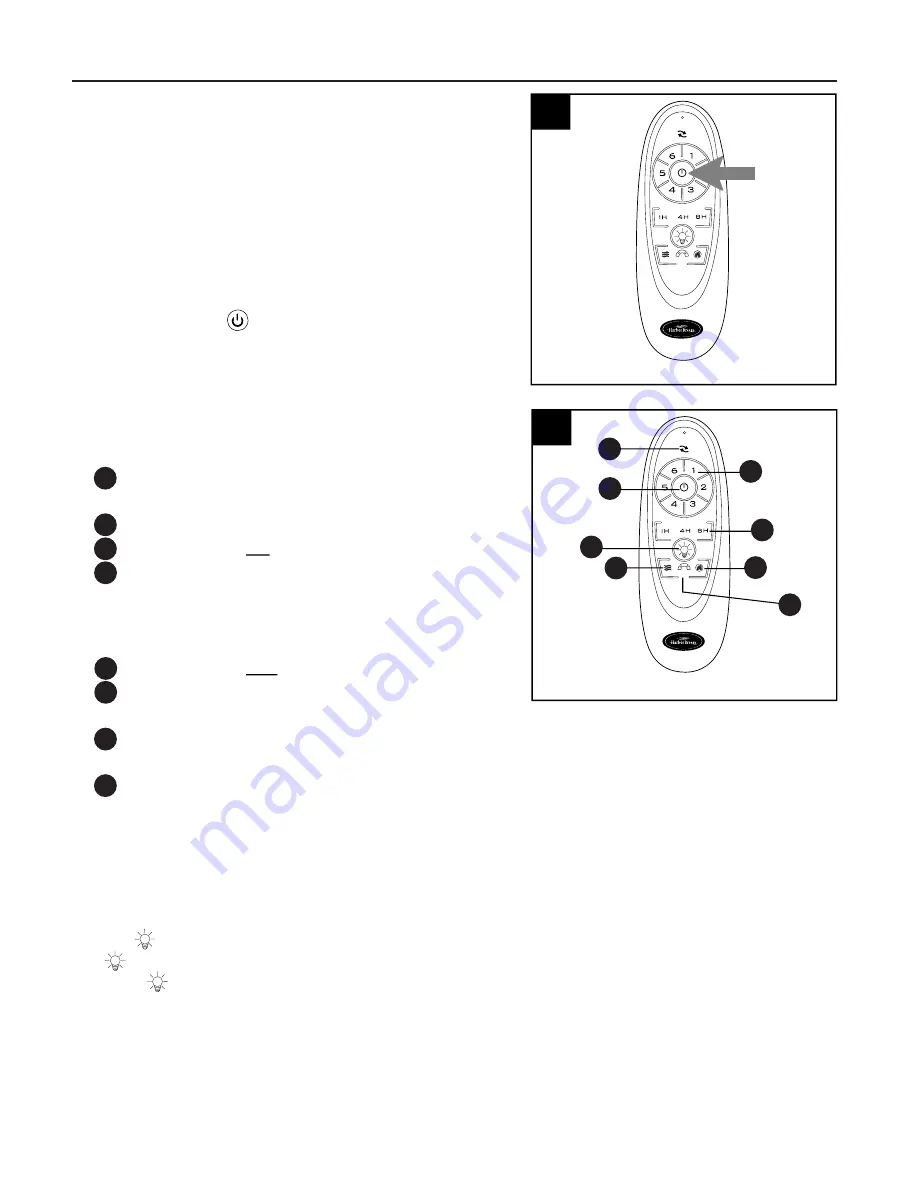
17
OPERATING INSTRUCTIONS
2. Restore electrical power.
IMPORTANT:
To prevent damage to remote control
transmitter, remove the batteries if not used for long
periods. Store the remote control transmitter away
from excess heat or humidity.
NOTE:
If fan and/or remote control fail(s) to operate
or you have purchased a new remote control
transmitter, make sure to turn the power off first.
Restore electrical power. Within 30 seconds of
restoring electrical power, press and hold the
ON/OFF button ( ) on the remote control
transmitter for 5 seconds or until fan beeps. Use the
remote control transmitter to test the light and fan
functions to confirm the learning process is complete.
Tap button quickly to turn lights off or on. Hold
button down to increase or decrease light. If you
press button in excess of 7 seconds, it becomes
a dimmer. The light varies cyclically in 8 seconds.
The light button has an auto resume function, which
keeps the light at the same brightness as the last
time it was turned off. The fan also has an auto
resume function and will resume at the same speed
as the last time it was turned off.
3.
Remote Control Transmitter
Operation buttons on the front panel of the remote
control transmitter:
- Reverse function
─
fan must be set on
low
before reversing blade direction
- Fan speeds: 1 (lowest) to 6 (highest)
-
ON
/
OFF
, for fan
- Timer: fan may be set to run for
– 1 hour
– 4 hours
– 8 hours
-
ON
/
OFF
, for light
- Breeze mode: fan automatically cycles between
all 6 different speeds
- Vacation mode: light kit switches on for
5 minutes every 2 hours
- Color mode: change/select light color
– warm white
– bright warm white
– natural white
– bright white
– daylight
3
3
1
2
4
5
6
7
1
3
8
8
COLOR
2
4
7
5
6
2
Remote Control Transmitter
COLOR



































