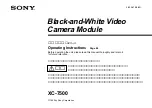9
Notice for update and Initialize machine systems
2-1
* Please install program when update (Machine system program, Internal Monogram data) and Replace circuit board (CPU board,
ATA LCD board) and indication language.
* Contents of system program for HCD are as follows:
CPU Board
OS. : HCS/H **** (program for control of CPU board )
Letter : LTR*** (Internal Monogramming data)
LCD Board
Control. : LCDH**** (program for control of LCD board )
Language. : H_ENG*** (English)
: H_JPN*** (Japanese)
* System program above will be shown as below on PC screen
Program for control of CPU board : HCS/H ****----------------->.CHCS***.bin
Internal Monogramming data : LTR***----------------------->.LTR***.bin
Program for control of LCD board : LCDHA***------------------> LCDHA***.upi + LCDHA***.bin : 2 files required
Language (English and others) : H_ENG***------------------> H_ENG***.upi + H_ENG***.bin : 2 files required
<NOTE>
Please do not write system program in folder in CF card when you upgrade machine by writing system program in CF card by
PC as machine becomes unable to recognize version up program (please write system program on route of subject media).
* In case, upgrade plural programs same time, please keep following priority install order.
1:LCDH****( program for control of LCD board )
2:H_ENG*** or H_JPN*** (language)
3:HCS/H ****( program for control of CPU board )
4:LTR***( Internal Monogramming data)
<NOTE>
* After replace board and upgrade program, please operate following items.
1. After upgrade LCD board program (Control and Language), please operate chapter [2-4-1 Initialization ATA LCD board
memory LCD] for clear a memory.
2. After update CPU board program (OS and Letter), please reference following chapters for set Memory clear, set machine
speed, needle position, system initialize and calendar set.
1: [2-4-2 Initialization CPU board memory ]
2: [2-5 Setting of Revolution]
3: [2-6 Setting to detect needle position (for 12 needles)]
4: [3-3 memory (Machine and Design) check and all erase]
5: In an Instruction book [25-1.2 Initialize machine] and [3-7 Calendar setting]
3. You can install and update all program from CF card.
But, in case of you have problem of electricity whole program install, possible loose CPU operation program completely. In this
time you need install CPU operation program from EP-ROM tip only.
Содержание HK634020XB
Страница 29: ...29 Electrical connection diagram 4 1...
Страница 30: ...30 List of electrical connection diagrams 4 2...