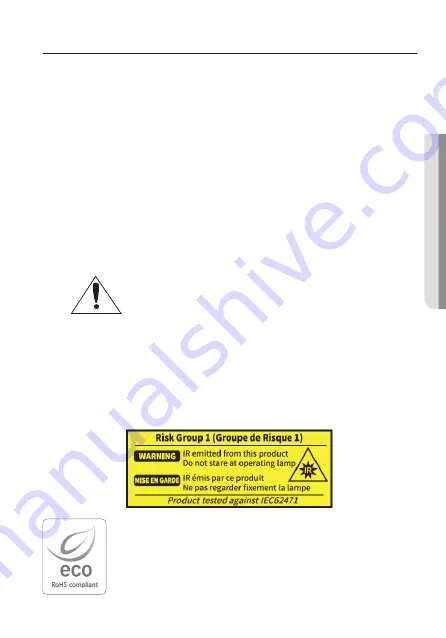
English_7
●
IMPOR
TANT
SAFE
TY
INSTR
UC
TIONS
17. Do not install the product in a place where chemical substances or oil mist exists or may be
generated. As edible oils such as soybean oil may damage or warp the product, do not install
the product in the kitchen or near the kitchen table.
This may cause damage to the product.
18. When installing the product, be careful not to allow the surface of the product to be stained
with chemical substance.
Some chemical solvents such as cleaner or adhesives may cause serious damage to the
product’s surface.
19. If you install/disassemble the product in a manner that has not been recommended, the
production functions/performance may not be guaranteed.
Install the product by referring to “Installation & connection” in the user manual.
20. Installing or using the product in water can cause serious damage to the product.
21. The operating temperature of the product is -30°C to +55°C (-22°F ~ +131°F).
Apparatus shall not be exposed to dripping or splashing and no objects
filled with liquids, such as vases, shall be placed on the apparatus
Hanwha Vision cares for the environment at all product manufacturing stages,
and is taking measures to provide customers with more environmentally
friendly products.
The Eco mark represents Hanwha Vision's devotion to creating environmentally
friendly products, and indicates that the product satisfies the EU RoHS Directive.
Important safety instructions
WARNING
To Prevent damage which may caused by IR LED, don't stare at operating lamp.
For below models only.
HCF-8011RV
Содержание HCF-8011RV
Страница 1: ...ANALOGCAMERA User Manual HCF 8011RV...
Страница 32: ......






















