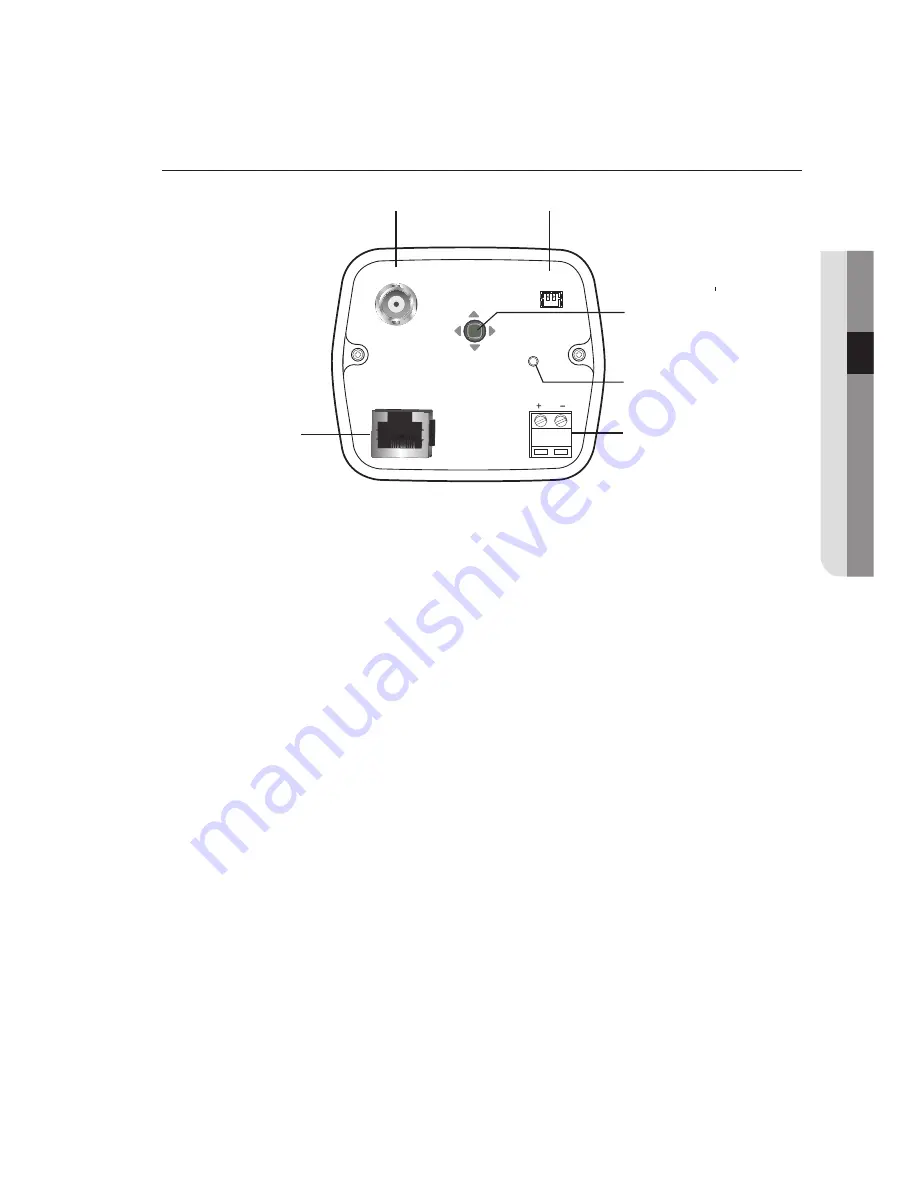
English_13
●
introduction
ReaR side
a
Ahd Jack
Sends video signal and connects to the Video IN port of a AHD DVR.
b
CVbS Jack
Analog video output port. (for installation)
c
Function setup switch
Press the Function Setup switch to display the menu screen. After the menu is
displayed on the screen, move the cursor <up/down/left/right> to select the desired
item or to change the value or status.
Also, moving the cursor up/down/left/right to control zoom, focus, and auto focus
functions.
moving the cursor down : To widen the view. (ZOOM OUT)
moving the cursor up : To close in on a far object. (ZOOM IN)
moving the cursor left : To see a near object clearly.
moving the cursor right : To see a far object clearly.
d
power led
Illuminates when power is supplied.
e
power Input Terminal
Power supply terminal (DC12V±10%)
f
RJ-45 JACK
Terminals, such as RS-485 communications, MD OUT, ZOOM, and FOCUS, EX_DN
are included.
POWER
DC 12V
AHD
CVBS
EX_DN GND MD COM FOCUS ZOOM
RS-485 - RS-485 +
b
c
Содержание HCZ-6320N
Страница 1: ...HCZ 6320 High Resolution 32X Zoom Color Camera User Manual ...
Страница 42: ...42_ specifications specifications Dimensions Unit mm Inches ...
Страница 43: ...English_43 MEMO ...




























