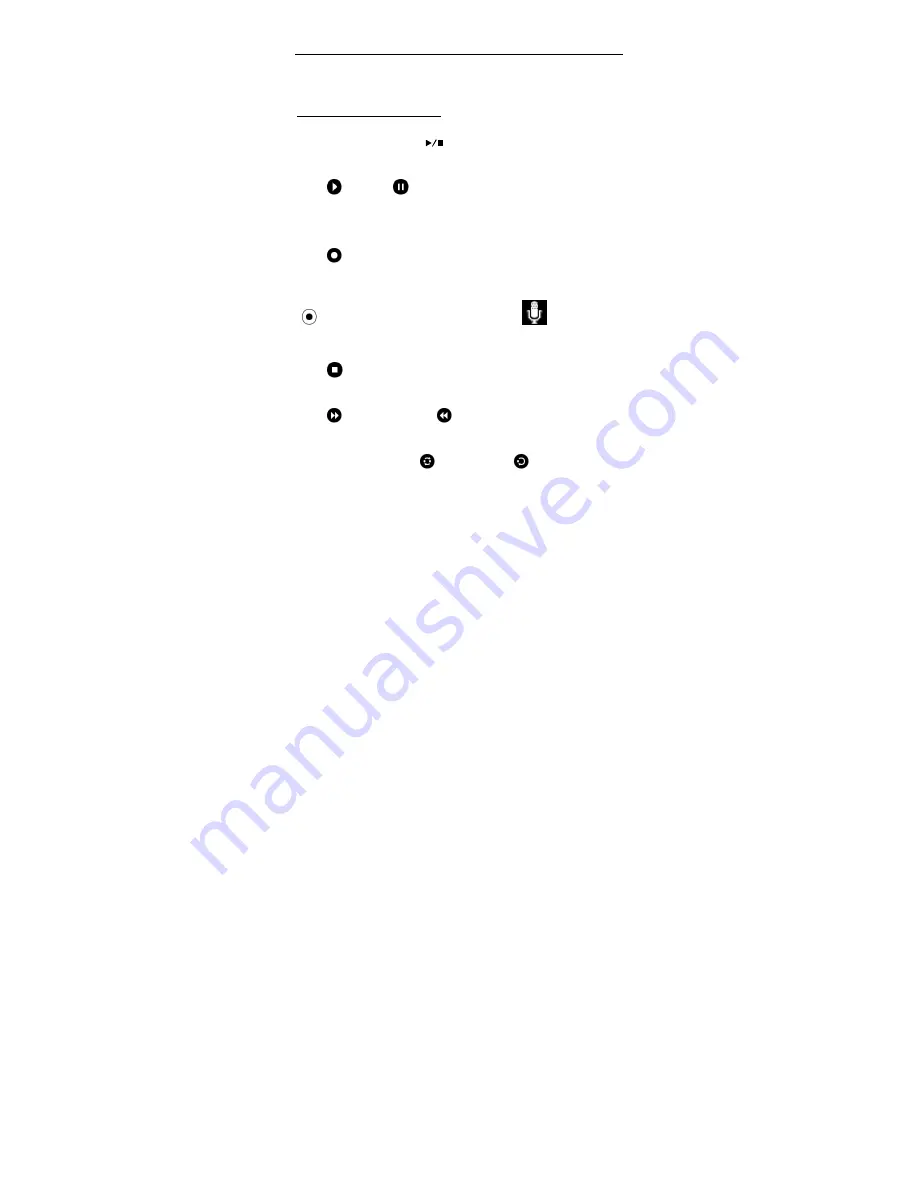
WISEreader N516 English
Other operations
Player and Recorder
When you press
button or open any MP3 file,
the interface of “Player and Recorder” will display.
“
Play” or “
Pause” is implemented by the number
button 1; press this button to play or pause music or
record.
“
Record” is implemented by the number button 2,
you can start to record by pressing this button, and
“
Recording” will display, there is a
icon will be
shown in the status bar at the same time.
“
Stop” is implemented by the number button 3;
press this key to stop music or record.
“
Forwards” and “
Backwards” are implemented
by the number button 4 and 5.
Playing mode, “
Cycle” and “
Single loop”, is
implemented by the number button 6.
Press the direction button
▲
or
▼
for selecting the
previous or next MP3 file respectively. Press the direction

























