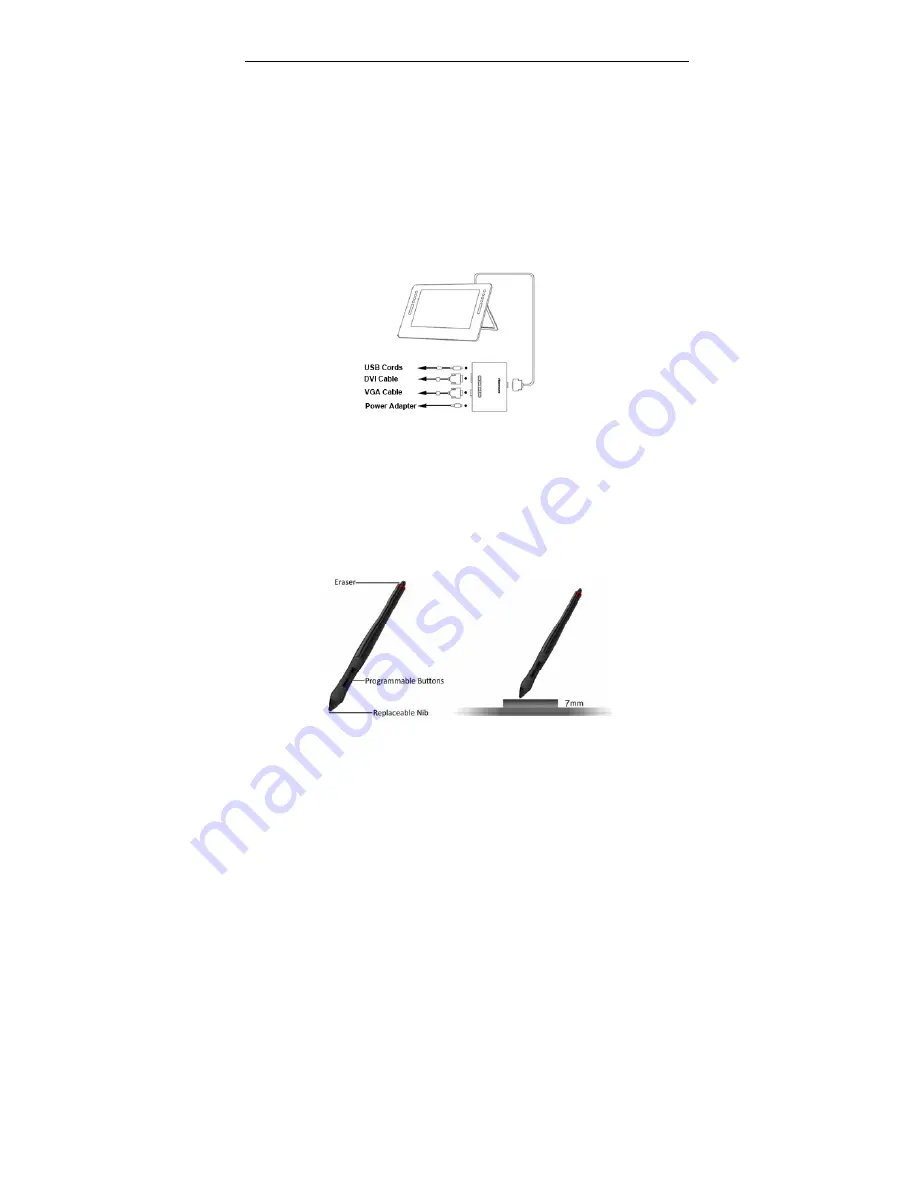
INTRODUCTION
7
Connect to a computer by using the USB cords.
2.3 Operating Steps
1. Before using the LCD Display Screen, please connect to all
interfaces of AD-Box from top to bottom through the following
order: USB port, DVI interface (or VGA interface) of computer
and power adapter;
2. Before use this LCD, please connect the corresponding data
cables to the LCD as the following figure shown:
3. After the correct connection to PC, power on LCD and startup
PC, please set the resolution of LCD to 1280×800, and then
install the driver program (Set the refresh rate to 60 Hz).
4. After the installation of driver program, you could use pen to
operate.
2.4 The Use of Pen
Содержание SenTip 1201WD
Страница 1: ...User s Manual HANWANG TECHNOLOGY CO LTD...
Страница 44: ...BUNDLED SOFTWARE 40 Setting...












































