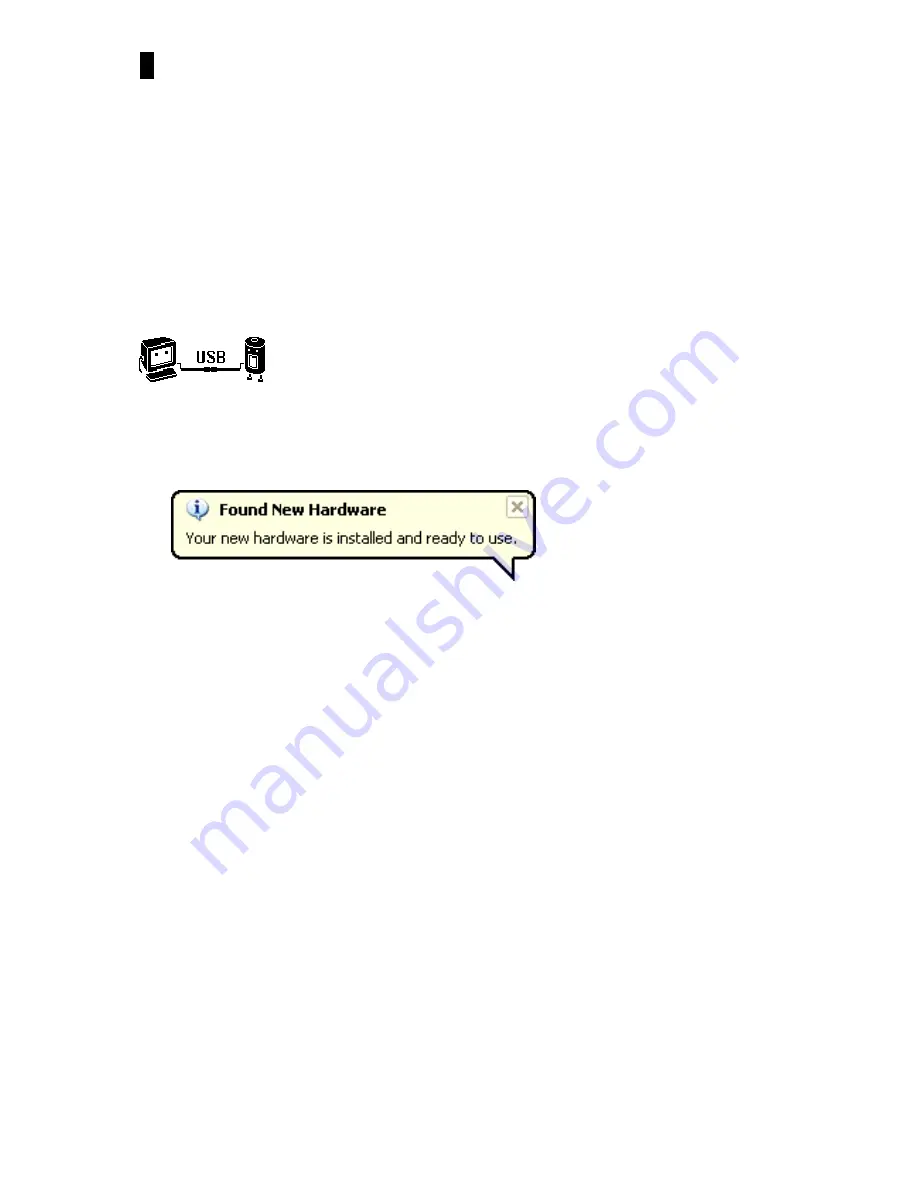
19
2. How to Use Media Sync Soft Ware
(1) Select a file to enter lyrics into and click the “Enter Lyrics” Icon at the top of the Window.
(2) Lyrics can be entered when the corresponding lyrics for a file are available in the server that provides them.
The model name (Qoolqee i) of the product displayed at the lyrics mark in the file property window indicates that
the lyrics for the file property window indicates that the lyrics for the file have been already entered.
(3) After transferring the file to the Qoolqee, you can enjoy lyrics along with the music.
3)
Connecting the product to a PC
Connect the USB port of the product and the USB port of your PC with the cable provided. The connection should be
made after the product is turned on.
Following the message "Searching for a new device", the required USB driver is installed. The installation screen may
not be visible.
(!)Connecting the product to your PC while playing or while another operation is in progress may cause the product to
malfunction. Please make sure that all operations in progress are stopped before connecting..
Содержание QOOLQEEI
Страница 1: ...FCC ID ODGQOOLQEEI REPORT NO HCT F05 0804 HYUNDAI C TECH 1 1 ATTACHMENT E USER S MANUAL...
Страница 2: ...1...
Страница 60: ...59 2 Earphone related Cautions...
Страница 63: ...62...






























