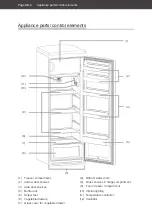Operation
Before getting started
• Read chapter „Safety“ from page GB-5
and all the safety notices.
• Set up and connect the appliance as de-
scribed in chapter „Start-up“ from page
GB-22.
Switching the appliance on
and off
1
2
3
4
5
MAX 15 W
(11)
(13)
The temperature controller (11) is also used
to switch the appliance on and off. It is on
the right wall in the fridge compartment and
is continuously adjustable.
Switching on
1. Set the temperature controller (11) to a
setting of between “1” and “5”.
The appliance is then switched on. The
compressor starts to work, the refrigerant
flows through the pipes and a quiet hum-
ming sound can be heard. The interior light
will switch on as soon as the door is opened
and will switch off if the door is closed.
2. If the appliance makes unusual noises,
check that it is on a solid base and re-
move any objects that are on top of the
appliance.
Operation
Switching off
1. Set the temperature controller (11) to “
●
”.
The compressor is switched off. The appli-
ance doesn’t refrigerate.
2. To switch the appliance off completely,
pull out the mains plug.
3. If the appliance is switched off, leave the
door open slightly to avoid mould forma-
tion.
Setting the temperature
WARNING
Health hazard!
The appliance may not operate proper-
ly if exposed to low ambient tempera-
tures for extended periods of time. This
can then lead to an increase in temper-
ature in the fridge and freezer compart-
ment.
■
Always adhere to the prescribed
ambient temperature (see “climate
classes” in the data sheet at the end
of this user manual).
Using the temperature controller (11), you can
set the temperature in the fridge and freezer
compartments.
• First select a medium setting.
• If, for example in summer, the ambient
temperature increases, so select a lower
setting accordingly.
In order to
– increase the temperature, turn the temper-
ature controller in the direction of “5”.
– reduce the temperature, turn the tempera-
ture controller in the direction “
●
.
Operation
Page GB-12