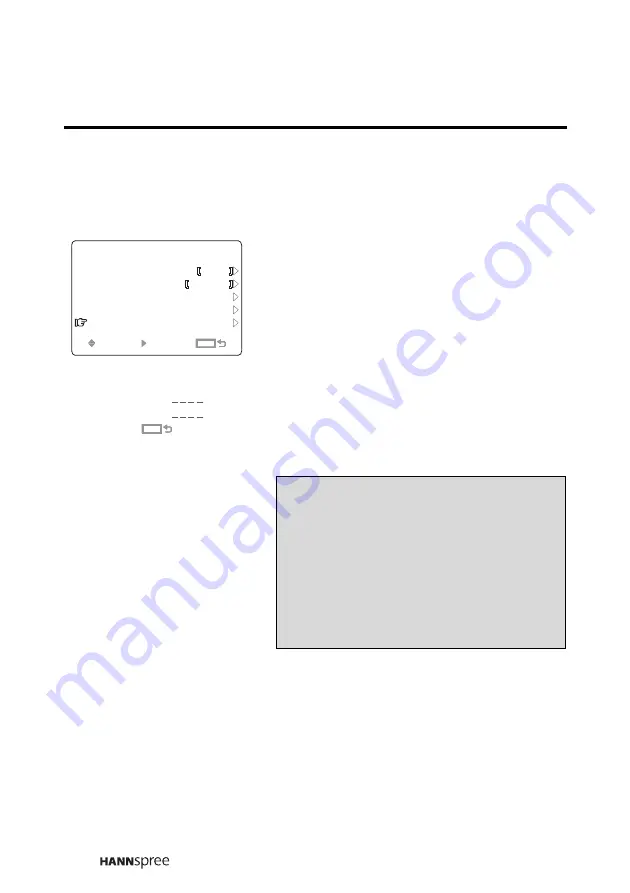
62
Change Password
This setting allows you to change the password needed to access the
parental control features.
1
Press the
T
button to select
CHANGE PASSWORD. Then press
the
X
button. The CHANGE
PASSWORD screen appears.
2
Use the remote control to type in a
new password.
3
Type in the new password a second
time to confirm.
Notes
•
If both the passwords match, the
message PASSWORD SUCCESS
appears. If the two passwords don’t
match, the message
PASSWORD FAILURE appears.
•
Your password is required to access
any parental control features in the
future. If you forget your password,
see “Troubleshooting” on page 64.
PARENTAL MENU
V-CHIP
ON
UNRATING
VIEW
MOVIE RATING
TV RATING
CHANGE PASSWORD
SEL
SEL
SEL
SEL
MENU
MENU
MENU
MENU
ENTER
ENTER
ENTER
ENTER
CHANGE PASSWORD
NEW
CONFIRM
MENU
MENU
MENU
MENU





















