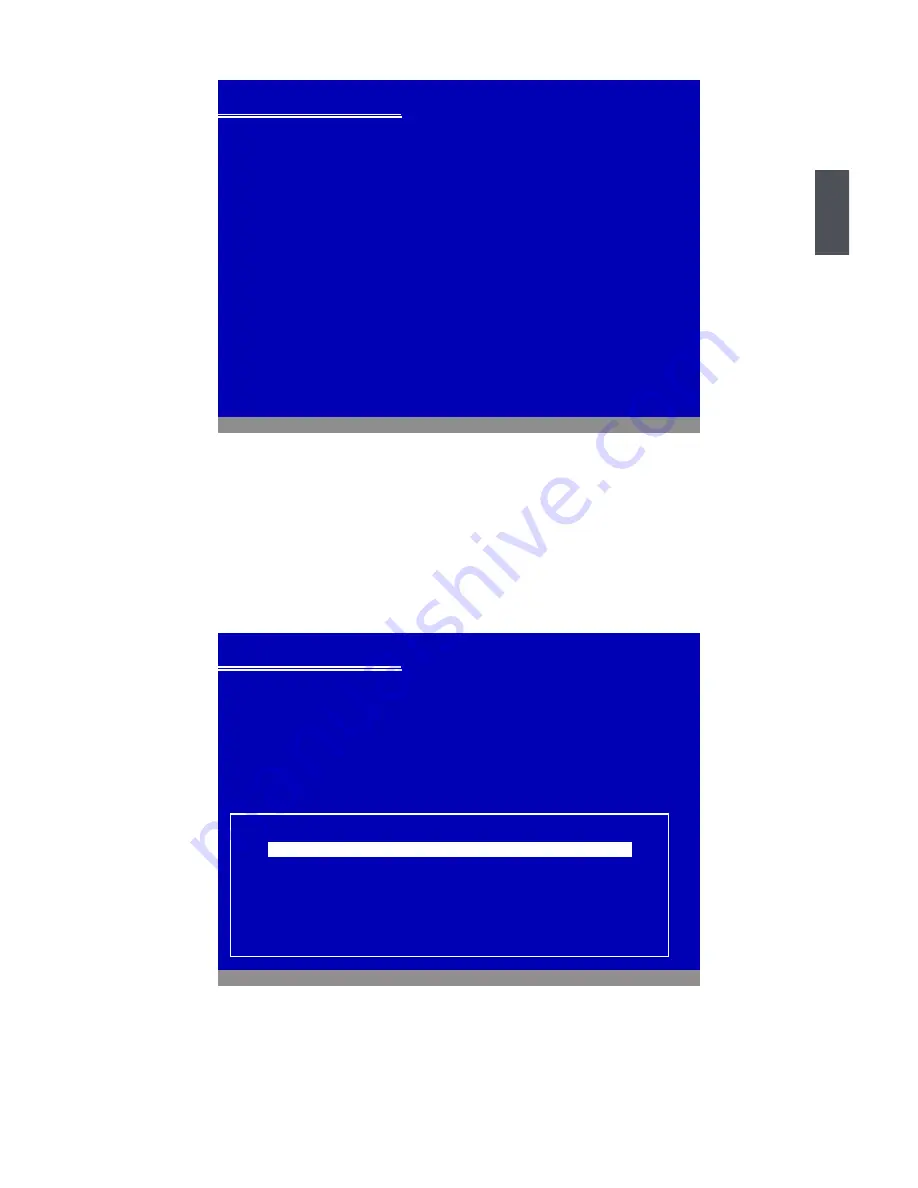
2
17
3. Press <
Enter
> to continue the installation and press <
ress <
F8
> to agree the .icensing
Agreement. Windows will display the partition of your system. First of all, you had
better press [
D
] to delete the partition, then you can press [
C
] to create partitions as
many as you can, assign them C:, D: or E: logical drive name. In this example, we
In this example, we
will create a 5�GB partition C: and leave the remaining space as a partition D:. The
figure is shown as below:
4. Press <
Enter
> to install Windows XP. The process will ask you to format hard disk,
copy files...etc, follow the installation steps until the system is installed completely.
Windows XP Professional Setup
�e�come to Setup.
This portion of the Setup program prepares Microsoft(R)
Windows(R) XP to run on your computer.
● To set up Windows XP now, press ENTER.
● To repair a Windows XP installation using
Recovery Console, press R.
● To quit Setup without installing Windows XP, press F3.
ENTER=Continue R=Repair F3=Quit
Windows XP Professional Setup
The following list shows the existing partitions and
unpartitioned space on this computer.
Use the UP ad DOWN ARROW keys to select an item in the list.
● To set up Windows XP on the selected item, press ENTER.
● To create a partition in the unpartitioned space, press C.
● To delete the selected partitions, press D.
114471 MB Disk � at id � on bus � on atapi [MBR]
D: Partition2 [Unknown]
�44�4 MB < �44�3 MB free>
Unpartitioned space
8 MB
Unknown Disk
<There is no disk in this drive.>
Unknown Disk
<There is no disk in this drive.>
ENTER=Install D=Delete Partition F3=Quit
C:Partition1 [NTFS]
49999 MB < 48568 MB free>
Содержание HannsBook SN10E2 Series
Страница 1: ...USER S MANUAL HannsBook SN10E2 Series...
Страница 19: ...Install a new Windows XP system Install drivers in a new Windows XP Install Windows XP in Netbook Netbook 2...
Страница 23: ...Install a new Windows 7 system Install drivers in a new Windows 7 Install Windows 7 in Netbook Netbook 3...
Страница 29: ...Recovery of Windows XP Windows 7 System Netbook 4...
Страница 33: ...Overview Recovery of Linux system Introduction to Linux System Netbook 5...
Страница 40: ...Product Specification Netbook FAQ Appendix Netbook Appendix...






























