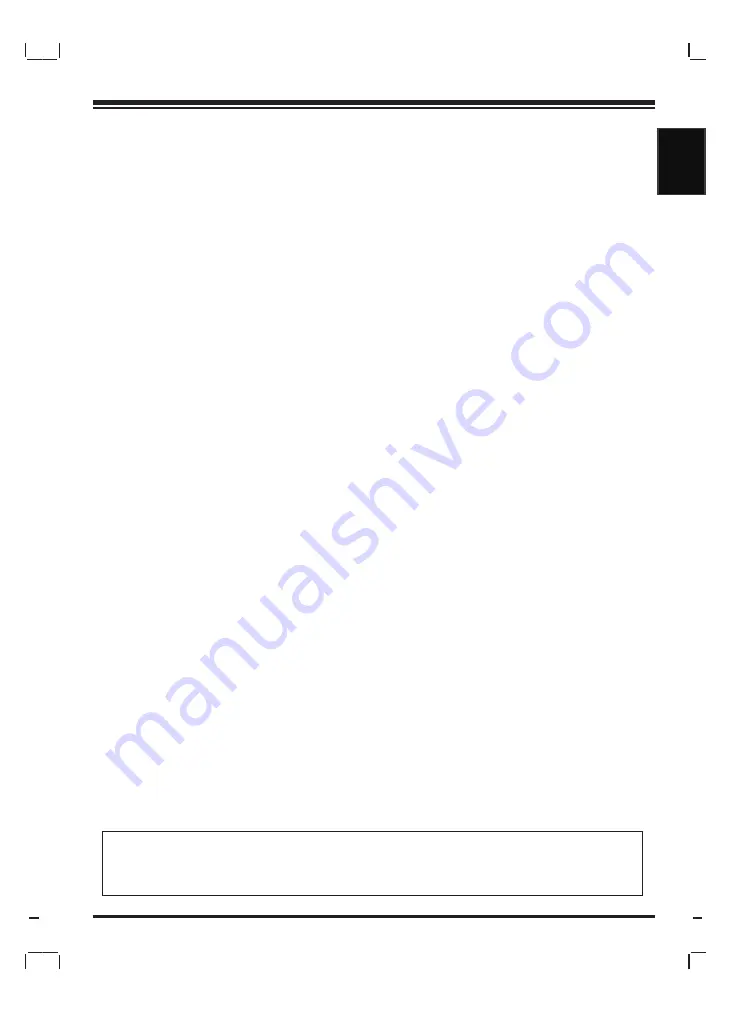
III
English
• The openings should never be covered with a cloth or other material, and the bottom openings
should not be blocked by placing near or over a radiator or heat source.
• This Television equipment should be operated only from type of power source indicated on the
marking label. If you are not sure of the type of power supplied to your home, consult your tele-
vision dealer or local power company .
• As a safety feature ,this television equipment is equipped with a grounded power plug, If the
plug does not fit in your power outlet ,contact your electrician .Do not modify the plug and de
-
feat this safety feature .
• Do not allow anything to rest on the power cord .Do not locate this television equipment where
the cord may be damaged due to lightning and power-line surges.
• Follow all warnings and instructions marked on the television equipment .
• If an outdoor antenna is connected to the television equipment ,be sure the antenna system is
grounded so as to provide some protection against voltage surges and static charges.
• For added protection for this television equipment during a lightning storm, or when it is left un
-
attended and unused for long periods of time ,unplug it from the wall outlet and disconnect the
antenna .This will prevent damage to the equipment due to lightning and power-line surges.
• an outdoor antenna system should not be located in the vicinity of overhead power lines or
other electric light or power circuits ,or where it can fall into such power lines or circuits. When
installing an outdoor antenna system ,extreme care should be taken to keep from touching
such power lines or circuits as contact with them might be fatal.
• Do not over load wall outlets and extension cords as this can result in fire or electric shock.
• Never push objects of any kind into this television equipment through cabinet slots as they may
touch dangerous voltage points or short-circuit internal parts .This could result in a fire or elec
-
tric shock .Never spill liquid of any kind in the television equipment .
• Do not attempt to service this television equipment yourself as opening or removing covers may
expose you to dangerous voltage or other hazards .Refer all servicing to qualified service
personnel.
• Unplug this television equipment from the wall outlet and refer servicing to qualified service per
-
sonnel under the following conditions:
— When the power cord or plug is damaged or frayed.
— If liquid has been spilled into the television equipment.
— If the television equipment does not operate normally by following the operating instruc-
tions. Adjust only those control that are covered by the operating instruction as improper
adjustment of other controls may result in damage and will often require extensive work
by a qualified technician to restore the television equipment to normal operation .
— If the television equipment has been dropped or the cabinet has been damaged.
— When the television equipment exhibits a distinct change in performance —this indicates a
need for service.
• UP on completion of any service or repairs to this television equipment ,ask the service techni
-
cian to perform routine safety checks to determine that the television is in safe operating con-
dition .
• When replacement parts are required ,make sure that the service technician has used replace
-
ment parts specified by the manufacturer that have the same characteristics as the original
part. Unauthorized substitutions may result in fire ,electric shock ,or other hazards .
• Note to CATV system installer: This note is to remind the CATV system installers
that the cable ground shall be connected to the grounding system of the building, as
close to the point of cable entry practical.
CAUTION: IF the set is not going to be used for a long period ,such as during a vaca
-
tion, unplug the set from the wall outlet to economise power. (If the TV
set is plugged in, a slight current still flows, even with the power but
ton in
OFF position)
Содержание GT series
Страница 1: ...GT Series XX R0000 Liquid Crystal Display Television...
Страница 7: ...English...
Страница 44: ......





































