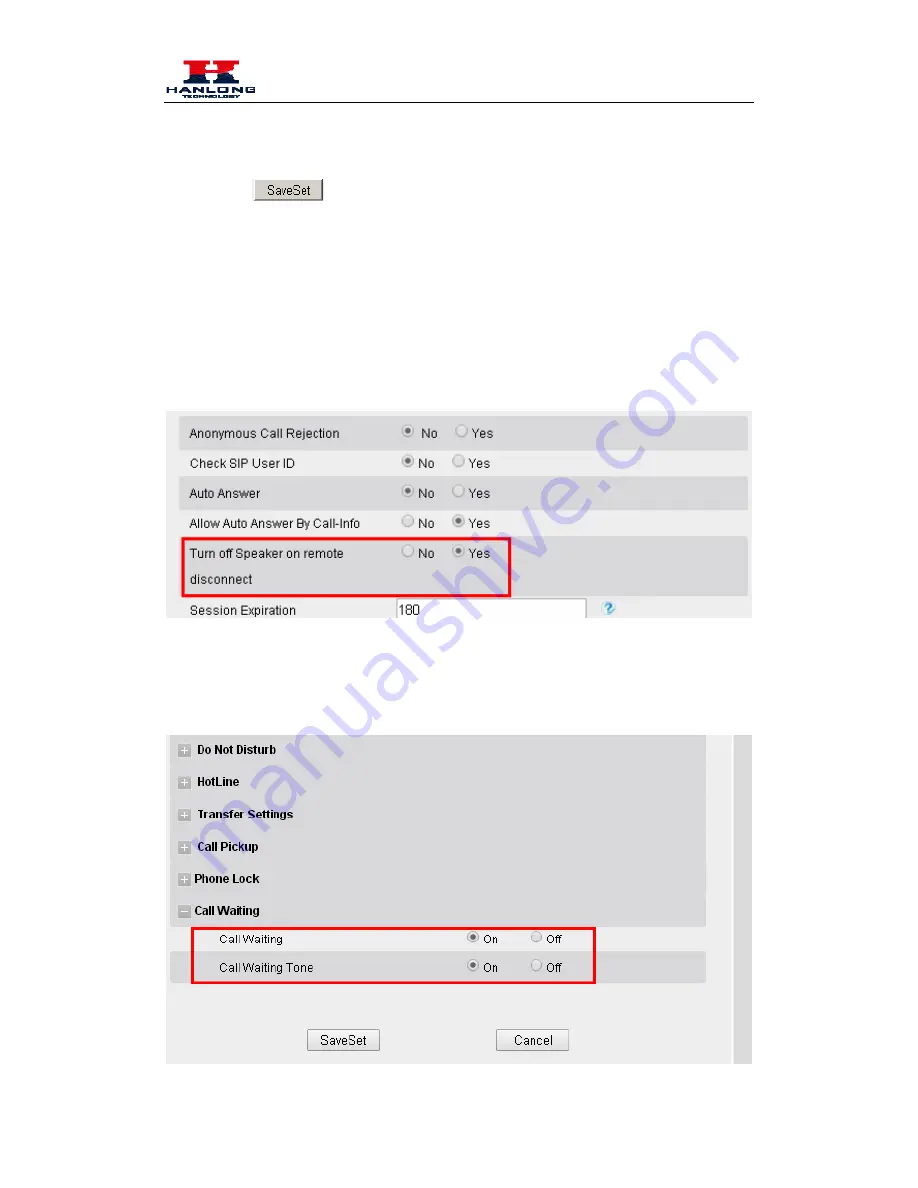
Basic Call Features
86
2.
Select the desired Line or Memory key and select Call Return in the Type.
3.
Click the
to save the configuration.
Call Waiting Tone
1. Click Account
→
Advanced
2. Select Turn off speaker on remote Disconnect: Yes
3. Click Setting
→
Features
4.
Select Call Waiting: On and Call Waiting Tone: On
Содержание UC862
Страница 8: ...Getting Started 7 4 Headset cord 5 Power adapter 6 Ethernet cable...
Страница 9: ...Getting Started 8 7 Quick installation reference Phone Installation 1 Attach the Foot stand...
Страница 10: ...Getting Started 9 2 Connect the Handset and optional Headset 3 Connect the Network and Power...
















































