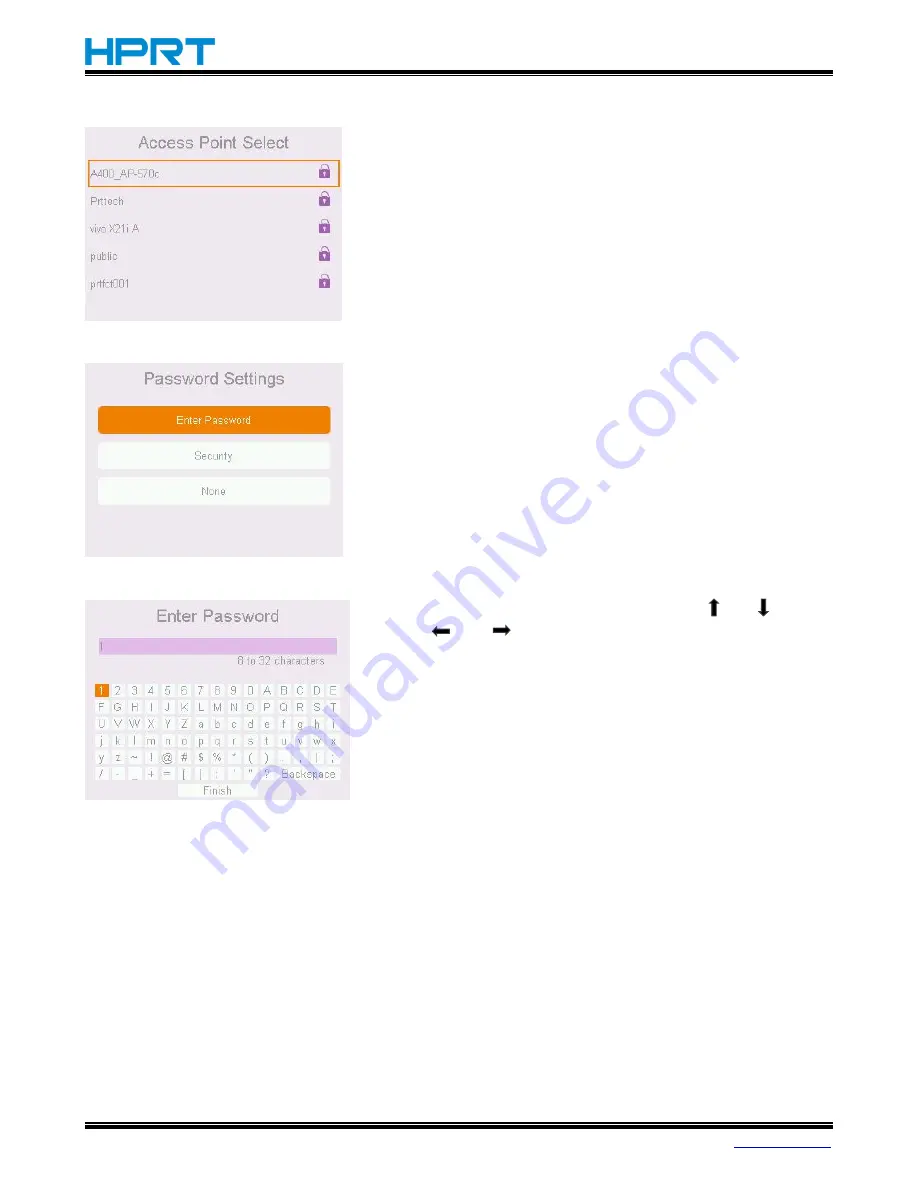
CP4000 User Manual
Rev.1.3
24
7. Choose the access point, and then press <OK> button.
8. Set up the password as need, and then press <OK>
button.
9. If you choose
“
Enter Password
”
, press < > < >
<
> <
> buttons to select a letter, number, or
symbol as need, and then press <OK> button. After
editing, move the cursor to
“
Finish
”
and press <OK>
button.
















