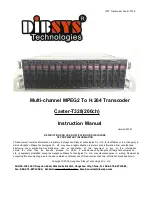IPTV Transcoder Caster-T328
Table of Contents
1
Safety
.......................................................................................................................................
3
1.1
Introduction
...........................................................................................................................
3
1.2
Safety Precautions
...............................................................................................................
3
1.3
Caution and Warning Statements
......................................................................................
3
1.4
Safety Protection
..................................................................................................................
4
1.4.1
Technical Specifications
............................................................................................................
4
1.4.2
Equipment Ratings
.....................................................................................................................
4
1.5
Electrostatic Sensitive Devices
..........................................................................................
5
1.6
Symbols
.................................................................................................................................
5
2
Introduction and Applications
...........................................................................................
6
2.1
Application
.............................................................................................................................
6
2.2
Market Application Prospect
...............................................................................................
7
2.3
Technical Application
...........................................................................................................
7
3
Device Data
............................................................................................................................
8
3.1
Safety Cautions
....................................................................................................................
8
3.2 Technical Parameters
.................................................................................................................
8
3.7
Electrical Safety Features
...................................................................................................
9
4
Installation
..............................................................................................................................
9
4.1
Initial Inspection
...................................................................................................................
9
4.2
Safety Instruction
.................................................................................................................
9
4.2.1
Earthing
........................................................................................................................................
9
4.3
Mains Voltage Cord and Fuses
........................................................................................
10
4.4
Rack Mounting
....................................................................................................................
11
4.5
Cleaning
..............................................................................................................................
11
4.6
Access to and Replacement of Parts
..............................................................................
11
4.6.1
Safety
..........................................................................................................................................
11
4.6.2
Access to the Units
...................................................................................................................
11
5
Operating Instructions
......................................................................................................
12
5.1
Front Panel
.........................................................................................................................
12
5.2
Rear Panel
..........................................................................................................................
12
5.3
Overview
.............................................................................................................................
13
5.4
Login Screen
......................................................................................................................
13
5.5
Overall Situation Screen
.....................................................................................................
14
5.6
Device Management
...........................................................................................................
16
5.6.1
Host Management
....................................................................................................................
16
5.6.2
Parameter Template
...................................................................................................................
17
5.6.3
Channel Management
...............................................................................................................
18
5.7 Task Management
.................................................................................................................
20
5.8
Create Task
.........................................................................................................................
22
5.8.1
Basic Configuration
..................................................................................................................
22
5.8.2
Video Setting
.............................................................................................................................
23
5.8.3
Audio Setting
.............................................................................................................................
24
5.8.4
Advance Setting
........................................................................................................................
25
5.8.5
OUTPUT Setting
.......................................................................................................................
25
6
Common Faults Analysis
.................................................................................................
29
6.1
Using ping command to check if the network links up is regular
..................................
29
6.2
Using VLC play software to check if it can play normally
............................................
29
Protection to Fix Card
.................................................................................................................
30