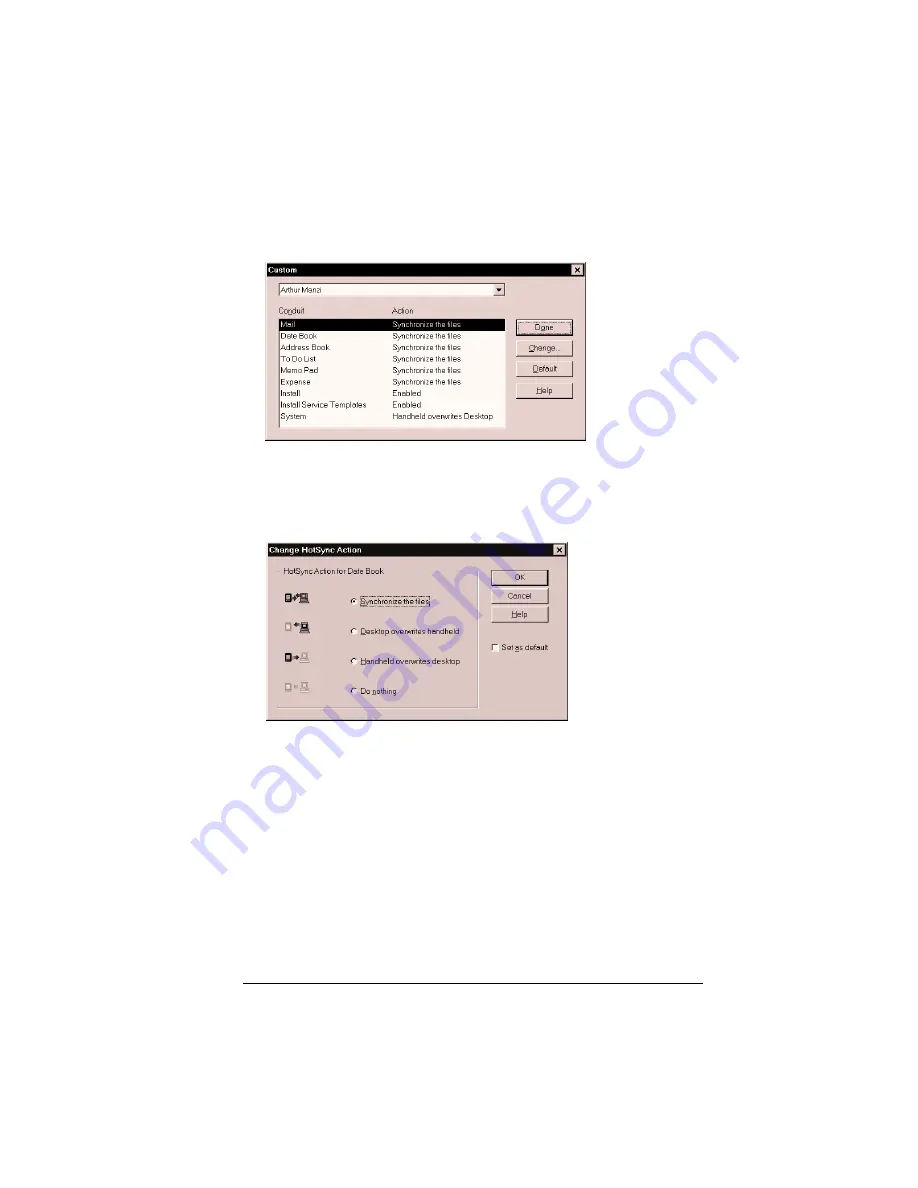
Appendix A
Page 237
Tip:
You can also click the HotSync command on the Palm
Desktop software menu bar.
2. From the HotSync Manager menu, choose Custom.
3. Select the appropriate user name from the list.
4. Select an application in the Conduit list.
5. Click Change.
6. Select Desktop overwrites handheld.
Note:
Changing the HotSync setting from the default affects
only the
next
HotSync operation. Thereafter, the HotSync
Actions revert to their default settings.
7. Click OK.
8. Repeat steps 4 through 7 to change conduit settings for other
applications.
9. Click Done to activate your settings.
10. Perform a HotSync operation.
Содержание Visor Edge
Страница 1: ...Visor Edge Handheld User Guide Windows Edition...
Страница 10: ...Page 2...
Страница 36: ...Page 28 Introduction to Your Visor Edge Handheld...
Страница 60: ...Page 52 Managing Your Applications...
Страница 70: ...Page 62 Overview of Basic Applications...
Страница 166: ...Page 158 Application Specific Tasks...
Страница 240: ...Page 232 Setting Preferences for Your Handheld...
Страница 246: ...Page 238 Maintaining Your Handheld...
Страница 258: ...Page 250 Troubleshooting Tips...
Страница 270: ...Page 262 Creating a Custom Expense Report...
Страница 298: ......


































