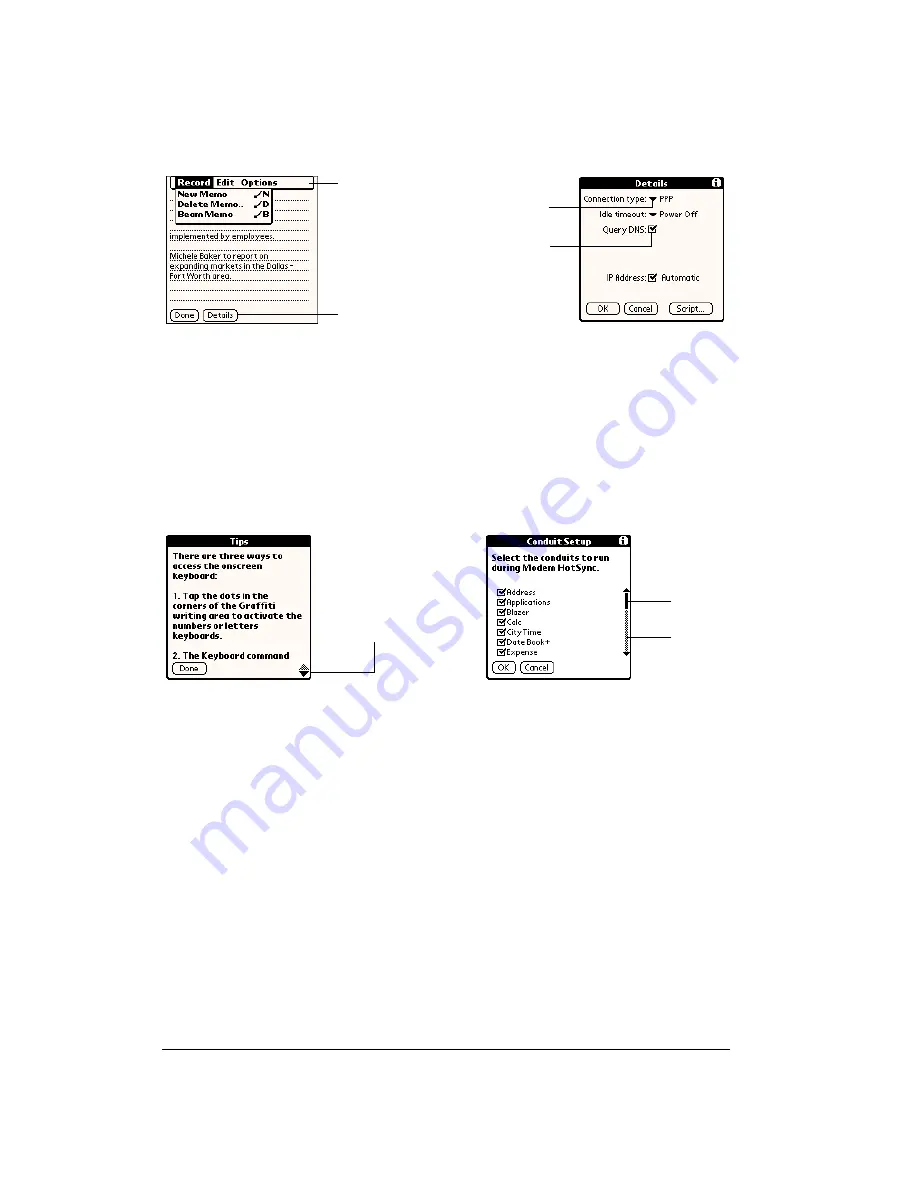
Page 20
Introduction to Your Treo™ 180 Communicator
Elements of the communicator interface
Menu bar
A set of commands that are specific to the application. Not all applications have
a menu bar.
Command
buttons
Tap a button to perform a command. Command buttons appear in dialog boxes
and at the bottom of application screens.
Check box
When a check mark appears in a check box, the corresponding option is active. If
a check box is empty, tapping it inserts a check mark. If a check box is checked,
tapping it removes the check mark.
Pick list
Tap the arrow to display a list of choices, and then tap an item in the list to select it.
Previous/
next arrows
Tap the up and down arrows to display the previous and next page of
information; tap the left and right arrows to display the previous and next record.
Scroll bar
Roll the jog rocker or press the scroll buttons on the front panel of your
communicator to scroll to the previous and next pages. To scroll the display one
line at a time, tap the top or bottom arrow.
You can also scroll by dragging the slider or by tapping the scroll bar just above
or below the slider to scroll to the previous or next page.
Menu bar
Command buttons
Pick list
Check box
Scroll
bar
Previous/next
arrows
Slider
Содержание Treo 180
Страница 1: ...Treo 180 Communicator User Guide Macintosh Edition...
Страница 10: ...Page 10 Contents...
Страница 36: ...Page 36 Entering Data in Your Communicator...
Страница 78: ...Page 78 Common Tasks...
Страница 166: ...Page 166 Application Specific Tasks...
Страница 188: ...Page 188 Setting Preferences for Your Communicator...
Страница 200: ...Page 200 Advanced HotSync Operations...
Страница 216: ...Page 216 Troubleshooting Tips...
Страница 218: ...Page 218 Non ASCII Characters for Login Scripts...






























