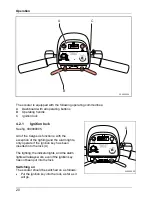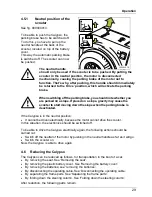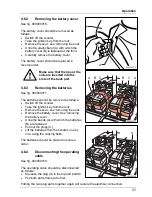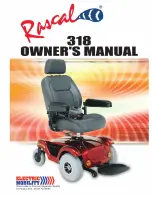Operation
29
4.5.1 Neutral
position
of
the
scooter
See fig. 000000013.
To be able to push the Calypso, the
parking brake has to be switched off.
To do this, you have to pull up the
neutral handle at the back of the
scooter, located on top of the battery
cover.
This way the automatic parking brake
is switched off. The scooter can now
be pushed.
The neutral handle
should only be used if the scooter is to be pushed. By putting the
scooter in the neutral position, the motor is disconnected
mechanically, causing the parking brake of the motor not to
function. That’s why, after pushing, this handle should immediately
be returned to the ‘drive’ position, which will activate the parking
brake.
When switching off the parking brake, you should note whether you
are parked on a slope. If placed on a slope, gravity may cause the
scooter to start moving down the slope when the parking brake is
deactivated.
If the Calypso is in the neutral position:
•
It cannot be driven electrically, because the motor cannot drive the scooter.
In this situation, the electronics should be switched off.
To be able to drive the Calypso electrically again, the following actions should be
carried out:
•
Switch off the neutral of the motor by pushing in the neutral handle as far as it will go.
•
Switch the scooter on.
Now, the Calypso is able to drive again.
4.6 Reducing
the
Calypso
The Calypso can be reduced as follows, for transportation in the boot of a car:
•
By removing the seat. See 'Removing the seat'.
•
By removing the plastic battery cover. See 'Removing the battery cover’.
•
By removing the batteries; see 'removing the batteries'.
•
By disconnecting the operating cable. See ‘Disconnecting the operating cable’.
•
By separating the frame parts. See ‘Separating the frame parts’.
•
By folding down the steering column. See ‘Folding down the steering column’.
After reduction, the following parts remain.
000000013
Содержание CALYPSO
Страница 1: ...009 00001 211D USER MANUAL BEDIENUNGSANLEITUNG CALYPSO...
Страница 2: ...2...
Страница 3: ...3 English 4 Deutsch 44...
Страница 18: ...Main components 18 000000003 A D B J C G E H F I...
Страница 59: ...Hauptbestandteile 59 000000003 A D B J C G E H F I...
Страница 86: ...Dealer...