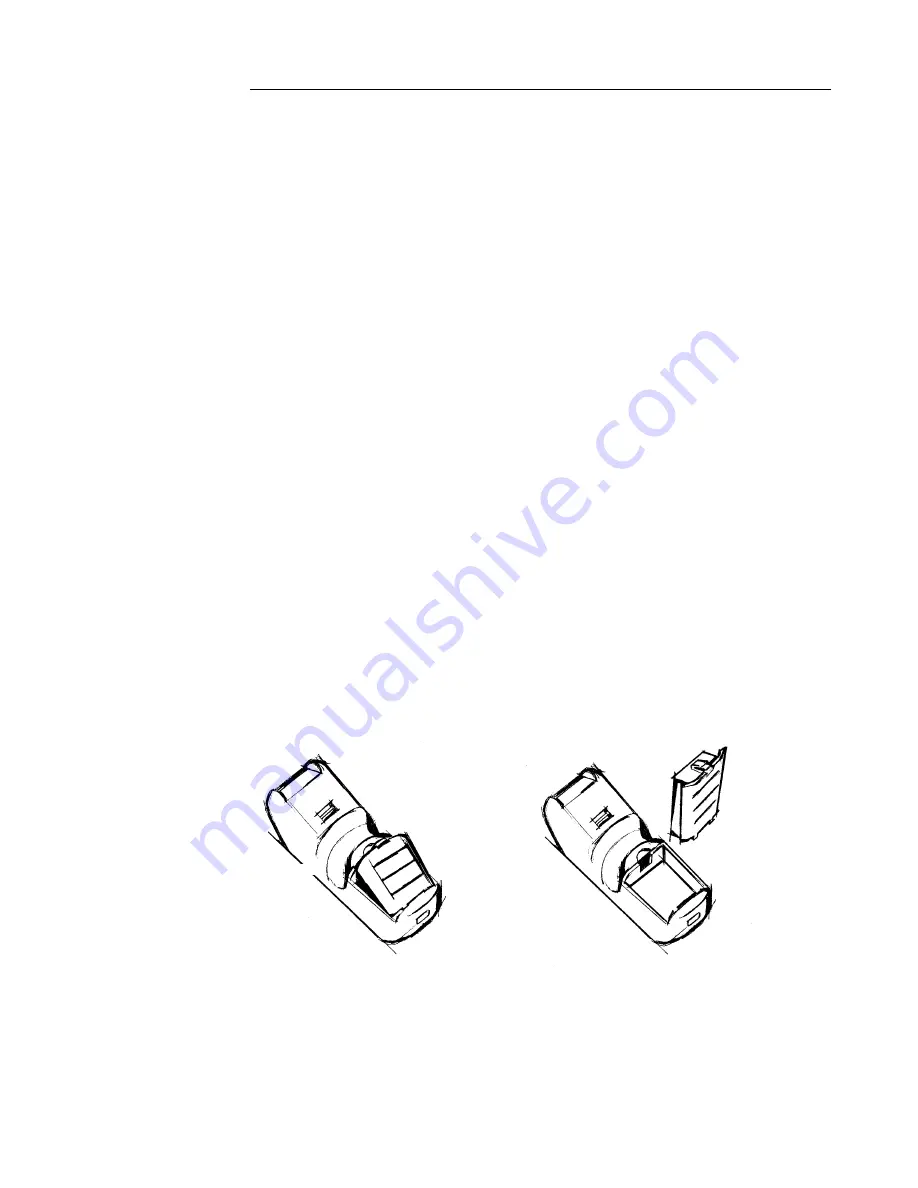
C H A P T E R 1 G E T T I N G S T A R T E D
19
19
19
19
After deep cycling the battery, you may charge the battery using one of these methods:
•
Place the battery in the auxiliary battery well on the Dolphin HomeBase™.
Time to Charge: 3 hours
•
Place the battery in the 10-slot Dolphin multiple battery charger. Time to
Charge: 3 hours
•
Install the battery in the Dolphin, place the Dolphin in the HomeBase and
connect the HomeBase to an external power source. Time to Charge: 5 ½
hours
For help, see the chapter on the Dolphin. To learn more about managing the
terminal’s battery power, see
“Maintaining the Dolphin’s Batteries”
in Chapter 2.
Inserting the Battery Pack
1. Hold the Dolphin with the front panel (keypad) facing down.
2. Insert the end without the locking tab into the bottom of the battery opening and
snap the battery into place with a hinging motion. The battery case serves as the
back cover of the Dolphin.
Removing the Battery Pack
1. Hold the Dolphin with the front panel (keypad) facing down.
2. Push the locking tab on the battery pack down and pull the battery out from the
Dolphin terminal with a hinging motion.
Figure 2 Inserting and Removing the Battery
Œ
Œ
Œ
Œ
Œ
Œ
Œ
Œ
Содержание 7200/UG
Страница 36: ...36 36 36 36 Chapter 3 Dolphin 7200 RF Handheld Computer ...
Страница 62: ...62 62 62 62 Chapter 5 Dolphin 7200 with Image Capture Handheld Computer ...
Страница 81: ...81 81 81 81 Chapter 6 Dolphin 7200 2D Terminal 222567 22 ...
Страница 141: ...C H A P T E R 9 D O L P H I N O S A N D D E V E L O P M E N T S Y S T E M 141 141 141 141 ...
Страница 181: ...181 181 181 181 ...












































