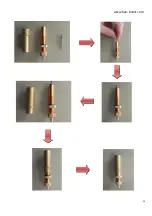www.han-bond.com
30
Chapter 5 output center
Note: when you select output center installation package, Windows XP, win7
32-bit computer operating system choice running the file "Han-Bond print
system 32bit"; win7 64 bit or above computer operating system choice running
the file "Han- Bond print system 64bit"!
5.1 output center installation (example: win7 64 bit or above computer
operating system)
Run folder "Han- Bond print system 64bit- Print Center _USB interface
--Han-Bond Print System 64bit"
Содержание HB Series
Страница 15: ...www han bond com 14 2 4 circuit diagram...
Страница 25: ...www han bond com 24...
Страница 27: ...www han bond com 26 Select browse the computer to find the driver software R Click browse...
Страница 29: ...www han bond com 28 Load in Click close Installation process complete...
Страница 32: ...www han bond com 31 Click next NEXT...
Страница 33: ...www han bond com 32 Click next NEXT Click Install...
Страница 34: ...www han bond com 33 Installing...
Страница 38: ...www han bond com 37 5 2 6 Print Preview Open print preview or click on preview the ready to print graphics...
Страница 48: ...www han bond com 47 Enter the design size and the actual size and click confirm...