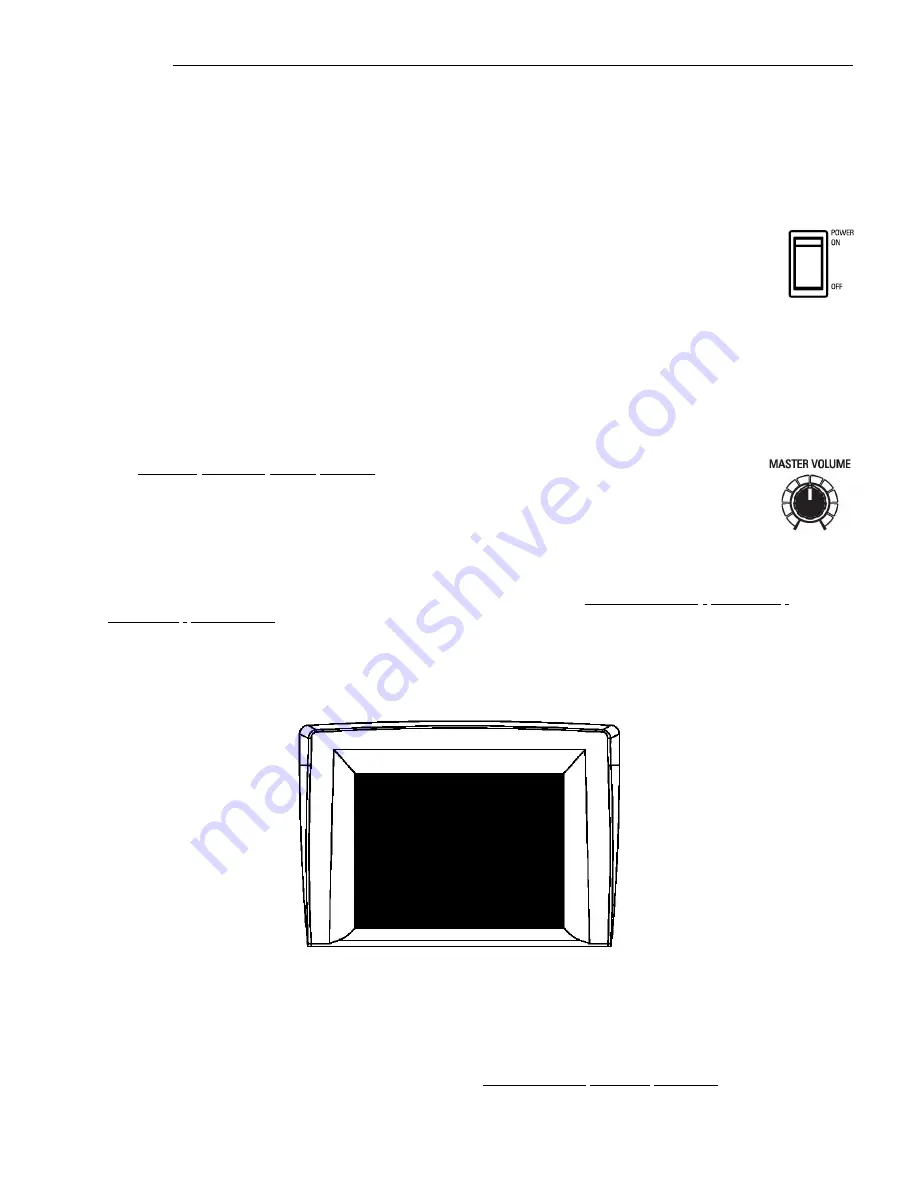
Introduction
4
u
Basic Controls
The panel controls on the SK PRO include Drawbars, Rotary Controls and buttons. These controls allow
you to make adjustments and changes on the instrument.
t
ON / OFF Power Switch
The ON / OFF Power Switch is located at the rear of the instrument on the right side of the
Accessory Panel facing the keyboard When this switch is in the "ON" (pushed in at the top)
position, the Information Center Display as well as some LED's (Light Emitting Diodes)
will light up showing that the instrument is "ON."
NOTE:
The SK PRO has an “AUTO POWER OFF” feature which automatically turns the power to the
instrument “OFF” if no keys or controls are used within a 30-minute period. See page 8 for more information
about this feature.
t
MASTER VOLUME Rotary Control
The MASTER VOLUME Rotary Control is located on the extreme left of the Control Panel.
With this Rotary Control, you can control the total or maximum volume of the entire
instrument. Turn this control to the right to increase the total volume, and to the left to
decrease the total volume.
NOTE:
If you have an Expression Pedal connected, it will express up to the amount determined by the setting
of the MASTER VOLUME Rotary Control as well as the Volume settings for each of the Voice Sections within
the Combinations. For more information about Combinations, consult the
COMBINATIONS / PATCHES /
BUNDLES / FAVORITES
chapter of this Guide.
t
Information Center Display
The Information Center Display is located in the center of the Control Panel.
The Information Center Display has three modes: (1) PLAY Mode, (2) MENU Mode and (3) FUNCTION
Mode.. The PLAY Mode allows you to graphically see Drawbar settings, Extra Voice settings, Patch
Numbers and Patch Names. The MENU Mode allows you to access the various change and edit the SK
PRO's software parameters such as Drawbar Voicing, MIDI parameters and other advanced functions.
NOTE:
The PLAY and MENU Modes are covered in the
INFORMATION CENTER DISPLAY
chapter of this
Guide.
Содержание Sk PRO
Страница 1: ...INTRODUCTION...
Страница 10: ...THIS PAGE INTENTIONALLY LEFT BLANK TO PRESERVE PAGE FORMATTING...




























