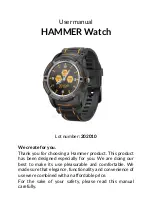© 2020 HAMMER. All rights reserved.
EN
27
7.2 Smartphone connection
To connect Hammerwatch with a smartphone you need to
download a corresponding app.
You can download it by
scanning the QR code below.
Once the application is installed and running, add the
device by selecting the device corresponding to the MAC
number from the list (you can find it by going to the watch
settings in the device information. Once synchronised, all
activity data will appear in the app on your smartphone.
Depending on the terrain and weather conditions, it may
take longer to detect the GPS signal. We recommend that
you do not move when picking up the signal.
7.3 Changing the watch face
You can change the appearance of the watch display in the
smartwatch. After the smartwatch has been activated, you
can select one of the three watch plates by pressing the
button. To do this, you need to press the main screen.
Below you can see a preview of the smartwach plates.