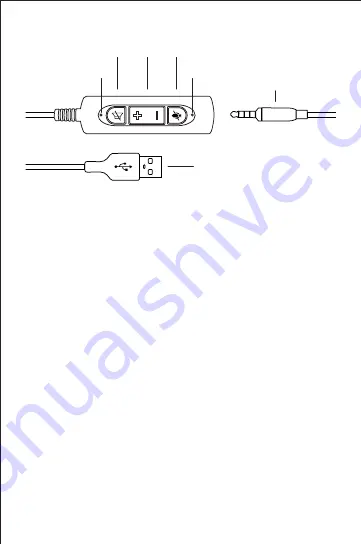
REMOTE CONTROL FUNCTIONS
1. Headphones On/Off
Activates and deactivates the sound of the headphones.
2. /-
Press the + and – buttons to increase or decrease the
volume of the headphones.
3. Microphone On/Off (Mute)
Press this button to turn the microphone on and off.
4. USB Plug
Allows you to connect headphones to a standard USB-A port
on your computer.
5. 3.5 mm Jack
Standard audio connector. It can be used with computers or
mobile devices with 3.5 mm audio output or for using the
supplied USB cable.
6. Blue Led
Flashes when the headphones are connected and the audio
output is active. Steady light indicates the headphone is off.
7. Red Led
Lights up when the microphone is muted.
1
2
3
4
5
6
7






























