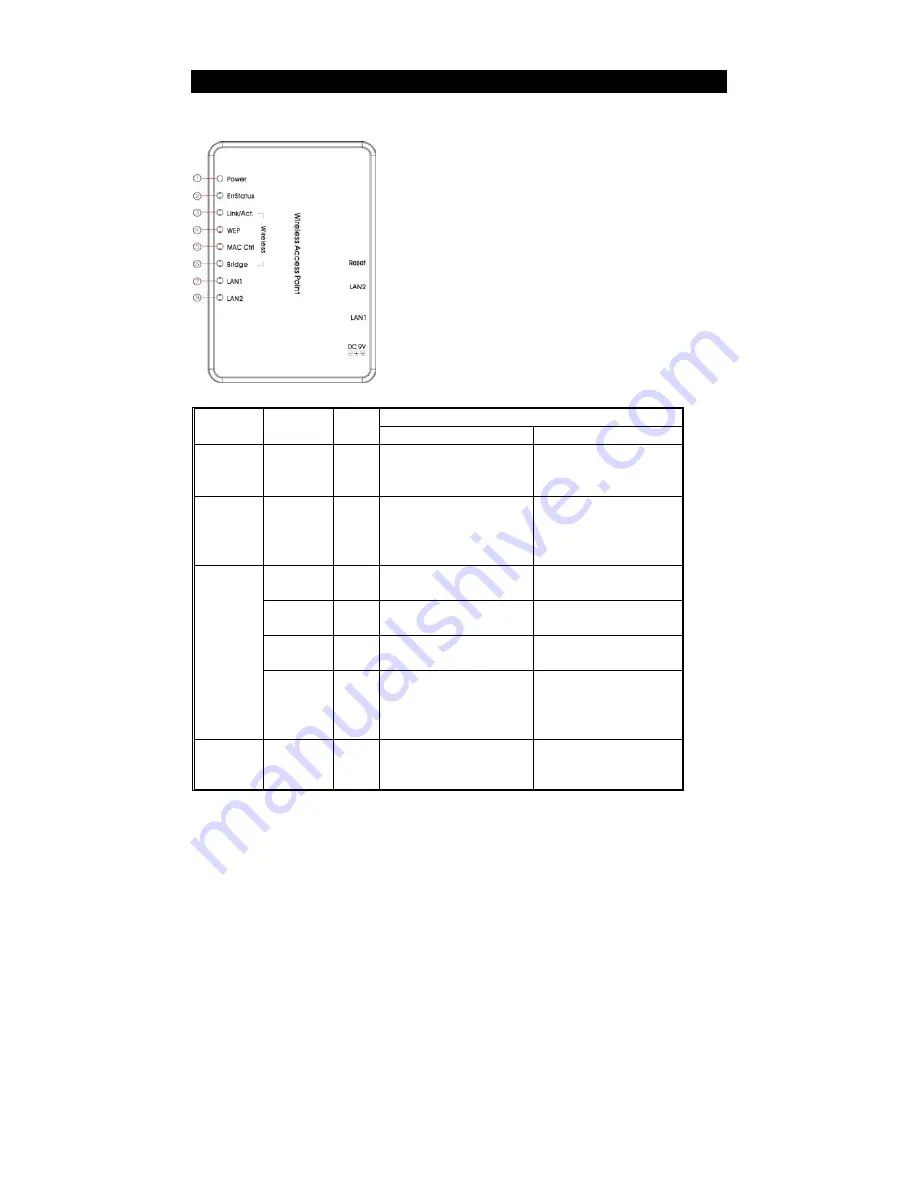
Parts Names and Functions
1. Front Panel: (LED Indicators)
LED
Status
Indicator
Color
Solid
Flashing
1 Power
Green Turns solid green when
power is applied to this
device.
N/A.
2 ErrStatus
Red
Turns solid red when the
device is not working
properly.
When power on self-test
failure occurs.
Link/Act.
Green Connected and associated
to at least a client station.
Receiving/
Sending data
WEP
Orange When this function is
enabled.
N/A
MAC
Ctrl
Orange When this function is
enabled.
N/A
3~6
Wireless
Bridge
Orange Turn solid when it is
running in the Access
Point function.
Otherwise, it is turn off .
N/A
7
LAN 1
Green
Turns green when linked
to a local network.
Receiving/
Sending data
3
Содержание HNWS111
Страница 1: ...802 11b Wireless Access Point User s Guide...
Страница 7: ...4 8 LAN 2 Table 1 LED Indicators...
































