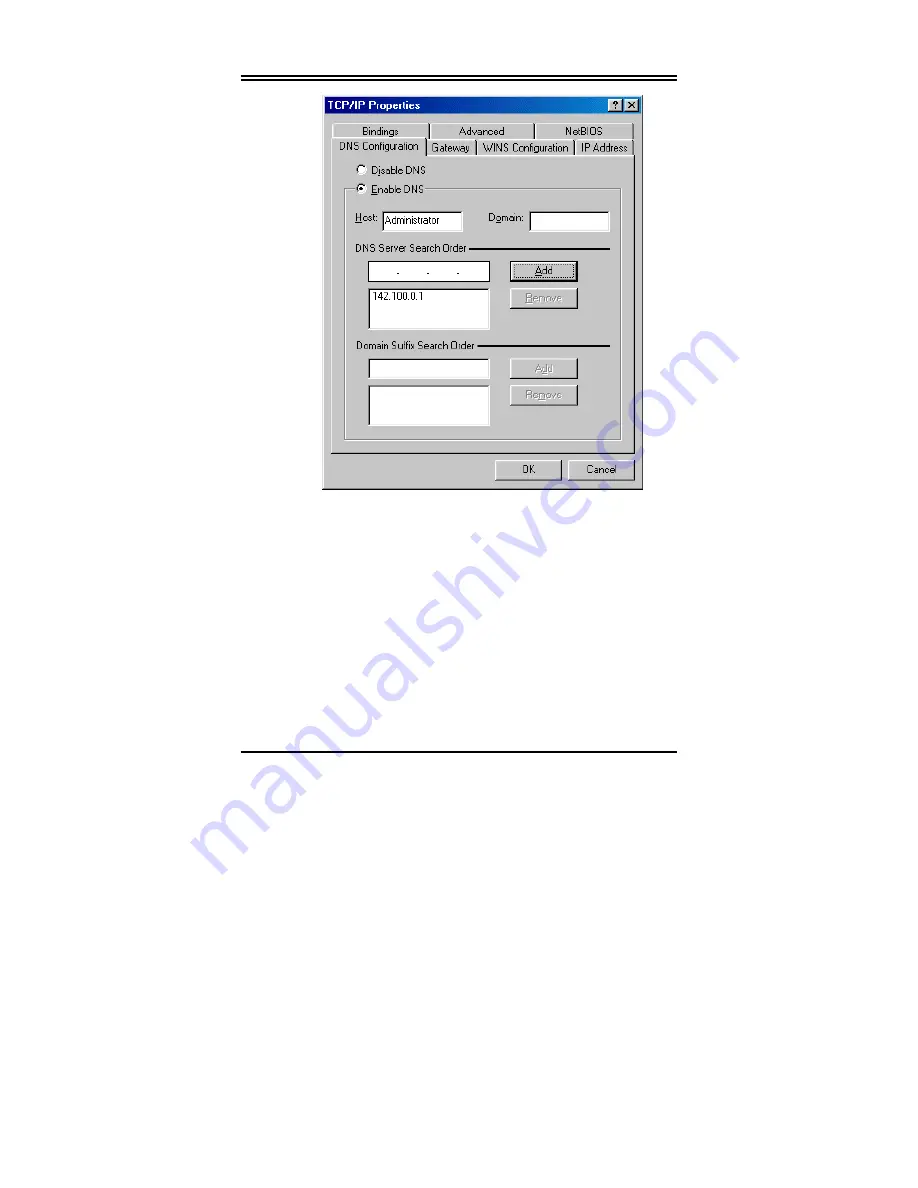
Chapter 3 Configuration
31
3.1.2 For Windows 2000 / XP
1.
Go to
Start / Settings / Control Panel
. In the Control Panel,
double-click on
Network and Dial-up Connections
.
2.
Right–click on
Local Area Connection
that is using the
USB ADSL LAN Adapter and then click “
Properties
”.