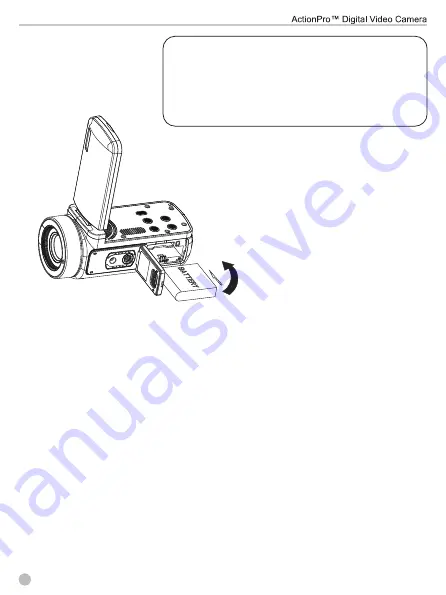
1 . Open the battery cover in the direction as shown
2 . Insert the battery into the cabin in the direction as shown
3. Close the battery cover as shown
2c. Charging the Battery
Connect a standard USB plug to a wall outlet and the other end of the mini-connector to the
camcorder to properly charge. Make sure the shape of the mini-connector matches the charging
jack on the camcorder. The charging jack can be found under the HDMI jack on the back
of the unit.
2d. Turning On/Off the Camcorder
Press the ‘Power’ button to turn on the camcorder. Press and hold the ‘Power’ button for
2 seconds to turn off the camcorder. If battery power is running out, a ‘Low Power’ message
will appear on the screen and the unit will turn itself off within a few seconds.
2e. Changing Modes
Press the ‘Mode’ button to change modes. Modes are: video recording, camera and playback
mode. Each mode’s icon will appear in the top left corner of the screen, when selected.
7
Please install the battery correctly or it may cause
damage to the camera or other damage.
Do not use non-standard charger.
The power adapter for the camera is
AC 100V-240V/50-60Hz.
!
Attention!




















