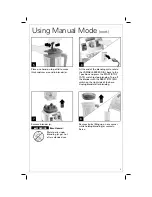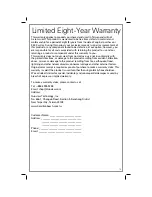13
PROBLEM
PROBABLE CAUSE/SOLUTION
Blender fails to start
and program lights
are not illuminated.
• Make sure that the main power RESET/OFF (
I
/
O
) button is
in the RESET (
I
) position.
• Check to see if unit is securely plugged into an electrical
outlet of the proper voltage and frequency.
• Check to see if the fuse for the electrical outlet has blown
or if a circuit breaker has tripped.
Blender stops while
it is running and the
program lights are
illuminated.
• This blender is equipped with motor overload protection.
If the motor stops during operation due to overheating,
unplug and allow the blender to cool down. Plug blender
back in after 15 minutes.
• Resume normal operation.
Blender stops while
running and START/
STOP (
) light
flashes.
• Mixture in blender is too heavy of a load on the motor. This
blender is programmed to stop running to protect itself from
electrical damage. Remove some of the ingredients from the
blender jar. Turn VARIABLE SPEED DIAL to 1 and press the
START/STOP (
) switch to continue to process in MANUAL
mode. Increase speed as necessary. If this issue happens again,
remove more of the blender mixture and start the process again.
Ingredients will not
mix properly.
• Check to see if enough liquid has been added to the
ingredients. Mixture should be fluid and free-running at all
times.
• Solid pieces are too large.
• Container is too full. Do not fill past highest (8 cups/1.9 L)
graduation marking.
• Cutter assembly blades are not sharp or are damaged.
Inspect container and cutter assembly daily.
• Select speed to create a fluid blend.
Blender smells like it
is burning.
• Turn off blender and allow unit to cool.
• Although motors are tested during the manufacturing
process, heavy use may cause curing of motor windings.
The smell may quickly dissipate after a few heavy uses.
• If smell continues after additional heavy uses, call our
customer care center.
There is grease
around the bottom of
the blender jar or on
the counter top.
• Monitor the problem and source. This may indicate an
issue with the jar bearings.
• Call our customer care center if the condition persists.
Blender jar is cloudy
or stained.
• Some cloudiness may be natural after use. The minerals
from fruits, produce, and leafy greens, in addition to the
oils of various nut butters, can sometimes cause a film on
the blender jar or may be difficult to clean.
• Sprinkle 1/4 cup (59 ml) baking soda in blender. Add 1 cup
(237 ml) white vinegar. Mixture will bubble. When bubbling
subsides, add 2 cups (473 ml) water and blend on the HOT
SOUP ( ) cycle. Wash any remaining residue with dish
soap and water. Rinse and dry thoroughly.
Blender fails to start.
• Jar is not in place.
Troubleshooting
(cont.)
Содержание 58911-TW
Страница 1: ...READ BEFORE USE Questions www hamiltonbeach com tw Blender...
Страница 14: ...14 Notes...
Страница 16: ...16 1 2 3 4 5 6 7 8 9 10 11 12 13 14 15 16 17 PO 18 19 20 O 21 22 22...
Страница 17: ...17 w...
Страница 18: ...18 I O I O...
Страница 19: ...19 I O I O I O I O...
Страница 20: ...20 1 2 3 4 I O I O I I O I O O I...
Страница 21: ...21...
Страница 22: ...22 2 w 3 1 O 4...
Страница 23: ...23 6 7 8 5 I O I O w...
Страница 24: ...24...
Страница 25: ...25 3 PO PO PO 1 2 w w...
Страница 26: ...26 O I I...