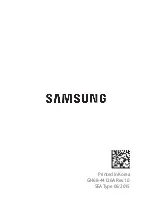65
4. Be-/kikapcsolás
Vegye ki mindkét fülhallgatót egyidejűleg a töltődobozból Mindkét fülhallgató automatikusan
bekapcsol, és megkezdi a párosítási folyamatot
Alternatív megoldásként:
Tartsa nyomva a (4) többfunkciós érintésérzékelőt a bal és jobb fülhallgatón kb 2–3
másodpercig, amíg hangjelzést nem hall
A kikapcsoláshoz egyszerűen helyezze vissza a fülhallgatókat a töltődobozba Ennek során
figyeljen a fülhallgatók megfelelő oldali behelyezésére az L/R (bal/jobb) jelölés szerint
Alternatív megoldásként:
Bekapcsolt állapotban tartsa nyomva a bal vagy jobb fülhallgató (4) többfunkciós
érintésérzékelőjét kb 5 másodpercig, amíg hangjelzést nem hall
Megjegyzés – a fülhallgatók automatikus kikapcsolása
A fülhallgatók automatikus kikapcsolási funkcióval rendelkeznek Ha 30 percen belül nem jön létre
kapcsolat az eszközzel, automatikusan kikapcsolnak
Содержание Spirit Chop 00184080
Страница 123: ...123 Hama 1 2 3 4 5 6 7 Micro USB 1 2 1 True Wireless Bluetooth Spirit Chop 1 1 USB 3 S M L 1 1 R...
Страница 124: ...124 3 USB USB...
Страница 125: ...125 4 4 2 3 L R 4 5 30...
Страница 126: ...126 5 L R USB 7 Micro USB USB USB 2 2 3 3 30 2 5 3 5 10 2 3 15 30 2 3 1 2 3...
Страница 127: ...127 6 Bluetooth Bluetooth Bluetooth 1 3 3 Bluetooth 3 Bluetooth 1...
Страница 128: ...128 Bluetooth Bluetooth Hama Spirit Chop Hama Spirit Chop Bluetooth Bluetooth Bluetooth 0000 2...
Страница 130: ...130 7 3 4 4 4 7 4 7 1 1 2 3 4...
Страница 134: ...134 3 USB USB EC...
Страница 135: ...135 4 touch 4 2 3 L R 5 touch 4 30...
Страница 136: ...136 5 L R USB 7 Micro USB USB USB 2 2 3 3 30 2 5 3 5 10 2 3 15 30 2 3 1 2 3...
Страница 137: ...137 6 Bluetooth Bluetooth Bluetooth 1 3 3 Bluetooth 3 Bluetooth 1...
Страница 138: ...138 Bluetooth Bluetooth Hama Spirit Chop Hama Spirit Chop Bluetooth Bluetooth Bluetooth 0000 2...
Страница 140: ...140 7 3 touch 4 touch 4 touch 4 7 4 7 1 1 2 3 4...
Страница 143: ...143 Hama 1 2 LED 3 LED 4 touch 5 6 7 Micro USB 1 2 1x True Wireless Bluetooth Spirit Chop 1x 1x USB 3 S M L 1x 1x J...
Страница 144: ...144 3 USB USB...
Страница 145: ...145 4 touch 4 2 3 L R 5 touch 4 30...
Страница 146: ...146 5 L R USB 7 Micro USB USB USB LED 2 LED 2 LED 3 LED 3 30 2 5 3 5 10 LED 2 LED 3 LED 2 3 15 30 1 2 3...
Страница 147: ...147 6 Bluetooth Bluetooth Bluetooth 1 LED 3 LED 3 Bluetooth LED 3 Bluetooth 1...
Страница 148: ...148 Bluetooth Bluetooth Hama Spirit Chop Hama Spirit Chop Bluetooth Bluetooth Bluetooth 0000 2...
Страница 150: ...150 7 3 touch 4 touch 4 touch 4 7 4 Voice Assistant 7 1 smartphone 1 2 3 4...