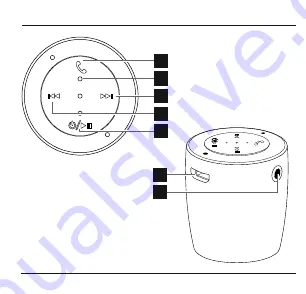
Allli
sted
brands
aretra
dema
rksof
the
corres
pond
ing
comp
anies.
Error
san
dom
issio
nsex
cept
ed,an
dsu
bjec
tto
tech
nical
chang
es.
Our
gener
alte
rmsof
delive
ryan
dpa
ymen
tare
appl
ied.
HamaGmbH
&Co
KG
86652Monheim
/Germany
www.hama.com
Руководство по эксплуатации
Istruzioni per l‘uso
Gebruiksaanwijzing
Οδηγίες χρήσης
Instrukcja obsługi
Használati útmutató
Návod k použití
Návod na použitie
Manual de instruções
Kullanma kılavuzu
Manual de utilizare
Operating Instructions
Bedienungsanleitung
Mode d‘emploi
Instrucciones de uso
F
E
D
GB
I
NL
GR
PL
H
CZ
RUS
TR
RO
P
SK
4
2
3
5
1
7
6
Mobile Speaker
“Mini Drum”
Mobiler Lautsprecher
00173170
00173171
00173172
00173173
1. Controls and Displays
1. Microphone
2. Track - / Volume -
3. On/Off switch/Play/Pause
4. Track + /
5. LED indicator
6. Micro USB port
7. Audio input socket
2. Package Contents
• “Mini Drum” Bluetooth
®
smartphone speakers
• 1x USB charging cable
• These operating instructions
3. Safety Notes
• The product is intended for private, non-commercial
use only.
• Protect the product from dirt, moisture and
overheating, and only use it in a dry environment.
• Do not use the product in the immediate vicinity of
heaters or other heat sources or in direct sunlight.
• Do not use the product in areas where the use of
electronic devices is not permitted.
• Since the battery is integrated and cannot be removed,
you will need to dispose of the product as a whole. Do
this in compliance with the legal requirements.
• Do not drop the product and do not expose it to
any major shocks.
• Do not attempt to service or repair the product
yourself. Leave any and all service work to qualified
experts.
• Do not open the device or continue to operate it if it
becomes damaged.
• Keep the packaging material out of the reach of
children due to the risk of suffocation.
• Be considerate. Loud volumes can have a
detrimental effect on your surroundings.
• Dispose of packaging material immediately
according to locally applicable regulations.
• Do not modify the product in any way. Doing so
voids the warranty.
• Keep this product, as all electrical products, out of
the reach of children!
4. Getting Started and Operation
4.1. Turning on the product
• Press and hold the on/off button (3) for approx. 3
seconds to turn on the speaker.
• A voice notification confirms that the device is ready
for operation. The LED indicator (5) flashes blue.
4.2. Turning off the product
• Press and hold the on/off button (3) for approx. 3
seconds to turn off the speaker.
• A voice notification confirms that the device is
turning off. The LED indicator (5) goes out.
• Premere nuovamente l’interruttore ON/OFF (1), per
terminare la chiamata.
• Premere due volte in rapida sequenza l’interruttore
ON/OFF (1) per respingere la chiamata.
• Premere due volte in rapida sequenza l’interruttore
ON/OFF (1) per attivare la ripetizione di chiamata.
Avvertenza –
Qualità della conversazione
• Al fine di aumentare la qualità della
conversazione, durante la chiamata
è necessario portarsi nelle vicinanze
dell’altoparlante.
4.7. Funzione del caricabatterie
• Collegare il cavo di carica USB in dotazione
all‘attacco USB (6) dell‘altoparlante.
• Se l’autonomia della batteria è inferiore al 20%,
viene emesso un messaggio vocale. Questa
informazione viene ricevuta solo se l’altoparlante
è acceso.
• Collegare la spina libera del cavo USB a una porta
USB libera del computer o a un altro terminale
USB idoneo.
• L’indicatore LED rosso (5) si accende se il processo
di carica è attivo. Se Ia batteria è completamente
carica, l’indicatore LED rosso (5) si spegne.
5. Esclusione di garanzia
Hama GmbH & Co KG non si assume alcuna
responsabilità per i danni derivati dal montaggio
o l‘utilizzo scorretto del prodotto, nonché dalla
mancata osservanza delle istruzioni per l‘uso e/o delle
indicazioni di sicurezza.
6. Dati tecnici
Gamma di frequenza:
20 Hz – 20 kHz
Potenza:
3 W
Batteria tipo:
3.7V/Li-Po/
300mAh/1.11Wh
Tensione di carica:
5V
300mA
Impedenza:
4 Ω
Portata:
< 10 m
Tecnologia
Bluetooth
®
:
Bluetooth
®
v4.0
+ HFP, HSP, A2DP, AVRCP
6. Technische specificaties
Frequentiebereik:
20 Hz – 20 kHz
Vermogen:
3 W
Accu type:
3.7V/Li-Po/
300mAh/1.11Wh
Oplaadspanning:
5V
300mA
Impedantie:
4 Ω
Bereik:
< 10 m
Bluetooth
®
-
technologie:
Bluetooth
®
v4.0
+ HFP, HSP, A2DP, AVRCP
7. Aanwijzingen over de afvalverwerking
Notitie aangaande de bescherming van het milieu:
Ten gevolge van de invoering van de
Europese Richtlijn 2012/19/EU en
2006/66/EU in het nationaal juridisch
system, is het volgende van toepassing:
Elektrische en elektronische apparatuur,
zoals batterijen mag niet met het huisvuil
weggegooid worden.
Consumenten zijn wettelijk verplicht om electrische en
elctronische apparaten zoals batterijen op het einde van
gebruik in te dienen bij openbare verzamelplaatsen speciaal
opgezet voor dit doeleinde of bij een verkooppunt. Verdere
specificaties aangaande dit onderwerp zijn omschreven door
de nationale wet van het betreffende land. Dit symbool op
het product, de gebruiksaanwijzing of de verpakking duidt
erop dat het product onderworpen is aan deze richtlijnen.
Door te recycleren, hergebruiken van materialen of andere
vormen van hergebruiken van oude toestellen/batterijen,
levert u een grote bijdrage aan de bescherming van het
mileu.
8. Conformiteitsverklaring
Hierbij verklaar ik, Hama GmbH & Co KG,
dat het type radioapparatuur [00173170,
00173171, 00173172, 00173173] conform
is met Richtlijn 2014/53/EU. De volledige tekst van de
EU-conformiteitsverklaring kan worden geraadpleegd op
het volgende internetadres:
www.hama.com->00173170, 00173171, 00173172,
00173173->Downloads.
Frequentieband(en)
2.402 – 2.480
GHz
Maximaal radiofrequent
vermogen
2.512mW EIRP
4. Inbetriebnahme und Betrieb
4.1. Einschalten
• Drücken und halten Sie den Ein-/Ausschalter (3) für
ca. 3 Sek., um den Lautsprecher einzuschalten.
• Eine Sprachinformation bestätigt die
Betriebsbereitschaft, die LED-Anzeige (5)
blinkt blau.
4.2. Ausschalten
• Drücken und halten Sie den Ein-/Ausschalter (3) für
ca. 3 Sek., um den Lautsprecher auszuschalten.
• Eine Sprachinformation bestätigt den
Abschaltvorgang, die LED-Anzeige (5) erlischt.
Hinweis –
Automatisches Ausschalten
• Beachten Sie, dass sich der Lautsprecher
nach 10 Minuten ohne Aktion (keine
Audiowiedergabe/ keine Bluetooth
®
Funktion)
abschaltet. Es ertönt ein entsprechender
Signalton.
Hinweis
• Durch statische Entladungen, wie sie im
normalen Alltagsgebrauch vorkommen
(Teppichboden, Wollpullover), kann
es passieren, dass das Produkt in den
Standbymodus wechselt.
• Sollte das Gerät nicht mehr reagieren,
betätigen Sie den Ein-/Ausschalter, um das
Gerät wieder einzuschalten.
4.3. Audio-Wiedergabe über ein Audiokabel
(3.5mm-Klinke)
• Stellen Sie sicher, dass der Lautsprecher
ausgeschaltet ist.
• Verbinden Sie Ihr mobiles Endgerät (MP3-Player,
Smartphone, etc.) und den Audioeingang (7) des
Lautsprechers mittels eines 3.5mm-Audiokabels.
• Stellen Sie die Lautstärke Ihres Endgerätes auf ein
niedriges Niveau ein.
• Schalten Sie den Lautsprecher – wie unter 4.1
Einschalten beschrieben – ein.
• Starten Sie die Audiowiedergabe auf dem
angeschlossenen Endgerät.
• Die Musikwiedergabe lässt sich auch vom
Lautsprecher aus steuern (sofern vom
(4) afin de sauter vers le titre suivant.
• Appuyez brièvement sur la touche Titre - /
volume - (2) afin de revenir au titre précédent.
• Appuyez longuement sur la touche Titre - /
volume - (2) afin de baisser le volume.
• Appuyez longuement sur la touche Titre + / volume
+ (4) afin d‘augmenter le volume.
Remarque
• Veuillez noter qu‘il est impossible de
configurer la connexion Bluetooth
®
décrite
aux points 4.4 et 4.5 lorsque le cordon
audio est raccordé.
4.4. Première connexion Bluetooth
®
(couplage)
Remarque
• Veuillez contrôler que votre appareil portable
(lecteur MP3, téléphone portable, etc.) est bien
compatible Bluetooth
®
.
• Si tel n‘est pas le cas, vous pourrez utiliser
l’enceinte uniquement à l‘aide d’un câble audio.
• Les fonctions décrites dans ce chapitre sont
disponibles uniquement sur des appareils
compatibles Bluetooth
®
.
• Veuillez noter que la portée maximale de la
connexion Bluetooth
®
est, sans obstacles tels
que cloisons, personnes, etc., d’environ 10 m.
• Assurez-vous que votre appareil Bluetooth
®
est
bien sous tension et que sa fonction Bluetooth
®
est bien activée.
• Assurez-vous également que votre appareil Bluetooth
®
est bien détectable par d‘autres appareils Bluetooth
®
.
• Assurez-vous que l’enceinte est placées dans
un rayon n’excédant pas la portée Bluetooth
®
maximale de 10 mètres.
• Mettez l’enceinte sous tension – comme décrit au
paragraphe 4.1. Mise sous tension.
• L’enceinte recherche alors la connexion.
• Ouvrez les réglages Bluetooth
®
sur votre appareil
portable, puis patientez jusqu‘à ce que l’appareil
“Hama Mini Drum” apparaisse dans la liste
d‘appareils Bluetooth
®
détectés.
• Sélectionnez “Hama Mini Drum”, puis patientez
jusqu’à ce qu’un message vocal retentisse et que
l’enceinte apparaisse en tant que connectée dans
les réglages Bluetooth
®
de votre appareil. Le voyant
LED (5) reste allumé en bleu.
Примечание – Нарушение связи
После успешного первоначального подключения
громкоговорителя и терминала соединение
будет выполнено автоматически. Если
соединение Bluetooth
®
не восстанавливается
автоматически, проверьте следующее:
• В настройках Bluetooth
®
на терминале
проверьте, подключено ли Hama Mini Drum.
Если нет, повторите шаги, указанные в
начальном соединении Bluetooth
®
.
• Убедитесь, что оборудование и динамики
расположены на расстоянии менее 10
метров друг от друга. Если нет, уменьшите
расстояние между устройствами.
• Проверьте, не влияют ли препятствия
на диапазон. Если это так, расположите
устройства ближе друг к другу.
4.5. Автоматическое соединение по протоколу
Bluetooth
®
(после согласования)
• Включите устройство воспроизведения и
активируйте на нем Bluetooth
®
.
• Через интерфейс Bluetooth
®
убедитесь, что
устройство воспроизведения обнаруживается
другими устройствами.
• Разместите оба устройства в пределах радиуса
действия Bluetooth
®
на расстоянии не более
10 метров.
• Включите громкоговоритель, как описано в п. 4.1.
• Светодиодный индикатор (5) горит синим цветом.
• Для прослушивания музыки воспользуйтесь
кнопкой «Воспроизведение/пауза» (3)
на громкоговорителе или на устройстве
воспроизведения.
• Воспроизведением музыки, так же как при
использовании описанного в п. 4.3 аудиокабеля
(с разъемом 3,5 мм), можно управлять с
громкоговорителя.
4.6. Функция громкой связи
Громкоговоритель можно применять в качестве
устройства громкой связи для мобильного телефона.
Для этого мобильный телефон должен быть соединен
с громкоговорителем по протоколу Bluetooth
®
.
• Проверьте соединение громкоговорителя с
телефоном.
• Нажмите выключатель (1), чтобы принять вызов.
• Чтобы завершить разговор, нажмите выключатель
(1) еще раз.
• Чтобы отклонить входящий вызов, нажмите
выключатель (1) два раза подряд.
4.6. Función de manos libres
Es posible utilizar el altavoz como dispositivo manos
libres para su teléfono móvil. Para ello es necesario
que el teléfono móvil esté conectado al altavoz
mediante Bluetooth
®
.
• Asegúrese de que su teléfono móvil está conectado
al altavoz Bluetooth
®
.
• Pulse el interruptor on/off (1) para aceptar la
llamada.
• Pulse de nuevo el interruptor on/off (1) para
finalizar la llamada.
• Pulse dos veces consecutivas el interruptor on/off
(1) para rechazar una llamada entrante.
• Pulse dos veces consecutivas el interruptor on/off
(1) para activar la rellamada.
Nota – Calidad de audio
• Durante las llamadas, manténgase, junto
con el teléfono móvil, cerca del altavoz, para
aumentar la calidad de audio.
4.7. Función de carga de pilas recargables
• Conecte el cable de carga USB suministrado al
puerto USB (6) del altavoz.
• Cuando la capacidad de la pila recargable
descienda por debajo del 20% escuchará una
información verbal cada minuto. Solo recibirá
esta información en caso de estar encendido
el altavoz.
• Conecte ahora la clavija libre del cable USB a
un puerto USB libre de su ordenador o de otro
terminal USB compatible.
• El indicador LED (5) luce rojo mientras dure el
proceso de carga activo. Una vez se haya cargado
completamente la pila recargable, el indicador
LED rojo (5) se apagará.
5. Exclusión de responsabilidad
Hama GmbH & Co KG no se responsabiliza ni
concede garantía por los daños que surjan por
una instalación, montaje o manejo incorrectos del
producto o por la no observación de las instrucciones
de manejo y/o de las instrucciones de seguridad.
6. Datos técnicos
Rango de frecuencia:
20 Hz – 20 kHz
Potencia:
3 W
Nota
• Tenga en cuenta que la configuración de una
conexión Bluetooth
®
tal y como se describe en
los apartados 4.4 y 4.5 no es posible si se ha
conectado un cable de audio.
4.4. Conexión inicial Bluetooth
®
(vinculación)
Nota
• Compruebe que su terminal móvil (reproductor
de MP3, teléfono móvil, etc.) sea compatible
con Bluetooth
®
.
• Si no es el caso, sólo puede utilizar el altavoz con
un cable de audio.
• Las funciones descritas en este capítulo solo
están disponibles en terminales compatibles
con Bluetooth
®
.
• Tenga en cuenta que el alcance Bluetooth
®
es de
máx. 10 metros sin obstáculos, como pueden ser
paredes, personas, etc.
• Asegúrese de que su terminal compatible con
Bluetooth
®
está encendido y de que se ha activado
Bluetooth
®
.
• Asegúrese de que su terminal compatible con
Bluetooth
®
está visible para otros dispositivos
Bluetooth
®
.
• Asegúrese de que el altavoz se encuentra dentro del
alcance Bluetooth
®
de máx. 10 metros.
• Encienda el altavoz como se indica en 4.1.Encendido.
• El altavoz busca una conexión automáticamente.
• En el terminal, abra la configuración Bluetooth
®
y
espere hasta que se muestre “Hama Mini Drum” en la
lista de los dispositivos Bluetooth
®
encontrados.
• Seleccione “Hama Mini Drum” y espere hasta que
suene una información verbal y el altavoz se muestre
como conectado en la configuración Bluetooth
®
de su
terminal. El indicador LED (5) luce permanentemente
en azul.
• Inicie y finalice la reproducción de audio desde su
terminal o con Reproducción / Pausa (3) en el altavoz.
• La reproducción de música se puede controlar
alternativamente también desde el altavoz, tal y como
se explica en 4.3 Reproducción de audio mediante un
cable de audio (jack de 3,5 mm).
Note – Automatic power off
• Note that the speaker will automatically
turn off after 10 minutes without action (no
audio playback/no Bluetooth
®
function). The
corresponding signal tone sounds.
Note
• Common static discharges (from carpet, wool
jumpers, etc.) can cause the product to switch
to standby mode.
• If the device no longer responds, press the on/
off switch to switch the device back on.
4.3. Audio playback via an audio cable (3.5-
mm jack)
• Ensure that the speaker is turned off.
• Connect your mobile terminal device (MP3 player,
smartphone, etc.) and the audio input (7) of the
speaker using a 3.5-mm audio cable.
• Set the volume on your terminal device to a
low level.
• Turn on the speaker as described in 4.1 Switching
on the product.
• Start audio playback on the connected terminal
device.
• Music playback can be controlled from the speaker
(if the connected device supports this function).
• Press Play/Pause (3) to start or pause audio
playback.
• Briefly press Track + / (4) to skip to
the next track.
• Briefly press Track - / Volume - (2) to skip back to
the previous track.
• Press and hold Track - / Volume - (2) to reduce
the volume.
• Press and hold Track + / (4) to increase
the volume.
Note
• Please note that you cannot establish the
Bluetooth connection described under 4.4 and
4.5 if an audio cable is connected.
7. Indicazioni di smaltimento
Note on environmental protection:
Dopo l’implementazione della Direttiva
Europea 2012/19/EU e 2006/66/EU nel
sistema legale nazionale, ci sono le
seguenti applicazioni: Le
apparecchiature elettriche ed
elettroniche e le batterie non devono
essere smaltite con i rifiuti domestici. I consumatori
sono obbligati dalla legge a restituire I dispositivi
elettrici ed elettronici e le batterie alla fine della loro
vita utile ai punti di raccolta pubblici preposti per
questo scopo o nei punti vendita. Dettagli di quanto
riportato sono definiti dalle leggi nazionali di ogni
stato. Questo simbolo sul prodotto, sul manuale
d’istruzioni o sull’imballo indicano che questo prodotto
è soggetto a queste regole. Riciclando, ri-utilizzando i
materiali o utilizzando sotto altra forma i vecchi
prodotti/le batterie, darete un importante contributo
alla protezione dell’ambiente.
8. Dichiarazione di conformità
Il fabbricante, Hama GmbH & Co KG,
dichiara che il tipo di apparecchiatura
radio [00173170, 00173171,
00173172, 00173173] è conforme alla direttiva
2014/53/UE. Il testo completo della dichiarazione di
conformità UE è disponibile al seguente indirizzo
Internet: www.hama.com->00173170, 00173171,
00173172, 00173173->Downloads.
Bande di frequenza
2.402 – 2.480 GHz
Massima potenza
a radiofrequenza
trasmessa
2.512mW EIRP
1. Στοιχεία χειρισμού και ενδείξεις
1. Μικρόφωνο
2. Κομμάτι -/ Ένταση ήχου -
3. Γενικός διακόπτης / Αναπαραγωγή / παύση
4. Κομμάτι +/ Ένταση ήχου +
5. Ένδειξη LED
6. Θύρα Υποδοχή USB
7. Είσοδος ήχου
2. Περιεχόμενα συσκευασίας
• Ηχείο Bluetooth
®
για smartphone “Mini Drum”
• 1x καλώδιο φόρτισης USB
• Οι παρούσες οδηγίες χρήσης
3. Υποδείξεις ασφαλείας
• Το προϊόν προορίζεται για σκοπούς οικιακής χρήσης.
• Πρέπει να προστατεύετε το προϊόν από βρομιά,
υγρασία και υπερθέρμανση και να το χρησιμοποιείτε
μόνο σε στεγνά περιβάλλοντα.
• Μην χρησιμοποιείτε το προϊόν κοντά σε καλοριφέρ,
άλλες πηγές θερμότητας ή σε σημεία όπου δέχεται
άμεση ηλιακή ακτινοβολία.
• Μην χρησιμοποιείτε το προϊόν σε περιοχές όπου δεν
επιτρέπονται ηλεκτρονικές συσκευές.
• Η μπαταρία είναι ενσωματωμένη και δεν μπορεί
να αφαιρεθεί, γι‘ αυτό πρέπει να απορρίψετε
ολόκληρο το προϊόν σύμφωνα με τις ισχύουσες
νομικές διατάξεις.
• Το προϊόν δεν επιτρέπεται να πέφτει κάτω, ούτε και
να δέχεται δυνατά χτυπήματα.
• Μην επιχειρήσετε να συντηρήσετε ή να επισκευάσετε
τη συσκευή εσείς οι ίδιοι. Οι εργασίες συντήρησης
πρέπει να γίνονται από εξειδικευμένα άτομα.
• Μην ανοίγετε το προϊόν και μην το χρησιμοποιείτε
αν χαλάσει.
• Τα παιδιά δεν επιτρέπεται να έρχονται σε επαφή με το
υλικό της συσκευασίας, υπάρχει κίνδυνος ασφυξίας.
• Προσέξτε. Οι υψηλές εντάσεις μπορεί να ενοχλήσουν
ή να βλάψουν τους γύρω σας.
• Απορρίψτε κατευθείαν το υλικό συσκευασίας
σύμφωνα με τους ισχύοντες τοπικούς κανονισμούς
απόρριψης.
• Μην κάνετε μετατροπές στη συσκευή. Κατ‘ αυτόν τον
τρόπο παύει να ισχύει η εγγύηση.
• Μην αφήνετε τα παιδιά να αγγίζουν αυτή ή
οποιαδήποτε άλλη ηλεκτρική συσκευή.
4. Έναρξη χρήσης και λειτουργία
4.1. Ενεργοποίηση
• Πιέστε παρατεταμένα το διακόπτη ενεργοποίησης/
απενεργοποίησης (1) για 4 δευτ. περίπου, για να
ενεργοποιήσετε το ηχείο.
• Θα ακουστεί ένα ηχητικό σήμα που θα επιβεβαιώνει
ότι η συσκευή είναι έτοιμη για λειτουργία και η
ένδειξη LED (2) θα αναβοσβήνει εναλλάξ με κόκκινο
και πράσινο χρώμα.
angeschlossenen Gerät unterstützt).
• Drücken Sie Play / Pause (3), um die Audio-
Wiedergabe zu starten oder anzuhalten.
• Drücken Sie kurz Titel + / Lautstärke + (4), um zum
nächsten Titel zu springen.
• Drücken Sie kurz Titel - / Lautstärke – (2), um zum
vorherigen Titel zu springen.
• Drücken Sie lang Titel - / Lautstärke - (2), um die
Lautstärke zu reduzieren.
• Drücken Sie lang Titel +/ Lautstärke + (4), um die
Lautstärke zu erhöhen.
Hinweis
• Beachten Sie, dass das Einrichten einer der
unter 4.4 und 4.5 beschriebenen
Bluetooth
®
Verbindung bei angestecktem Audiokabel
nicht möglich ist.
4.4. Bluetooth
®
Erstverbindung (Pairing)
Hinweis
• Prüfen Sie, ob ihr mobiles Endgerät (MP3-Player,
Mobiltelefon, etc.) Bluetooth
®
-fähig ist.
• Wenn nicht, können Sie den Lautsprecher nur
mittels eines Audiokabels nutzen.
• Die in diesem Kapitel beschriebenen Funktionen
sind nur mit Bluetooth
®
-fähigen Endgeräten
möglich.
• Beachten Sie, dass die Reichweite von
Bluetooth
®
max. 10 Meter beträgt, ohne
Hindernisse wie Wände, Personen etc.
• Stellen Sie sicher, dass ihr Bluetooth
®
-fähiges Endgerät
eingeschaltet ist und dass Bluetooth
®
aktiviert ist.
• Stellen Sie sicher, dass ihr Bluetooth
®
-fähiges Endgerät
für andere Bluetooth
®
Geräte sichtbar ist.
• Stellen Sie sicher, dass der Lautsprecher sich innerhalb
der Bluetooth
®
Reichweite von max. 10 Metern befindet.
• Schalten Sie den Lautsprecher – wie in 4.1 Einschalten
beschrieben – ein.
• Der Lautsprecher sucht automatisch nach einer
Verbindung.
• Démarrez et arrêtez la lecture audio sur votre appareil
portable ou à l’aide de la touche Lecture / Pause
(3) de l’enceinte.
• Alternativement, vous pouvez également piloter la lecture
de la musique sur l’enceinte – comme décrit au paragraphe
4.3 Lecture audio via un câble audio (jack 3,5 mm).
Remarque – mot de passe Bluetooth
®
Certains périphériques nécessitent un mot de
passe pour se connecter à un autre périphérique
Bluetooth
®
.
• Pour vous connecter au haut-parleur, entrez le
mot de passe 0000 lorsque vous êtes invité à
entrer à partir de votre terminal.
Remarque – Connexion détériorée
Après une connexion initiale réussie du haut-parleur
et du terminal, la connexion se fait automatiquement.
Si la connexion Bluetooth
®
ne se rétablit pas
automatiquement, vérifiez les points suivants:
• Dans les réglages Bluetooth
®
du terminal,
vérifiez si Hama Mini Drum est connecté. Si
ce n‘est pas le cas, répétez les étapes sous
Connexion Bluetooth
®
initiale.
• Vérifiez que l‘équipement et les haut-parleurs
sont à moins de 10 mètres l‘un de l‘autre. Sinon,
réduisez la distance des appareils.
• Vérifiez si les obstacles affectent la portée. Si
c‘est le cas, positionnez les appareils plus près.
4.5. Connexion Bluetooth
®
automatique
(après un premier couplage réussi)
• Assurez-vous que votre appareil Bluetooth
®
est
bien sous tension et que sa fonction Bluetooth
®
est bien activée.
• Assurez-vous également que votre appareil
Bluetooth
®
est bien détectable par d‘autres
appareils Bluetooth
®
.
• Assurez-vous que l’enceinte est placées dans
un rayon n’excédant pas la portée Bluetooth
®
maximale de 10 mètres.
• Mettez l’enceinte sous tension – comme décrit au
paragraphe 4.1. Mise sous tension.
• Le voyant LED (5) reste allumé en bleu.
• Démarrez et arrêtez la lecture audio sur votre
appareil portable ou à l’aide de la touche Lecture /
Pause (3) de l’enceinte.
• Чтобы активировать повторный вызов последнего
набранного номера, нажмите выключатель (1)
два раза подряд.
Примечание – качество сигнала
• Чтобы повысить качество сигнала, следует
во время звонка находиться вместе с
мобильным телефоном в непосредственной
близости от громкоговорителя.
4.7. Заряд аккумуляторов
• Подключите кабель USB (в комплекте) к USB-
разъему (6) громкоговорителя.
• Если емкость аккумулятора менее 20%, каждую
минуту звучит голосовое сообщение.
• Данная функция работает только при
включенном громкоговорителе.
• Другой конец кабеля подключите к разъему
USB компьютера или другого устройства с
интерфейсом USB.
• Во время зарядки горит красный светодиодный
индикатор (5). По окончании зарядки красный
светодиодный индикатор (5) погаснет.
5. Отказ от гарантийных обязательств
Компания Hama GmbH & Co KG не несет
ответственность за ущерб, возникший вследствие
неправильного монтажа, подключения и
использования изделия не по назначению, а
также вследствие несоблюдения инструкции по
эксплуатации и техники безопасности.
6. Технические характеристики
Диапазон частот:
20 Hz – 20 kHz
Мощность:
3 dBm
Аккумуляторная
батарея Тип:
3.7В/Li-Po/
300мА-ч/1.11Вт/ч
Зарядное напряжение:
5В
300мА
Сопротивление:
4 Ω
Дальность действия:
< 10 m
Стандарты
Bluetooth
®
:
Bluetooth
®
v4.0
+ HFP, HSP, A2DP, AVRCP
Batería tipo:
3.7V/Li-Po/
300mAh/1.11Wh
Tensión de carga:
5V
300mA
Impedancia:
4 Ω
Alcance:
< 10 m
Tecnología
Bluetooth
®
:
Bluetooth
®
v4.0
+ HFP, HSP, A2DP, AVRCP
7. Instrucciones para desecho y reciclaje
Nota sobre la protección medioambiental:
D
espués de la puesta en marcha de
la directiva Europea 2012/19/EU y
2006/66/EU en el sistema legislativo
nacional, se aplicara lo siguiente: Los
aparatos eléctricos y electrónicos, así
como las baterías, no se deben
evacuar en la basura doméstica. El usuario está
legalmente obligado a llevar los aparatos eléctricos
y electrónicos, así como pilas y pilas recargables,
al final de su vida útil a los puntos de recogida
comunales o a devolverlos al lugar donde los
adquirió.
Los detalles quedaran definidos por la ley de cada
país. El símbolo en el producto, en las
instrucciones de uso o en el embalaje hace
referencia a ello. Gracias al reciclaje, al reciclaje
del material o a otras formas de reciclaje de
aparatos/pilas usados, contribuye Usted de forma
importante a la protección de nuestro medio
ambiente.
8. Declaración de conformidad
Por la presente, Hama GmbH & Co KG,
declara que el tipo de equipo
radioeléctrico [00173170, 00173171,
00173172, 00173173] es conforme con la Directiva
2014/53/UE. El texto completo de la declaración UE de
conformidad está disponible en la dirección Internet
siguiente:
www.hama.com->00173170, 00173171, 00173172,
00173173->Downloads.
Banda o bandas
de frecuencia
2.402 – 2.480 GHz
Potencia máxima de
radiofrecuencia
2.512mW EIRP
• Druk lang op Titel + / (4) teneinde het
geluidsniveau te verhogen.
Aanwijzing
• Let erop dat het tot stand brengen van een onder
4.4 en 4.5 beschreven Bluetooth
®
-verbinding bij
aangesloten audiokabel niet mogelijk is.
4.4. De eerste maal een Bluetooth
®
-verbinding
tot stand brengen (koppelen)
Aanwijzing
• Controleer of uw mobiele eindtoestel
(MP3-speler, mobiele telefoon, enz.) over een
Bluetooth
®
-functie beschikt.
• Indien niet, dan kunt u de luidspreker alleen
met behulp van een audiokabel gebruiken.
• De in dit hoofdstuk beschreven functies
zijn alleen met Bluetooth
®
-geschikte
eindapparatuur mogelijk.
• Let erop dat het bereik van Bluetooth
®
max.
10 meter bedraagt, zonder hindernissen zoals
wanden, personen enz.
• Controleer of uw eindapparaat met Bluetooth
®
-functie
is ingeschakeld en of de Bluetooth
®
-functie is
geactiveerd.
• Controleer of uw voor Bluetooth
®
geschikt eindtoestel
voor andere Bluetooth
®
-apparatuur zichtbaar is.
• Controleer of de luidspreker zich binnen het
Bluetooth
®
-bereik van max. 10 meter bevindt.
• Schakel de luidspreker – zoals in 4.1. Inschakelen is
beschreven – in.
• De luidspreker zoekt automatisch naar een verbinding.
• Open op uw eindtoestel de Bluetooth
®
-instellingen
en wacht totdat in de lijst van gevonden Bluetooth
®
-
apparatuur “Hama Mini Drum” wordt weergegeven.
• Selecteer “Hama Mini Drum” en wacht totdat er een
gesproken informatie weerklinkt en de luidspreker als
zijnde „verbonden“ in de Bluetooth
®
-instellingen van
uw eindtoestel wordt weergegeven. De LED-indicator
(5) brandt nu constant blauw.
• Start en beëindig de audioweergave op uw eindtoestel
of met Play / Pauze (3) op de luidspreker.
1. Elementi di comando e indicazioni
1. Microfono
2. Brano - / Volume -
3. Interruttore ON/OFF/Play/Pausa
4. Brano + /
5. Indicazione LED
6. Porta micro-USB
7. Ingresso audio
2. Contenuto della confezione
• Altoparlante Bluetooth
®
“Mini Drum”
per smartphone
• 1 cavo di carica USB
• Queste istruzioni per l’uso
3. Indicazioni di sicurezza
• Il prodotto è concepito per l’uso domestico privato,
non commerciale
• Proteggere il prodotto da sporcizia, umidità e
surriscaldamento e utilizzarlo solo in ambienti
asciutti.
• Evitare di mettere in esercizio il prodotto in
prossimità di riscaldamento, altre fonti di calore o
la luce diretta del sole.
• Non utilizzare il prodotto in zone in cui non sono
ammesse le apparecchiature elettroniche.
• L‘accumulatore è fisso e non può essere rimosso,
smaltirlo conformemente alle normative locali
vigenti.
• Non fare cadere il prodotto e non sottoporlo a
forti scossoni!
• Non tentare di aggiustare o riparare l’apparecchio
da soli. Fare eseguire qualsiasi lavoro di riparazione
al personale specializzato competente
.
• Non aprire il prodotto e non utilizzarlo più se
danneggiato
• Tenere l’imballo fuori dalla portata dei bambini,
pericolo di soffocamento!
• Usare cautela. Il volume alto può disturbare o
compromettere l‘ambiente circostante.
• Smaltire immediatamente il materiale
d‘imballaggio attenendosi alle prescrizioni
locali vigenti.
• Non apportare modifiche all’apparecchio per
evitare di perdere i diritti di garanzia.
• Tenere questo apparecchio, come tutte le
apparecchiature elettriche, fuori dalla portata
dei bambini!
4. Messa in esercizio e funzionamento
4.1. Accensione
• Tenere premuto l‘interruttore ON/OFF (1) per ca. 4
secondi per accendere l‘altoparlante.
• Un segnale acustico conferma che il dispositivo è
pronto per l’uso, il LED indicatore (2) lampeggia
una volta rosso ed una verde.
4.4. Bluetooth
®
pairing
Note
• Check whether your mobile device (MP3 player,
mobile phone, etc.) is Bluetooth
®
-capable.
• If not, then the speaker can only be used with
an audio cable.
• The functions described in this section
are only available for Bluetooth
®
-capable
terminal devices.
• Note that the max. range of Bluetooth
®
without any obstacles such as walls, people,
etc. is 10 metres.
• Make sure that your Bluetooth
®
-capable terminal
device is on and Bluetooth
®
is activated.
• Make sure that your Bluetooth
®
-capable terminal
device is visible for other Bluetooth
®
devices.
• Make sure that the speaker is located within the
Bluetooth
®
range of max. 10 metres.
• Turn on the speaker as described in 4.1 Turning on
the product.
• The speaker automatically searches for a connection.
• Open the Bluetooth
®
settings on your terminal device
and wait until “Hama Mini Drum” appears in the list
of Bluetooth
®
devices found.
• Select “Hama Mini Drum” and wait until you hear
the speaker emit a voice notification and the speaker
is listed as connected in the Bluetooth settings on
your terminal device. The LED indicator (5) lights
up steady blue.
• Start and stop audio playback on your terminal device
or using Play/Pause (3) on the speaker.
• Alternatively, the music playback may be controlled
from the speaker, as described in 4.3 Audio playback
via an audio cable (3.5-mm jack).
Note – Bluetooth
®
password
Some devices require a password to connect to
another Bluetooth
®
device.
• To connect to the loudspeaker, enter the
password 0000 when prompted to enter from
your terminal.
1. Bedieningselementen en weergaven/
indicatoren
1. Microfoon
2. Titel - / Volume -
3. Schakelaar In/Uit/Play/Pauze
4. Titel + /
5. LED-indicatie
6. Micro-USB-aansluiting
7. Audio-ingang
2. Inhoud van de verpakking
• Bluetooth
®
-smartphone-luidspreker “Mini Drum”
• 1x USB-laadkabel
• deze bedieningsinstructies
3. Veiligheidsinstructies
• Het product is bedoeld voor niet-commercieel
privegebruik in huiselijke kring.
• Bescherm het product tegen vuil, vocht en
oververhitting en gebruik het alleen in droge
omgevingen.
• Gebruik het product niet in de onmiddellijke nabijheid
van een verwarming of andere warmtebronnen en stel
het niet bloot aan directe zonnestralen.
• Gebruik het product niet binnen omgevingen, waarin
elektronische apparatuur niet is toegestaan.
• De accu is vast ingebouwd en kan niet worden
verwijderd, voer het product derhalve als één geheel af
overeenkomstig de wettelijke voorschriften.
• Laat het product niet vallen en stel het niet bloot aan
zware schokken of stoten.
• Probeer niet het product zelf te onderhouden of te
repareren. Laat onderhouds- en reparatiewerkzaamheden
door vakpersoneel uitvoeren.
• Open het product niet en gebruik het niet meer als
het beschadigd is.
• Het verpakkingsmateriaal mag absoluut niet in handen
van kinderen komen; verstikkingsgevaar.
• Houd rekening met anderen. Grote geluidsvolumen
kunnen uw omgeving storen of benadelen.
• Het verpakkingsmateriaal direct en overeenkomstig de
lokaal geldende afvoervoorschriften afvoeren.
• Verander niets aan het toestel. Daardoor vervalt elke
aanspraak op garantie.
• Elektrische apparaten dienen buiten het bereik van
kinderen gehouden te worden!
4. Ingebruikneming en werking
4.1. Inschakelen
• Houd de schakelaar Aan/Uit (1) gedurende ca.
4 seconden ingedrukt teneinde de luidspreker in
te schakelen.
• Een signaaltoon bevestigt dat de luidspreker gereed
voor gebruik is, de LED-indicator (2) knippert
afwisselend rood en groen.
4.2. Απενεργοποίηση
• Πιέστε παρατεταμένα το διακόπτη ενεργοποίησης/
απενεργοποίησης (1) για 4 δευτ. περίπου, για να
απενεργοποιήσετε το ηχείο.
• Θα ακουστεί ένα ηχητικό σήμα που θα επιβεβαιώνει
τη διαδικασία απενεργοποίησης και η ένδειξη LED (2)
θα αναβοσβήσει με κόκκινο χρώμα προτού σβήσει.
Υπόδειξη – Αυτόματη απενεργοποίηση
• Λάβετε υπόψη ότι το ηχείο θα απενεργοποιηθεί
μετά από 10 λεπτά, εάν δεν υπάρξει κάποια
δραστηριότητα (δεν γίνει αναπαραγωγή ήχου/
δεν χρησιμοποιηθεί η λειτουργία Bluetooth
®
).
Θα ακουστεί το αντίστοιχο ηχητικό σήμα.
Υπόδειξη
• Το προϊόν μπορεί να μεταβεί σε κατάσταση
αναμονής εξαιτίας των ηλεκτροστατικών
εκκενώσεων που προκύπτουν στο καθημερινό
περιβάλλον (από χαλιά, μάλλινα πουλόβερ).
• Αν η συσκευή δεν αποκρίνεται πλέον, πατήστε
το διακόπτη ενεργοποίησης/απενεργοποίησης
για να ενεργοποιήσετε ξανά τη συσκευή.
4.3. Αναπαραγωγή ήχου μέσω ενός καλωδίου
ήχου (ίσιο βύσμα 3,5 mm)
• Βεβαιωθείτε ότι το ηχείο είναι απενεργοποιημένο.
• Συνδέστε τη φορητή σας συσκευή (συσκευή
αναπαραγωγής MP3, smartphone κ.λπ.) στην είσοδο
ήχου (7) του ηχείου μέσω ενός καλωδίου ήχου 3,5 mm.
• Ρυθμίστε την ένταση της συσκευής σας σε χαμηλό επίπεδο.
• Ενεργοποιήστε το ηχείο όπως περιγράφεται στο κεφάλαιο
„4.1 Ενεργοποίηση“.
• Ξεκινήστε την αναπαραγωγή ήχου στη συνδεδεμένη
συσκευή.
• Μπορείτε να ελέγξετε την αναπαραγωγή μουσικής και
από το ηχείο (εφόσον κάτι τέτοιο υποστηρίζεται από τη
συνδεδεμένη συσκευή).
• Πατήστε την επιλογή «Αναπαραγωγή / παύση» (3), ώστε
να εκκινήσετε ή να σταματήσετε την αναπαραγωγή ήχου.
• Πατήστε για λίγο την επιλογή «Κομμάτι +/ Ένταση ήχου +»
(4), για να μεταβείτε στο επόμενο κομμάτι.
• Πατήστε για λίγο την επιλογή «Κομμάτι -/ Ένταση ήχου -»
(2), για να μεταβείτε στο προηγούμενο κομμάτι.
• Πατήστε παρατεταμένα την επιλογή «Κομμάτι -/ Ένταση
ήχου -» (2), για να μειώσετε την ένταση.
• Πατήστε παρατεταμένα την επιλογή «Κομμάτι +/ Ένταση
ήχου +» (4), για να αυξήσετε την ένταση.
• Öffnen Sie auf ihrem Endgerät die Bluetooth
®
Einstellungen und warten Sie, bis in der Liste der
gefundenen Bluetooth
®
Geräte “Hama Mini Drum”
angezeigt wird.
• Wählen Sie “Hama Mini Drum” aus und warten Sie,
bis eine Sprachinformation ertönt und der Lautsprecher
als verbunden in den Bluetooth
®
Einstellungen Ihres
Endgerätes angezeigt wird. Die LED-Anzeige (5) leuchtet
dauerhaft blau.
• Starten und beenden Sie die Audio-Wiedergabe
auf Ihrem Endgerät oder mit Play / Pause (3) am
Lautsprecher.
• Die Musikwiedergabe lässt sich alternativ auch – wie
unter 4.3 Audio-Wiedergabe über ein Audiokabel
(3.5mm- Klinke) - vom Lautsprecher aus steuern.
Hinweis – Bluetooth
®
Passwort
Manche Endgeräte benötigen für die Einrichtung
der Verbindung mit einem anderen Bluetooth
®
Gerät ein Passwort.
• Geben Sie für die Verbindung mit dem
Lautsprecher das Passwort 0000 ein, wenn Sie
zur Eingabe von ihrem Endgerät aufgefordert
werden.
Hinweis – Verbindung
beeinträchtigt
Nach einer erfolgreichen Erstverbindung von
Lautsprecher und Endgerät erfolgt die Verbindung
automatisch. Sollte sich die Bluetooth
®
Verbindung
nicht automatisch wiederherstellen, prüfen Sie die
folgenden Punkte:
• Kontrollieren Sie in den Bluetooth
®
Einstellungen
des Endgerätes, ob Hama Mini Drum verbunden
ist. Wenn nicht, wiederholen Sie die unter
Bluetooth
®
Erstverbindung genannten Schritte.
• Kontrollieren Sie, ob Endgerät und Lautsprecher
weniger als 10 Meter voneinander entfernt
sind. Wenn nicht, reduzieren Sie den Abstand
der Geräte.
• Kontrollieren Sie, ob Hindernisse die Reichweite
beinträchtigen. Wenn ja, positionieren Sie die
Geräte näher zueinander.
4.5. Automatische Bluetooth
®
Verbindung
(nach bereits erfolgtem Pairing)
• Stellen Sie sicher, dass ihr Bluetooth
®
-fähiges End-
gerät eingeschaltet ist und dass Bluetooth
®
aktiviert ist.
• Stellen Sie sicher, dass ihr Bluetooth
®
-fähiges Endgerät
für andere Bluetooth
®
Geräte sichtbar ist.
• Alternativement, vous pouvez également piloter la
lecture de la musique sur l’enceinte – comme décrit
au paragraphe 4.3 Lecture audio via un câble audio
(jack 3,5 mm).
4.6. Fonction mains libres
Vous pouvez utiliser l’enceinte comme kit mains-libres
pour votre téléphone portable. Pour permettre cette
fonction, votre téléphone portable doit être connecté à
l’enceinte via Bluetooth
®
.
• Assurez-vous que votre téléphone portable est
connecté à l’enceinte via Bluetooth
®
.
• Appuyez sur l‘interrupteur de mise sous/hors tension
(1) pour répondre à l’appel.
• Appuyez une nouvelle fois sur l’interrupteur de mise
sous/hors tension (1) pour mettre fin à l’appel.
• Appuyez deux fois de suite sur l’interrupteur de mise
sous/hors tension (1) pour refuser un appel entrant.
• Appuyez deux fois de suite sur l’interrupteur de mise
sous/hors tension (1) pour rappeler le dernier numéro.
Remarque concernant la qualité
de la communication
• Pendant un appel, veillez à rester avec votre
téléphone portable à proximité de l’enceinte afin
d‘augmenter la qualité de la conversation.
4.7. Fonction de recharge des batteries
• Raccordez le câble de charge USB fourni au port
USB (6) de l’enceinte.
• Un message vocal retentit une fois par minute
lorsque le niveau de la batterie est inférieur à 20 %.
Vous n’entendrez ce message que si l’enceinte est
sous tension.
• Insérez l’autre fiche du câble USB dans un port USB
libre de votre ordinateur ou d’un autre appareil
USB approprié.
• Le voyant LED (5) s’allume en rouge pendant la
charge. Le voyant LED rouge (5) s‘éteint une fois
que la batterie est entièrement chargée.
5. Exclusion de garantie
La société Hama GmbH & Co KG décline toute
responsabilité en cas de dommages provoqués par
une installation, un montage ou une utilisation non
conformes du produit ou encore provoqués par un non
respect des consignes du mode d‘emploi et/ou des
consignes de sécurité.
6. Caractéristiques techniques
Plage de fréquence:
20 Hz – 20 kHz
Puissance:
3 W
1. Органы управления и индикации
1. Микрофон
2. Предыдущий файл / уменьшить громкость
3. Выключатель/воспроизведение/пауза
4. Следующий файл / увеличить громкость
5. Светодиодный индикатор
6. Микроразъем USB-разъему
7. Звуковой вход
2. Комплект поставки
• Bluetooth
®
-громкоговоритель для
смартфона “Mini Drum”
• Зарядный кабель USB (1 шт.)
• Настоящая инструкция
3. Техника безопасности
• Изделие предназначено только для домашнего
применения.
• Беречь от грязи, влаги и источников тепла.
Эксплуатировать только в сухих условиях.
• Не эксплуатировать в непосредственной близости
с нагревательными приборами, беречь от прямых
солнечных лучей.
• Не применять в запретных зонах.
• Аккумулятор замене не подлежит. Утилизацию
продукта производить целиком согласно
нормативам.
• Не ронять. Беречь от сильных ударов.
• Запрещается самостоятельно ремонтировать
устройство. Ремонт разрешается производить
только квалифицированному персоналу.
• Изделие не открывать. Запрещается
эксплуатировать неисправное изделие.
• Упаковку не давать детям: опасность асфиксии.
• Уважайте окружающих. Громкое прослушивание
музыки может мешать другим.
• Утилизировать упаковку в соответствии с
местными нормами.
• Запрещается вносить изменения в конструкцию.
В противном случае гарантийные обязательства
аннулируются.
• Не давать детям!.
4. Ввод в эксплуатацию и работа
4.1. Включение
• Чтобы включить громкоговоритель, нажмите
и удерживайте выключатель (3) в течение
примерно 3 с.
• Голосовая информация подтверждает
готовность к работе, светодиод (5) мигает
синим цветом.
4.2. Выключение
• Чтобы выключить громкоговоритель, нажмите
и удерживайте выключатель (1) в течение
примерно 4 с.
• Звуковой сигнал подтверждает выключение,
• De muziekweergave kan tevens – zoals in 4.3.
Audioweergave via een audiokabel (stereostekker
3,5 mm) is beschreven - vanuit de luidspreker
worden geregeld.
Aanwijzing – Bluetooth
®
password
Sommige apparaten vereisen een wachtwoord om
verbinding te maken met een ander Bluetooth
®
-
apparaat.
• Om aan te sluiten op de luidspreker, voert u
het wachtwoord 0000 in wanneer u wordt
gevraagd van uw terminal in te voeren.
Aanwijzing – Verminderde verbinding
Na een succesvolle eerste aansluiting van de
luidspreker en de terminal, wordt de verbinding
automatisch tot stand gebracht. Als de
Bluetooth
®
-verbinding niet automatisch herstellen,
controleert u het volgende:
• In de Bluetooth
®
-instellingen van de terminal,
na of Hama Mini Drum is verbonden. Zo niet,
herhaal de stappen onder Bluetooth
®
eerste
verbinding.
• Controleer of de apparatuur en de luidsprekers
op minder dan 10 meter van elkaar. Zo niet,
vermindering van de afstand van de apparaten.
• Controleer of belemmeringen gelden bereik.
Als dat zo is, plaatst u de apparaten dichter
bij elkaar.
4.5. Automatische Bluetooth
®
-verbinding
(na een reeds uitgevoerde pairing/koppeling)
• Controleer of uw eindapparaat met Bluetooth
®
-functie is
ingeschakeld en of de Bluetooth
®
-functie is geactiveerd.
• Controleer of uw voor Bluetooth
®
geschikt eindtoestel
voor andere Bluetooth
®
-apparatuur zichtbaar is.
• Controleer of de luidspreker zich binnen het Bluetooth
®
-
bereik van max. 10 meter bevindt.
• Schakel de luidspreker – zoals in 4.1. Inschakelen is
beschreven – in.
• De LED-indicator (5) brandt nu constant blauw.
• Start en beëindig de audioweergave op uw eindtoestel
of met Play / Pauze (3) op de luidspreker.
• De muziekweergave kan tevens – zoals in 4.3.
Audioweergave via een audiokabel (stereostekker 3,5
mm) is beschreven - vanuit de luidspreker worden
geregeld.
4.2. Spegnimento
• Tenere premuto l‘interruttore ON/OFF (1) per ca. 4
secondi per spegnere l‘altoparlante.
• Un segnale acustico conferma la sequenza di
spegnimento, il LED indicatore (2) lampeggia rosso
e poi si spegne.
Avvertenza – Spegnimento automatico
• Prestare attenzione che l’altoparlante si
spegne dopo 10 minuti se non si effettua
alcuna azione (nessuna riproduzione audio /
nessuna funzione Bluetooth
®
). Viene emesso
un segnale acustico.
Avvertenza
• Con le scariche statiche, frequenti nell’utilizzo
quotidiano (moquette, maglioni di lana), può
succedere che il prodotto passi alla funzione
stand-by.
• Se il dispositivo non dovesse più reagire,
premere l’interruttore on/off per riaccenderlo.
4.3. Riproduzione audio mediante cavo audio in
dotazione (jack da 3,5 mm)
• Accertarsi che l’altoparlante sia spento.
• Collegare il terminale mobile (lettore MP3,
smartphone, ecc.) e l‘ingresso audio (7)
dell‘altoparlante mediante il cavo audio da 3,5
mm in dotazione.
• Regolare il volume del terminale su un livello basso.
• Accendere l’altoparlante come indicato nel
capitolo 4.1.
• Avviare la riproduzione audio sul terminale
collegato.
• La riproduzione musicale si può comandare anche
dall‘altoparlante (se supportato dall‘apparecchio
collegato).
• Premere Play / Pause (3) per avviare o interrompere
la riproduzione audio.
• Premere brevemente il tasto Brano + /
(4) per passare al brano successivo.
• Premere brevemente il tasto Brano - / Volume - (2)
per passare al brano precedente.
• Premere a lungo il tasto Brano - / Volume - (2)
per diminuire il volume.
• Premere a lungo il tasto Brano + / (3) per
aumentare il volume.
Note – Impaired connection
After a successful initial connection of the
loudspeaker and the terminal, the connection
is made automatically. If the Bluetooth
®
connection does not recover automatically, check
the following:
• In the Bluetooth
®
settings of the terminal,
check whether Hama Mini Drum is connected.
If not, repeat the steps under Bluetooth
®
initial connection.
• Check that the equipment and the speakers
are less than 10 meters apart. If not, reduce
the distance of the devices.
• Check whether obstacles affect range. If so,
position the devices closer together.
4.5. Automatic Bluetooth
®
connection
(after successful pairing)
• Make sure that your Bluetooth
®
-capable terminal
device is on and Bluetooth
®
is activated.
• Make sure that your Bluetooth
®
-capable terminal
device is visible for other Bluetooth
®
devices.
• Make sure that the speaker is located within the
Bluetooth
®
range of max. 10 metres.
• Turn on the speaker as described in 4.1 Turning
on the product.
• The LED indicator (5) lights up steady blue.
• Start and stop audio playback on your terminal
device or using Play/Pause (3) on the speaker.
• Alternatively, the music playback may be controlled
from the speaker, as described in 4.3 Audio
playback via an audio cable (3.5-mm jack).
4.6. Hands-free function
You can use the speaker as a hands-free set for your
mobile phone. For this function, the mobile phone must
be connected to the speaker via Bluetooth
®
.
• Make sure that your mobile phone is connected to
the Bluetooth
®
speaker.
• Press the on/off button (1) to accept the call.
• Press the on/off button (1) once more to end
the call.
• Press the on/off button (1) twice in a row to reject
an incoming call.
• Press the on/off button (1) twice in a row to redial.
• Stellen Sie sicher, dass der Lautsprecher sich innerhalb
der Bluetooth
®
Reichweite von max. 10 Metern befindet.
• Schalten Sie den Lautsprecher – wie in 4.1 Einschalten
beschrieben – ein.
• Die LED-Anzeige (5) leuchtet dauerhaft blau.
• Starten und beenden Sie die Audio-Wiedergabe
auf Ihrem Endgerät oder mit Play / Pause (3) am
Lautsprecher.
• Die Musikwiedergabe lässt sich alternativ auch – wie
unter 4.3 Audio-Wiedergabe über ein Audiokabel
(3.5mm- Klinke) - vom Lautsprecher aus steuern.
4.6. Freisprechfunktion
Es besteht die Möglichkeit, den Lautsprecher wie eine
Freisprecheinrichtung für Ihr Mobiltelefon zu verwenden.
Das Mobiltelefon muss für diese Funktion über
Bluetooth
®
mit dem Lautsprecher verbunden sein.
• Stellen Sie sicher, dass Ihr Mobiltelefon mit dem
Bluetooth
®
-Lautsprecher verbunden ist.
• Drücken Sie den Ein- /Ausschalter (1), um den Anruf
anzunehmen.
• Drücken Sie erneut den Ein- /Ausschalter (1), um den
Anruf zu beenden.
• Drücken Sie zwei Mal hintereinander den Ein- /
Ausschalter (1), um einen eingehenden Anruf
abzulehnen.
• Drücken Sie zwei Mal hintereinander den Ein- /
Ausschalter (1), um die Wahlwiederholung zu aktivieren.
Hinweis – Gesprächsqualität
• Achten Sie darauf, dass Sie sich mit Ihrem
Mobiltelefon während eines Anrufs in der
Nähe des Lautsprechers befinden, um die
Gesprächsqualität zu erhöhen.
4.7. Akkulade-Funktion
• Schließen Sie das mitgelieferte USB-Ladekabel am
USB-Anschluss (6) des Lautsprechers an.
• Beträgt die Akkukapazität weniger als 20%, ertönt
minütlich eine Sprachinformation. Diese Information
erhalten Sie nur bei eingeschaltetem Lautsprecher.
• Schließen Sie den freien Stecker des USB-Kabels
an einer freien USB-Buchse Ihres Computers oder
einem anderen geeigneten USB-Endgerät an.
• Die LED-Anzeige (5) leuchtet bei einem aktiven
Ladevorgang rot. Ist der Akku vollständig geladen,
erlischt die rote LED-Anzeige (5).
5. Haftungsausschluss
Die Hama GmbH & Co KG übernimmt keinerlei
Haftung oder Gewährleistung für Schäden, die
aus unsachgemäßer Installation, Montage und
unsachgemäßem Gebrauch des Produktes oder einer
Nichtbeachtung der Bedienungsanleitung und/oder der
Batterie type:
3.7V/Li-Po/
300mAh/1.11Wh
Tension de charge:
5V
300mA
Impédance:
4 Ω
Portée:
< 10 m
Technologie Bluetooth
®
:
Bluetooth
®
v4.0
+ HFP, HSP, A2DP, AVRCP
7. Consignes de recyclage
Remarques concernant la protection de
l’environnement:
Conformément à la directive
européenne 2012/19/EU et 2006/66/
CE, et afin d‘atteindre un certain
nombre d‘objectifs en matière de
protection de l‘environnement, les
règles suivantes doivent être
appliquées: Les appareils électriques et électroniques
ainsi que les batteries ne doivent pas être éliminés
avec les déchets ménagers. Le pictogramme “picto”
présent sur le produit, son manuel d‘utilisation ou
son emballage indique que le produit est soumis à
cette réglementation.
Le consommateur doit retourner le produit/la batterie
usager aux points de collecte prévus à cet effet. Il
peut aussi le remettre à un revendeur. En permettant
enfin le recyclage des produits ainsi que les batteries,
le consommateur contribuera à la protection de notre
environnement. C‘est un acte écologique.
8. Déclaration de conformité
Le soussigné, Hama GmbH & Co KG,
déclare que l‘équipement radioélectrique
du type [00173170, 00173171,
00173172, 00173173] est conforme à la
directive 2014/53/UE. Le texte complet de la déclaration
UE de conformité est disponible à l‘adresse internet
suivante: www.hama.com
->00173170, 00173171, 00173172,
00173173->Downloads.
Bandes de fréquences
2.402 – 2.480 GHz
Puissance de
radiofréquence
maximale
2.512mW EIRP
светодиод (2) мигает красным цветом и гаснет.
Примечание
–
А
втоматическое выключение
• Учитывайте, что после 10 минут бездействия
(отсутствие воспроизведения / работы функции
Bluetooth
®
) громкоговоритель отключается.
Звучит соответствующий сигнал.
Примечание
• Под воздействием статического разряда при
повседневном использовании (при контакте
с ковровым покрытием, шерстяной одеждой)
изделие может перейти в режим ожидания.
• Если устройство не реагирует, нажмите
выключатель, чтобы снова включить его.
4.3. Воспроизведение звука по аудиокабелю
(штекер 3,5 мм)
• Убедитесь в том, что динамик выключен.
• С помощью кабеля (штекер 3,5 мм) подключите
устройство воспроизведения (проигрыватель
МР3, смартфон и т. д.) к звуковому входу (7)
громкоговорителя.
• Установите на устройстве минимальную громкость.
• Включите громкоговоритель, как описано в п. 4.1.
• На источнике звука включите воспроизведение.
• Управление воспроизведением можно осуществлять
через громкоговоритель, если подключенное
устройство поддерживает данную функцию.
• Кнопка «Воспроизведение/пауза» (3):
воспроизведение и пауза.
• Кнопка «Следующий файл / увеличить громкость» (4):
переход к следующему звуковому файлу.
• Кнопка «Предыдущий файл / уменьшить громкость»
(2): переход к предыдущему звуковому файлу.
• Удержание кнопки «Предыдущий файл / уменьшить
громкость» (2): уменьшить громкость.
• Удержание кнопки «Следующий файл / увеличить
громкость» (4): увеличить громкость.
Примечание
• Обратите внимание, что если звуковой кабель
подключен, функция соединения по Bluetooth
®
(пункты 4.4 и 4.5) не работает.
4.6. Handsfree-functie
De mogelijkheid is aanwezig om de luidspreker als een
handsfree-voorziening voor uw mobiele telefoon te
gebruiken. De mobiele telefoon dient voor deze functie
via Bluetooth
®
met de luidspreker te zijn verbonden.
• Controleer of uw mobiele telefoon met de
Bluetooth
®
-luidspreker is verbonden.
• Druk op de schakelaar Aan/Uit (1) teneinde het
binnenkomende gesprek aan te nemen.
• Druk opnieuw op de schakelaar Aan/Uit (1) teneinde
het gesprek te beëindigen.
• Druk tweemaal achter elkaar op de schakelaar
Aan/Uit (1) teneinde een binnenkomend gesprek
af te wijzen.
• Druk tweemaal achter elkaar op de schakelaar Aan/
Uit (1) teneinde de nummerherhaling te activeren.
Aanwijzing – Gesprekskwaliteit
• Let erop dat u met uw mobiele telefoon
tijdens een telefoongesprek in de buurt van de
luidspreker blijft teneinde de gesprekskwaliteit
te waarborgen.
4.7. Accu-oplaadfunctie
• Sluit de meegeleverde USB-laadkabel op het USB-
aansluitpunt (6) van de luidspreker aan.
• Zodra de accucapaciteit minder dan 20% bedraagt,
weerklinkt er iedere minuut een gesproken
informatie. Deze informatie ontvangt u alleen bij
een ingeschakelde luidspreker.
• Sluit de vrije stekker van de USB-kabel op een vrije
USB-poort van uw computer of een ander geschikt
USB-eindtoestel aan.
• De LED-indicator (5) brandt tijdens het actief
opladen rood. Zodra de accu volledig is opgeladen
gaat de rode LED-indicator (5) uit.
5. Uitsluiting van garantie en aansprakelijkheid
Hama GmbH & Co KG aanvaardt geen enkele
aansprakelijkheid of garantieclaims voor schade of
gevolgschade, welke door ondeskundige installatie,
montage en ondeskundig gebruik van het product
ontstaan of het resultaat zijn van het niet in
acht nemen van de bedieningsinstructies en/of
veiligheidsinstructies.
Avvertenza
• Con il cavo audio collegato non è possibile
creare una connessione Bluetooth
®
come
descritta ai punti 4.4 e 4.5.
4.4. Prima connessione Bluetooth
®
(pairing)
Avvertenza
• Verificare che il proprio terminale mobile
(lettore MP3, smartphone, ecc.) sia
compatibile Bluetooth
®
.
• Se non fosse possibile potete utilizzare
l’altoparlante con il cavo audio.
• Le funzioni descritte in questo capitolo
sono possibili esclusivamente con terminali
compatibili Bluetooth
®
.
• Ricordare che la portata massima del
Bluetooth
®
è 10 metri senza ostacoli, come
per esempio possono essere le pareti e o
le persone.
• Accertarsi che il vostro terminale compatibile
Bluetooth
®
, sia acceso e che il Bluetooth
®
sia attivato.
• Accertarsi che il vostro terminale compatibile
Bluetooth
®
sia visibile agli altri dispositivi Bluetooth
®
.
• Accertarsi che l’altoparlante si trovi entro la portata
massima del Bluetooth
®
e cioè max. 10 metri.
• Accendere l’altoparlante come indicato nel
capitolo 4.1.
• L‘altoparlante cerca automaticamente una
connessione.
• Aprire le impostazioni Bluetooth
®
sul terminale
e attendere finché nell‘elenco degli apparecchi
Bluetooth
®
trovati non venga visualizzato “Hama
Mini Drum”.
• Selezionare “Hama Mini Drum” e attendere finché
non si sente un tono di segnalazione e l‘altoparlante
viene visualizzato come collegato nelle impostazioni
Bluetooth
®
. Il LED indicatore (5) si accenderà in blu.
• Avviare e terminare le impostazioni audio sul terminale
oppure con Play / Pause (3) sull‘altoparlante.
• La riproduzione audio può essere comandata in
alternativa anche tramite il cavo (spinotto jack da 3,5
mm) come descritto nel capitolo 4.3.
G
Operating instruction
I
Istruzioni per l‘uso
N
Gebruiksaanwijzing
D
Bedienungsanleitung
R
Руководство по эксплуатации
E
Instrucciones de uso
Note – Call quality
• To increase the call quality, make sure that you
are near the speaker with your mobile phone
during the call.
4.7. Battery charging function
• Connect the included USB charging cable to the
speaker’s USB port (6).
• If the battery level is less than 20%, an
announcement will play once per minute. You will
only receive this information if the speaker is on.
• Connect the unused plug on the USB cable to an
available USB port on your computer or another
suitable USB terminal device.
• The LED indicator (5) lights up red while charging is
in progress. When the battery is fully charged, the
red LED indicator (5) goes out.
5. Warranty Disclaimer
Hama GmbH & Co KG assumes no liability and provides
no warranty for damage resulting from improper
installation/mounting, improper use of the product or
from failure to observe the operating instructions and/
or safety notes.
6. Technical Data
Frequency range:
20 Hz – 20 kHz
Output:
3 W
Battery type:
3.7V/Li-Po/
300mAh/1.11Wh
Charging voltage:
5V
300mA
Impedance:
4 Ω
Range:
< 10 m
Bluetooth
®
technology:
Bluetooth
®
v4.0
+ HFP, HSP, A2DP, AVRCP
Sicherheitshinweise resultieren.
6. Technische Daten
Frequenzbereich:
20 Hz – 20 kHz
Leistung:
3 W
Batterietyp:
3.7V/Li-Po/
300mAh/1.11Wh
Ladespannung:
5V
300mA
Impedanz:
4 Ω
Reichweite:
< 10 m
Bluetooth
®
-Technologie:
Bluetooth
®
v4.0
+ HFP, HSP, A2DP, AVRCP
7. Entsorgungshinweise
Hinweis zum Umweltschutz:
Ab dem Zeitpunkt der Umsetzung der
europäischen Richtlinien 2012/19/EU und
2006/66/EG in nationales Recht gilt
folgendes: Elektrische und elektronische
Geräte sowie Batterien dürfen nicht mit
dem Hausmüll entsorgt werden. Der Verbraucher ist
gesetzlich verpflichtet, elektrische und elektronische
Geräte sowie Batterien am Ende ihrer Lebensdauer an den
dafür eingerichteten, öffentlichen Sammelstellen oder an
die Verkaufsstelle zurückzugeben. Einzelheiten dazu regelt
das jeweilige Landesrecht. Das Symbol auf dem Produkt,
der Gebrauchsanleitung oder der Verpackung weist auf
diese Bestimmungen hin. Mit der Wiederverwertung, der
stofflichen Verwertung oder anderen Formen der
Verwertung von Altgeräten/Batterien leisten Sie einen
wichtigen Beitrag zum Schutz unserer Umwelt.
8. Konformitätserklärung
Hiermit erklärt die Hama GmbH & Co KG,
dass der Funkanlagentyp [00173170,
00173171, 00173172, 00173173] der
Richtlinie 2014/53/EU entspricht. Der vollständige Text
der EU-Konformitätserklärung ist unter der folgenden
Internetadresse verfügbar:
www.hama.com ->00173170, 00173171, 00173172,
00173173->Downloads.
Frequenzband/
Frequenzbänder
2.402 – 2.480 GHz
Abgestrahlte maximale
Sendeleistung
2.512mW EIRP
1. Elementos de manejo e indicadores
1. Micrófono
2. Título - / Volumen -
3. Interruptor On/Off/Reproducir / Pausa
4. Título +/ V
5. Indicador LED
6. Conexión microUSB
7. Entrada de audio
2. Contenido del paquete
• Altavoz para smartphone Bluetooth
®
“Mini Drum”
• 1 cable de carga USB
• Estas instrucciones de manejo
3. Instrucciones de seguridad
• El producto es para el uso doméstico privado,
no comercial.
• Utilice el producto sólo conectado a una toma de
corriente autorizada. La toma de corriente debe
estar colocada cerca del producto y de forma
accesible.
• No opere el producto en las inmediaciones de la
calefacción, de otras fuentes de calor o bajo la
radiación directa del sol
• No utilice el producto en áreas donde no se
permitan aparatos electrónicos.
• La pila recargable está montada de forma fija y
no se puede retirar, deseche el producto como
una unidad y en conformidad con los reglamentos
locales.
• No deje caer el producto ni lo someta a sacudidas
fuertes.
• No intente mantener o reparar el aparato por
cuenta propia. Encomiende cualquier trabajo
de mantenimiento al personal especializado
competente.
• No abra el producto y no lo siga operando de
presentar deterioros.
• Mantenga el material de embalaje fuera del alcance
de los niños, existe peligro de asfixia.
• Tenga consideración con los demás. Los volúmenes
altos pueden molestar o afectar a su entorno.
• Deseche el material de embalaje en conformidad
con las disposiciones locales sobre el desecho
vigentes.
• No realice cambios en el aparato. Esto conllevaría la
pérdida de todos los derechos de la garantía.
• Este aparato, como todos los aparatos eléctricos, no
debe estar en manos de los niños.
4. Puesta en marcha y funcionamiento
4.1. Encendido
• Pulse y mantenga pulsado el interruptor on/off (1)
durante aprox. 4 seg. para encender el altavoz.
• Un tono de señal confirma la disponibilidad para
el funcionamiento, el indicador LED (2) parpadea
alternando rojo y verde.
4.4. Согласование устройств по протоколу
Bluetooth
®
Примечание
• Убедитесь в том, что мобильное устройство
(MP3-плеер, мобильный телефон и т. п.)
поддерживает функцию Bluetooth
®
.
• Если нет, можно подключать громкоговоритель
только с помощью аудиокабеля.
• Описанные в настоящей главе функции
работают только при наличии Bluetooth
®
.
• Максимальный радиус действия Bluetooth
®
составляет 10 метров без препятствий (стен,
людей и т. д.).
• Включите устройство воспроизведения и
активируйте на нем Bluetooth
®
.
• Через интерфейс Bluetooth
®
убедитесь, что
устройство воспроизведения обнаруживается
другими устройствами.
• Разместите оба устройства в пределах радиуса
действия Bluetooth
®
на расстоянии не более
10 метров.
• Включите громкоговоритель, как описано в п. 4.1.
• Соединение выполняется автоматически.
• Откройте настройки Bluetooth
®
на устройстве
воспроизведения и в списке выберите устройство
“Hama Mini Drum”.
• Выберите громкоговоритель “Hama Mini Drum”.
После установки соединения прозвучит голосовая
информация, а в списке Bluetooth
®
-устройств
появится громкоговоритель Hama Mini Drum.
Светодиодный индикатор (5) горит синим цветом.
• Для прослушивания музыки воспользуйтесь кнопкой
«Воспроизведение/пауза» (3)
• на громкоговорителе или на устройстве
воспроизведения.
• Воспроизведением музыки, так же как при
использовании описанного в п. 4.3 аудиокабеля
(с разъемом 3,5 мм), можно управлять с
громкоговорителя.
Примечание – Пароль Bluetooth
®
Для некоторых устройств требуется пароль для
подключения к другому устройству Bluetooth
®
.
• Чтобы подключиться к громкоговорителю,
введите пароль 0000 при появлении запроса
на ввод с терминала.
Avvertenza – password Bluetooth
®
Alcuni dispositivi richiedono una password per la
connessione a un altro dispositivo Bluetooth
®
.
• Per connettersi al diffusore, inserire la password
0000 quando viene richiesto di inserire dal
vostro terminale.
Avvertenza – collegamento impaired
Dopo una connessione iniziale riuscita del
diffusore e il terminale, la connessione viene
effettuata automaticamente. Se la connessione
Bluetooth
®
non recupera automaticamente,
verificare quanto segue:
• Nelle impostazioni Bluetooth
®
del terminale,
controllare se Hama Mini Drum è collegato. In
caso contrario, ripetere la procedura descritta
in connessione iniziale Bluetooth
®
.
• Verificare che le attrezzature e gli altoparlanti
sono meno di 10 metri di distanza. In caso
contrario, ridurre la distanza dei dispositivi.
• Verificare se gli ostacoli ridurre la portata. In tal
caso, posizionare i dispositivi più vicini.
4.5. Connessione automatica Bluetooth
®
(dopo avere effettuato il pairing)
• Accertarsi che il vostro terminale compatibile
Bluetooth
®
, sia acceso e che il Bluetooth
®
sia attivato.
• Accertarsi che il vostro terminale compatibile Bluetooth
®
sia visibile agli altri dispositivi Bluetooth
®
.
• Accertarsi che l’altoparlante si trovi entro la portata
massima del Bluetooth
®
e cioè max. 10 metri.
• Accendere l’altoparlante come indicato nel capitolo 4.1.
• Il LED indicatore (5) si accenderà in blu.
• Avviare e terminare le impostazioni audio sul terminale
oppure con Play / Pause (3) sull‘altoparlante.
• La riproduzione audio può essere comandata in
alternativa anche tramite il cavo (spinotto jack da
3,5 mm) come descritto nel capitolo 4.3.
4.6. Funzione viva voce
L’altoparlante può essere utilizzato come viva voce
per il vostro telefono cellulare. Per questa funzione il
telefono cellulare deve essere collegato via Bluetooth
®
all‘altoparlante.
• Accertarsi che il telefono cellulare sia connesso
all‘altoparlante Bluetooth
®
.
• Premere l’interruttore ON/OFF (1), per rispondere
alla chiamata.
7. Recycling Information
Note on environmental protection:
After the implementation of the
European Directive 2012/19/EU and
2006/66/EU in the national legal
system, the following applies:
Electric and electronic devices as well as
batteries must not be disposed of with
household waste. Consumers are obliged by law to
return electrical and electronic devices as well as
batteries at the end of their service lives to the public
collecting points set up for this purpose or point of
sale. Details to this are defined by the national law of
the respective country.
This symbol on the product, the instruction manual or
the package indicates that a product is subject to
these regulations. By recycling, reusing the materials
or other forms of utilising old devices/batteries, you
are making an important contribution to protecting
our environment.
8. Declaration of Conformity
Hereby, Hama GmbH & Co KG declares
that the radio equipment type
[00173170, 00173171, 00173172,
00173173] is in compliance with Directive 2014/53/EU.
The full text of the EU declaration of conformity is
available at the following internet address:
www.hama.com->00173170, 00173171, 00173172,
00173173->Downloads.
Frequency band(s)
2.402 – 2.480 GHz
Maximum radio-
frequency power
transmitted
2.512mW EIRP
1. Bedienungselemente und Anzeigen
1. Mikrofon
2. Titel - / Lautstärke -
3. Ein- / Ausschalter / Play / Pause
4. Titel + / Lautstärke +
5. LED-Anzeige
6. Micro-USB-Anschluss
7. Audio-Eingang
2. Packungsinhalt
• Bluetooth
®
Smartphone-Lautsprecher
“Mini Drum”
• 1x USB-Ladekabel
• diese Bedienungsanleitung
3. Sicherheitshinweise
• Das Produkt ist für den privaten, nicht-gewerblichen
Haushaltsgebrauch vorgesehen.
• Schützen Sie das Produkt vor Schmutz, Feuchtigkeit
und Überhitzung und verwenden Sie es nur in
trockenen Räumen.
• Betreiben Sie das Produkt nicht in unmittelbarer
Nähe der Heizung, anderer Hitzequellen oder in
direkter Sonneneinstrahlung.
• Benutzen Sie das Produkt nicht in Bereichen, in
denen elektronische Produkte nicht erlaubt sind.
• Der Akku ist fest eingebaut und kann nicht
entfernt werden, entsorgen Sie das Produkt als
Ganzes gemäß den gesetzlichen Bestimmungen.
• Lassen Sie das Produkt nicht fallen und setzen Sie
es keinen heftigen Erschütterungen aus.
• Versuchen Sie nicht, das Produkt selbst zu warten
oder zu reparieren. Überlassen Sie jegliche
Wartungsarbeit dem zuständigen Fachpersonal.
• Öffnen Sie das Produkt nicht und betreiben Sie es
bei Beschädigungen nicht weiter.
• Halten Sie Kinder unbedingt von dem
Verpackungsmaterial fern, es besteht
Erstickungsgefahr.
• Nehmen Sie Rücksicht. Hohe Lautstärken können
ihre Umgebung stören oder beeinträchtigen.
• Entsorgen Sie das Verpackungsmaterial
sofort gemäß den örtlich gültigen
Entsorgungsvorschriften.
• Nehmen Sie keine Veränderungen am
Produkt vor. Dadurch verlieren sie jegliche
Gewährleistungsansprüche.
• Dieses Produkt gehört, wie alle elektrischen
Produkte, nicht in Kinderhände!
• Un signal sonore indique que l‘enceinte est
opérationnelle, le voyant LED (2) clignote
alternativement en rouge et vert.
4.2. Mise hors tension
• Appuyez sur l’interrupteur de mise sous/hors
tension (1) pendant env. 4 s afin de mettre
l’enceinte hors tension.
• Un signal sonore confirme la mise hors tension,
le voyant LED (2) clignote en rouge avant de
s’éteindre.
R
emarque concernant la mise
hors tension automatique
• Veuillez noter que l’enceinte se met
automatiquement hors tension au bout
de 10 minutes d‘inactivité (aucune lecture
/ aucune fonction Bluetooth
®
). Un signal
sonore retentit à ce moment.
R
emarque
• L’électricité statique, telle qu‘on en rencontre
dans un environnement normal (moquettes,
pulls en laine, etc.), est susceptible de
provoquer la mise en veille de l‘appareil.
• Utilisez l’interrupteur de mise sous/hors
tension afin de mettre l’appareil sous tension
dans le cas où ce dernier ne réagit plus.
4.3. Lecture audio via un câble audio
(jack 3,5 mm)
• Vérifiez que l’enceinte soit bien hors tension.
• Connectez votre appareil portable (lecteur MP3,
smartphone, etc.) à l‘entrée audio (7) de l’enceinte
à l‘aide d’un câble audio 3,5 mm.
• Réglez le volume de votre appareil à un niveau bas.
• Mettez l’enceinte sous tension - comme décrit au
paragraphe 4.1. Mise sous tension.
• Lancez la lecture audio sur l’appareil raccordé.
• Vous pouvez également piloter la lecture audio
depuis l‘enceinte (pour autant que cette fonction
soit prise en charge par l‘appareil connecté).
• Appuyez sur la touche Play / Pause (3) afin de
lancer la lecture audio ou la mettre en pause.
• Appuyez brièvement sur la touche Titre + /
Nota – Contraseña Bluetooth
®
Algunos dispositivos requieren una contraseña
para conectarse a otro dispositivo Bluetooth
®
.
• Para conectarse al altavoz, ingrese la
contraseña 0000 cuando se le solicite
ingresar desde su terminal.
Nota – C
onexión dañada
Después de una conexión inicial satisfactoria
del altavoz y el terminal, la conexión se realiza
automáticamente. Si la conexión Bluetooth
®
no se recupera automáticamente, compruebe
lo siguiente:
• En la configuración Bluetooth
®
del terminal,
compruebe si Hama Mini Drum está
conectado. Si no es así, repita los pasos en la
conexión inicial de Bluetooth
®
.
• Compruebe que el equipo y los altavoces
estén separados por menos de 10 metros. Si
no, reduzca la distancia de los dispositivos.
• Compruebe si los obstáculos afectan el
rango. Si es así, coloque los dispositivos
más cerca.
4.5. Conexión Bluetooth
®
automática
(una vez realizada la sincronización)
• Asegúrese de que su terminal compatible con
Bluetooth
®
está encendido y de que se ha activado
Bluetooth
®
.
• Asegúrese de que su terminal compatible con
Bluetooth
®
está visible para otros dispositivos
Bluetooth
®
.
• Asegúrese de que el altavoz se encuentra dentro
del alcance Bluetooth
®
de máx. 10 metros.
• Encienda el altavoz como se indica en
4.1.Encendido.
• El indicador LED (5) luce permanentemente
en azul.
• Inicie y finalice la reproducción de audio desde
su terminal o con Reproducción / Pausa (3) en
el altavoz.
• La reproducción de música se puede controlar
alternativamente también desde el altavoz, tal y
como se explica en 4.3 Reproducción de audio
mediante un cable de audio (jack de 3,5 mm).
7. Инструкции по утилизации
Охрана окружающей среды:
С момента перехода
национального законодательства
на европейские нормативы
2012/19/EU и 2006/66/EU
действительно следующее:
Электрические и электронные
приборы, а также батареи запрещается
утилизировать с обычным мусором.
Потребитель, согласно закону, обязан
утилизировать электрические и электронные
приборы, а также батареи и аккумуляторы
после их использования в специально
предназначенных для этого пунктах сбора,
либо в пунктах продажи. Детальная
регламентация этих требований
осуществляется соответствующим местным
законодательством. Необходимость
соблюдения данных предписаний
обозначается особым значком на изделии,
инструкции по эксплуатации или упаковке.
При переработке, повторном использовании
материалов или при другой форме
утилизации бывших в употреблении приборов
Вы помогаете охране окружающей среды. В
соответствии с предписаниями по обращению
с батареями, в Германии вышеназванные
нормативы действуют для утилизации батарей
и аккумуляторов.
8. Декларация производителя
Настоящим компания Hama
GmbH & Co KG заявляет, что
радиооборудование типа
[00173170, 00173171, 00173172, 00173173]
отвечает требованиям директивы 2014/53/ЕС. С
полным текстом декларации о соответствии
требованиям ЕС можно ознакомиться здесь:
www.hama.com->00173170, 00173171,
00173172, 00173173->Downloads.
Диапазон/диапазоны
частот
2.402 – 2.480 GHz
Максимальная
излучаемая мощность
2.512mW EIRP
4.2. Uitschakelen
• Houd de schakelaar Aan/Uit (1) gedurende ca.
4 seconden ingedrukt teneinde de luidspreker
uit te schakelen.
• Een signaaltoon bevestigt dat de luidspreker
wordt uitgeschakeld, de LED-indicator (2)
knippert rood voordat zij uitgaat.
Aanwijzing –
Automatisch uitschakelen
• Houd er rekening mee dat de luidspreker
zich na een periode van 10 minuten zonder
actief te zijn (geen audioweergave / geen
Bluetooth
®
-functie) automatisch uitschakelt.
Er weerklinkt een desbetreffende signaaltoon.
Aanwijzing
• Door statische ontladingen, die tijdens
het normale dagelijkse gebruik kunnen
voorkomen (vloerbedekking, wollen truien
e.d.), kan het gebeuren dat het product naar
de stand-by-modus omschakelt.
• Indien het product niet meer reageert,
bedient u de schakelaar Aan/Uit teneinde het
product weer in te schakelen.
4.3. Audioweergave via een audiokabel
(stereostekker 3,5 mm)
• Controleer of de luidspreker is uitgeschakeld.
• Sluit uw mobiele eindtoestel (MP3-speler,
smartphone, enz.) aan op de audio-ingang
(7) van de luidspreker met behulp van een
audiokabel 3,5 mm.
• Stel het volume van uw eindtoestel op een
laag niveau in.
• Schakel de luidspreker – zoals in 4.1. Inschakelen
is beschreven – in.
• Start de audioweergave op het aangesloten
eindtoestel.
• De muziekweergave kan tevens vanaf de
luidspreker worden geregeld (voor zover dit door
het aangesloten toestel wordt ondersteund).
• Druk op Play / Pauze (3) teneinde de
audioweergave te starten of te pauzeren.
• Druk kort op Titel + / (4) teneinde naar
de volgende titel te springen.
• Druk kort op Titel - / Volume - (2) teneinde naar
de vorige titel te springen.
• Druk lang op Titel - / Volume - (2) teneinde het
geluidsniveau te verlagen.
Υπόδειξη
• Λάβετε υπόψη ότι δεν είναι δυνατή η
δημιουργία σύνδεσης Bluetooth
®
όπως
περιγράφεται στα κεφάλαια 4.4 και 4.5 όταν
είναι συνδεδεμένο το καλώδιο ήχου.
4.4. Πρώτη σύνδεση Bluetooth
®
(ζεύξη)
Υπόδειξη
• Ελέγξτε εάν η φορητή σας συσκευή (συσκευή
MP3, κινητό τηλέφωνο, κ.λπ.) είναι συμβατή
με την τεχνολογία Bluetooth
®
.
• Σε αντίθετη περίπτωση, μπορείτε να
χρησιμοποιήσετε το ηχείο μόνο με ένα
καλώδιο ήχου.
• Οι λειτουργίες που περιγράφονται σε αυτό
το κεφάλαιο ισχύουν μόνο για συσκευές που
υποστηρίζουν Bluetooth
®
.
• Λάβετε υπόψη ότι η εμβέλεια του Bluetooth
®
δεν ξεπερνά τα 10 μέτρα, χωρίς εμπόδια,
όπως τοίχοι, άτομα κ.λπ.
• Βεβαιωθείτε ότι η συσκευή σας με λειτουργία
Bluetooth
®
είναι ενεργοποιημένη και ότι το
Bluetooth
®
είναι επίσης ενεργοποιημένο.
• Βεβαιωθείτε ότι η συσκευή σας με λειτουργία
Bluetooth
®
είναι ορατή σε άλλες συσκευές
Bluetooth
®
.
• Βεβαιωθείτε ότι το ηχείο βρίσκεται εντός της
εμβέλειας των 10 μέτρων του Bluetooth
®
.
• Ενεργοποιήστε το ηχείο όπως περιγράφεται στο
κεφάλαιο „4.1. Ενεργοποίηση“.
• Το ηχείο αναζητά αυτόματα συνδέσεις.
• Ανοίξτε τις ρυθμίσεις Bluetooth
®
στη συσκευή
σας και περιμένετε μέχρι στη λίστα των συσκευών
Bluetooth
®
που βρέθηκαν να προβληθεί το ηχείο
“Hama Mini Drum”.
• Επιλέξτε το ηχείο “Hama Mini Drum” και περιμένετε
μέχρι να ακουστεί μια ειδοποίηση και το ηχείο να
εμφανιστεί ως συνδεδεμένο στις ρυθμίσεις Bluetooth
®
της συσκευής σας. Η ένδειξη LED (5) θα ανάβει
συνεχώς με μπλε χρώμα.
• Ξεκινήστε ή σταματήστε την αναπαραγωγή ήχου στη
συσκευή σας ή μέσω του διακόπτη Αναπαραγωγής /
παύσης (3) στο ηχείο.
• Μπορείτε επίσης να χειριστείτε την αναπαραγωγή
μουσικής από το ηχείο, όπως περιγράφεται στο
κεφάλαιο „4.3 Αναπαραγωγή ήχου μέσω ενός
καλωδίου ήχου (ίσιο βύσμα 3,5 mm)“.
1. Éléments de commande et d‘affichage
1. Microphone
2. Titre - / volume -
3. Interrupteur de mise sous/
hors tension/lecture / pause
4. Titre + /
5. Affichage LED
6. Micro USB de connexion
7. Entrée audio
2. Contenu de l‘emballage
• Enceinte Bluetooth
®
pour smartphone “Mini Drum”
• 1 câble de charge USB
• Ce mode d’emploi
3. Consignes de sécurité
• Ce produit est destiné à une installation domestique
non commerciale.
• Protégez le produit de toute saleté, humidité,
surchauffe et utilisez-le uniquement dans des
locaux secs.
• N’utilisez pas le produit à proximité immédiate d‘un
chauffage, d’autres sources de chaleur ou exposé aux
rayons directs du soleil.
• N‘utilisez pas le produit dans les zones dans
lesquelles l‘utilisation d‘appareils électroniques
est interdite.
• La batterie est installée de façon permanente et ne
peut pas être retirée ; recyclez le produit en bloc
conformément aux directives légales.
• Protégez le produit des secousses violentes et évitez
tout choc ou toute chute.
• Ne tentez pas de réparer l’appareil vous-même ni
d’effectuer des travaux d’entretien. Déléguez tous
travaux d‘entretien à des techniciens qualifiés.
• Ne tentez pas d‘ouvrir le produit en cas de
détérioration et cessez de l’utiliser.
• Tenez les emballages d‘appareils hors de portée des
enfants, risque d‘étouffement.
• Montrez-vous respectueux des personnes dans votre
environnement. Un volume excessif est susceptible de
déranger les personnes de votre environnement ou
de leur porter atteinte.
• Recyclez les matériaux d’emballage conformément
aux prescriptions locales en vigueur.
• N’apportez aucune modification à l’appareil.
Des modifications vous feraient perdre vos droits
de garantie.
• Cet appareil, comme tout appareil électrique, doit
être gardé hors de portée des enfants !
4. Mise en service et fonctionnement
4.1. Mise sous tension
• Appuyez sur l’interrupteur de mise sous/hors tension
(1) pendant env. 4 s afin de mettre l’enceinte
sous tension.
4.2. Apagado
• Pulse y mantenga pulsado el interruptor on/off (1)
durante aprox. 4 seg. para apagar el altavoz.
• Un tono de señal confirma el proceso de apagado, el
indicador LED (2) parpadea en rojo antes de apagarse.
N
ota –
A
pagado automático
• Tenga en cuenta que el altavoz se apaga
automáticamente pasados 10 minutos
sin acción (sin reproducción de audio/sin
funcionamiento Bluetooth
®
). Suena el tono
de señal correspondiente.
N
ota
• Debido a las descargas estáticas que se dan
en la rutina diaria normal (moquetas, jersey
de lana), puede ocurrir que el producto
cambie al modo standby.
• Si el dispositivo no volviera a reaccionar,
pulse el interruptor on/off para volver a
encender el dispositivo.
4.3. Reproducción de audio mediante un cable
de audio (jack de 3,5 mm)
• Asegúrese de que el altavoz está apagado.
• Conecte su terminal móvil (reproductor MP3,
smartphone, etc.) y la entrada de audio (7) del
altavoz mediante un cable de audio de 3,5 mm.
• Baje el volumen de su terminal.
• Encienda el altavoz como se indica en 4.1
Encendido.
• Inicie la reproducción de audio en el terminal
conectado.
• También es posible controlar la reproducción de
música desde el altavoz (siempre que el terminal
conectado admita esta función).
• Pulse Reproducción / Pausa (3) para iniciar o pausar
la reproducción de audio.
• Pulse brevemente Título + / V (4) para
saltar al siguiente título.
• Pulse brevemente Título - / Volumen – (2) para
saltar al título anterior.
• Mantenga pulsada la tecla Título - / Volumen - (2)
para reducir el volumen.
• Mantenga pulsada la tecla Título +/
V (3) para aumentar el volumen.
00173170_73/04.17
F
Mode d‘emploi
J
Οδηγίες χρήσης
„The
Blue
toot
h
®
wordma
rkan
dlo
gosare
regis
tere
dtr
adema
rksow
ned
bythe
Blue
tooth
SIG,
Inc.an
dan
yus
eof
suchma
rksby
Ham
aGm
bH
&Co
KGis
under
lice
nse.
Othe
rtr
adem
arks
and
trade
name
sare
thos
eof
thei
rre
spec
tive
owner
s.“
Содержание Mini Drum
Страница 2: ...4 2 3 5 1 7 6 ...


























