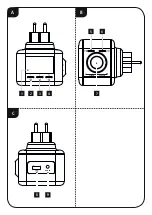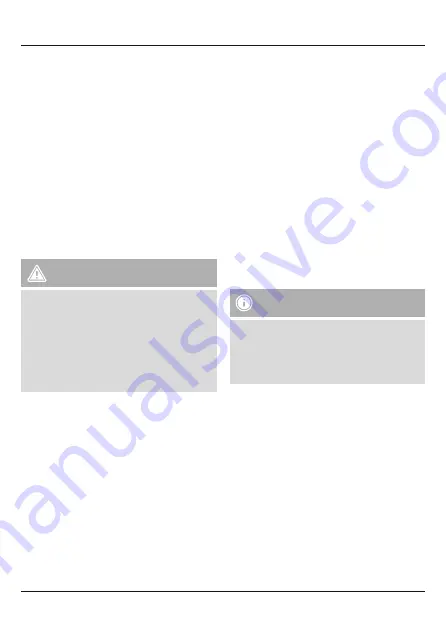
4
Setting up a network connection
WLAN (wireless network)
• Ensure that the router is switched on, is
functioning correctly and that there is a
connection to the internet.
• Activate the WLAN function of your router.
• Follow your router‘s operating instructions as
regards the correct functioning of the WLAN
connection.
• Then proceed directly as described under
section 6 ‚Getting started‘.
6. Getting started
6.1 Switching the device on
• Connect the device to a properly installed
socket.
Warning
• Only connect the product to a socket that
has been approved for the device. The
electrical socket must always be easily
accessible.
• Disconnect the product from the mains
using the on/off switch – if this is not
available, unplug the product from the
socket.
• Wait until the radio initialisation procedure has
finished.
The
station search
in the operating mode DAB
starts up automatically when the radio is turned
on for the first time.
By default, the radio starts with the English menu
navigation. Set up your desired language as
described in
6.2 Language
.
6.2 Language
At initial startup, the language of the radio
defaults to English. To change the language,
please proceed as follows:
• Press and hold [
Mode/Settings
] (5) for about
3 seconds to access the settings menu.
• Turn [
VOLUME/ENTER/NAVIGATE
] to
navigate to the ‘System’ menu item.
• Confirm the selection by pressing [
VOLUME/
ENTER/NAVIGATE
].
• Turn [
VOLUME/ENTER/NAVIGATE
] to get
to the ‘Language’ menu item. Confirm the
selection by pressing [
VOLUME/ENTER/
NAVIGATE
].
• Turn [
VOLUME/ENTER/NAVIGATE
] to select
your desired system language.
• Confirm the selection by pressing [
VOLUME/
ENTER/NAVIGATE
].
Note
• You can choose from the following
languages:
English, German, Danish, Dutch, Finnish,
French, Italian, Norwegian, Polish,
Portuguese, Spanish, Swedish,Turkish.
7. Care and Maintenance
• Only clean this product with a slightly damp,
lint-free cloth and do not use aggressive
cleaning agents.
• If you do not use the product for a long time,
turn off the device and disconnect it from the
power supply. Store it in a clean, dry place out
of direct sunlight.
8. Warranty Disclaimer
Hama GmbH & Co KG assumes no liability and
provides no warranty for damage resulting from
improper installation/mounting, improper use
of the product or from failure to observe the
operating instructions and/or safety notes.
Содержание IR40MBT
Страница 3: ...volume navigate OK AUX IN A C B 2 3 4 5 6 1 7 8 9 ...
Страница 81: ...79 ...