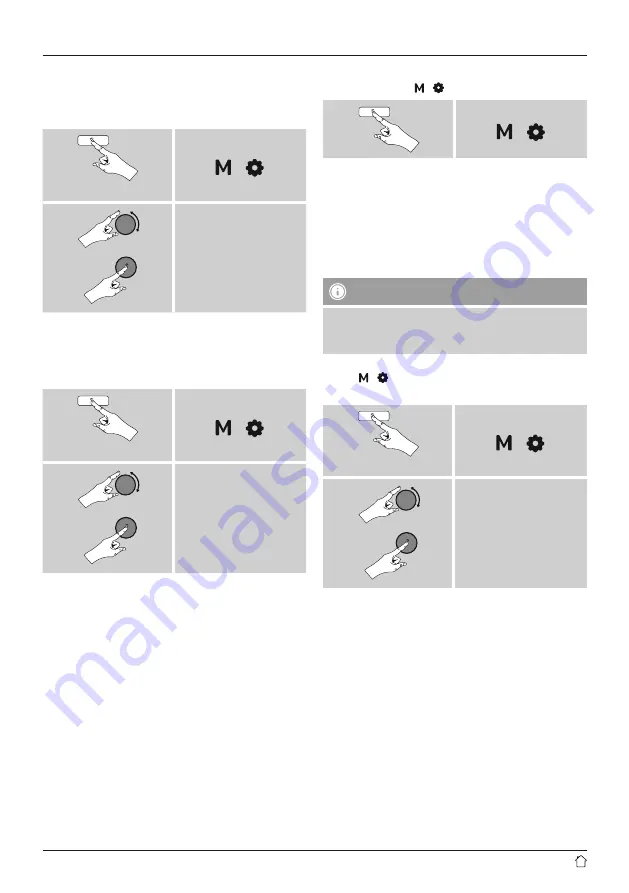
6
Language
At initial startup, the language of the radio
defaults to English.
Proceed as follows to change the language:
Press and hold
[ ] [ ]
System settings
Language
Desired language, for
example German (German)
A detailed description can be found under 15.4 Language.
7. Main menu / modes
Access the main menu as follows:
Press and hold
[ ] [ ]
Main menu
The main menu contains the various operating modes as
well as other options that are explained separately in the
following chapters.
8. Internet radio
9. Spotify
10. Music player
11. Bluetooth
12. Auxiliary input
13. Snooze
14. Alarm clock
Select amongst the available operating modes by
repeatedly pressing [ ]/[ ].
[ ] [ ]
8. Internet radio
The radio uses the station list on the vTuner* portal.
You can use stations without direct registration on
the following portal: http://www.wifiradio-froniter.com.
You will find detailed operating instructions under Section
8.5 Favourites.
Note
* If necessary, it is possible to switch providers in order
to make all features and functions of the product
available.
Enable [ ]/[ ] operating mode by repeatedly pressing
Internet Radio.
Press and hold
[ ] [ ]
Main menu
Internet radio
8.1 Station search
This radio offers various ways to search for stations.
•
Use [
VOLUME/ENTER/NAVIGATE
] to navigate through
each search function and its options.
•
Once you have found a station you like, confirm by
pressing [
VOLUME/ENTER/NAVIGATE
]. The radio starts
playing the selected station.
Содержание IR40MBT
Страница 4: ...volume navigate OK AUX IN A C B 2 3 4 5 6 1 7 8 9...
Страница 5: ......
Страница 29: ...24...


























