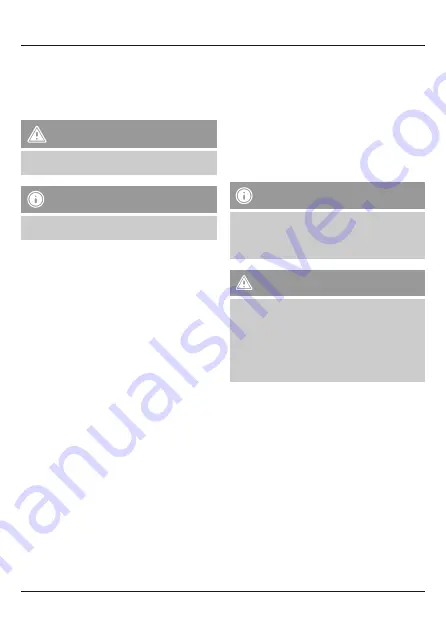
2
G
Operating instruction
Thank you for choosing a
Hama
product.
Take your time and read the following instructions and information
completely. Keep these operating instructions in a safe place for
future reference.
1. Explanation of Warning Symbols and Notes
Warning
This symbol is used to indicate safety instructions or to draw
your attention to specific hazards and risks.
Note
This symbol is used to indicate additional information or
important notes.
2. Package Contents
• Power Pack Digi7800
• USB charging/connection cable
• These operating instructions
3. Safety instructions
• The product is intended for private, non-commercial use only.
• Protect the product from dirt, moisture and overheating and use
it in dry rooms only.
• Keep this product, as all electrical products, out of the reach
of children!
• Do not drop the product and do not expose it to any major
shocks.
• Do not operate the product outside the power limits given in
the specifications.
• Do not open the device or continue to operate it if it becomes
damaged.
• Dispose of packaging material immediately according to locally
applicable regulations.
• Since the battery is integrated and cannot be removed, you will
need to dispose of the product as a whole. Do this in compliance
with the legal requirements.
• Do not modify the product in any way. Doing so voids the
warranty.
4. Operation
4.1 Charging the Power Pack
• Begin charging the Power Pack by connecting the included USB
charging/connection cable to the Micro USB input on the Power
Pack as well as the USB connection on a PC/notebook.
• Alternatively, you can charge the Power Pack using a suitable
USB charger. Please refer to the operating instructions for the
USB charger used.
• Charging begins and ends automatically.
• Charge the Power Pack fully before using it for the first time.
Note – Capacity
• Press the button on the top of the Power Pack to check its
current capacity.
• The Power Pack is completely charged when the capacity
„99” is displayed.
Warning – Battery
• Only use suitable charging devices or USB connections
for charging.
• As a rule, do not charge devices or USB connections that are
defective and do not try to repair them yourself.
• Avoid storing, charging or using batteries in extreme
temperatures.
• When stored over a long period of time, batteries should be
charged regularly (at least every three months).
4.2 Charging terminal devices
• Connect the included USB charging/connection cable to the one
of the two USB ports on the Power Pack and to the Micro USB
port on your terminal device (mobile phone, smartphone, etc.).
• The included USB charging/connection cable may not be suitable
for the USB connection on your terminal device. In this case, use
the USB cable that was included with your terminal device.
• Charging begins automatically.
• Charging stops automatically when the terminal device is fully
charged.
• The current battery status of your terminal device will appear
on this device.



































