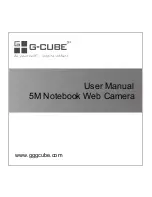3
g
Operating Instruction
Package contents:
• CM-2021 AF webcam
• Operating instructions
Webcam description
System requirements:
• MAC OS 10.4.08 or higher
Webcam installation
Clamp the webcam on your macbook screen.
Thanks to USB video class technology,
the driver installation that was previously
required is no longer necessary.
Insert the USB plug of the webcam into a
free USB 2.0 port on your macbook and wait
a moment until the operating system detects
the device.
Specifi cations:
• Sensor: 2 megapixels
• Video resolution: max. 1600x1200
• Still resolution: max. 3200x2400
(interpolated)
• Frame rate:
1600x1200 pixels: 3-5 frames/sec.
1280x1024 pixels: 10-15 frames/sec.
640x480 pixels: 30 frames/sec.
• Video format: WMA, MPG
• Image format: JPG, BMP
• Focus: automatic
• Exposure control: automatic
• White balance: automatic
• Sharpness range: 10 cm ~ infi nity
• Field of view: 65°
• USB 2.0 connection
• Integrated microphone
Support and contact information
If the product is defective:
Contact your retailer or Hama Product
Consulting if you have any product claims.
Internet/World Wide Web
Product support, new drivers and product
information are available at www.hama.com.
Support hotline – Hama Product Consulting:
Tel. +49 (0) 9091 502 115
Fax +49 (0) 9091 / 502-272
E-mail: [email protected]
g
Operating Instruction
Lens
Microphone
Clamping base
Содержание CM-2021 AF
Страница 2: ...P C W E B C A M 00053234 Webcam CM 2021 AF...