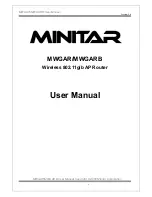Access is configured as follows:
User name: Provider user name
Password: Provider password
Service name: If necessary, please ask your provider.
Connection type:
Caution:
If you pay your bill according to the amount of time spent online, always select
Connect on Demand
, so that the connec-
tion to the internet is cut off on finishing and switching to
Idle Time
.
Idle Time:
Enter the length of time you want to wait before internet connection is cut off when inactive.
Important note for T-Online users:
The user name consists of: the 12-digit connection ID, T-Online number (if this is shorter than 12 digits, you must comple-
te it with the # symbol), 4-digit user number (e.g. 0001) and then @t-online.de. Enter all components consecutively
without spaces. The password is your T-Online access password.
Confirm with .
To check the
Wireless Lan
settings, select
Wireless
in the left menu bar and then
Basic Settings
.
The settings for signal transmission are entered using the above screen.
8
Содержание 62785
Страница 2: ...00062785 Wireless LAN Router 54 Mbps...
Страница 16: ...NOTIZEN 15...