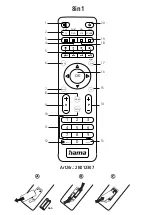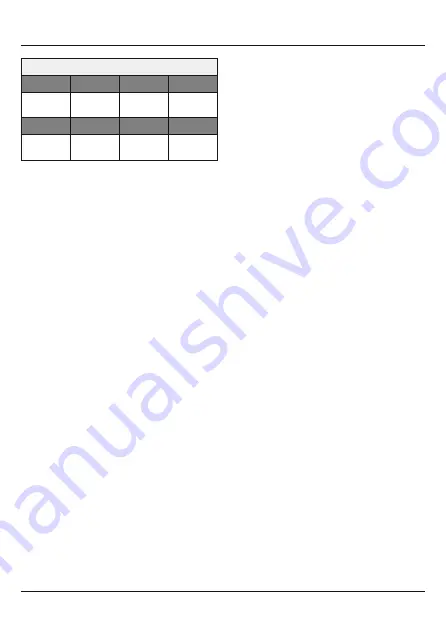
CODES
TV
VCR
SAT
DVD
AUX
AMP
CBL
DVBT
6. Special Functions
6.1 Punch Through Channel
The Punch Through Channel allows the PROG+ or
PROG- commands to bypass the currently controlled
device and switch the channels on a second device.
All other commands remain uninfluenced.
To activate the punch through channel setting:
• Press desired device mode key (e.g. TV).
• Press and hold “PROG+” key.
• Press desired device mode key (e.g. SAT).
• Release “PROG+” (the indicator flashes once if
the setting is activated).
To deactivate the punch through channel setting:
• Press desired device mode key (e.g. TV).
• Press and hold “PROG-” key.
• Press desired device mode key (e.g. SAT).
• Release “PROG-” (the indicator is flashing twice
if the setting is deactivated).
6.2 Punch Through Volume
The Punch Through Volume allows the VOL+ or
VOL- commands to bypass the currently controlled
device and adjust the volume on a second device.
All other commands remain uninfluenced.
To activate the punch through volume setting:
• Press desired device mode key (e.g. TV).
• Press and hold “VOL+” key.
• Press desired device mode key (e.g. SAT).
• Release “VOL+” (the indicator flashes once if
the setting is activated).
To deactivate the punch through volume setting:
• Press desired device mode key (e.g. TV).
• Press and hold “VOL-” key.
• Press desired device mode key (e.g. SAT).
• Release “VOL-” (the indicator is flashing twice if
the setting is deactivated).
6.3 Macro Power
Macro Power enables you to turn two A/V devices
on/off simultaneously.
To activate the macro power setting:
• Press desired device mode key (e.g. TV).
• Press and hold “POWER” key.
• Press desired device mode key (e.g. SAT).
• Release “POWER” (the indicator flashes once if
the setting is activated).
To deactivate the macro power setting:
• Press desired device mode key (e.g. TV).
• Press and hold “POWER” key.
• Press desired device mode key (e.g. SAT).
• Release “POWER” (the indicator is flashing
twice if the setting is deactivated).
7. Maintenance
• Do not mix new and used batteries for
powering the Universal Remote Control, as old
batteries tend to leak and may cause power
drain.
• Do not use corrosive or abrasive cleaners on
your Universal Remote Control.
• Keep the Universal Remote Control dust free by
wiping it with a soft, dry cloth.
5
Содержание 2K012307
Страница 2: ......
Страница 35: ...10 15 5 o AUX AMP DVB T CBL 8 1 30 30 LED 6 DVD AUX 5 1 4 A V DVD 5 1 1 5 1 2 LED 5 1 3 LED 33...
Страница 39: ...9 2012 19 EU 2006 66 E 37...
Страница 45: ...43...