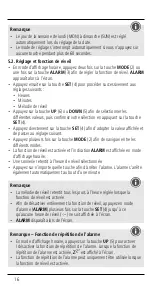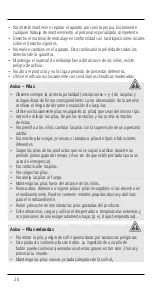5
• Press any button to stop the alarm. Otherwise, it will stop automatically
after 1 minute.
Note
• When the alarm function is activated, the alarm melody sounds daily at
the selected time.
• To completely deactivate the alarm function, enter alarm mode (
ALARM
)
and press the
SET
button (4) repeatedly until the display does not show
an alarm time (
-:--
).
• Now the display does not show
ALARM
any more.
Note – Snooze function
• In normal mode, press the
UP
button (5) to activate or deactivate the
snooze function. When the snooze function is activated,
is shown
in the display.
• The snooze function can only be activated when the alarm function is
active.
• With the snooze mode enabled, press any button while the alarm is
sounding to interrupt the alarm for a limited time. The alarm melody
sounds multiple times for one minute each.
5.3. Birthday reminder
• Press the
MODE
button (2) three times in normal time mode to go to the
birthday reminder settings.
• Then press the
SET
button (4) to make the following settings in order:
• Hours
• Minutes
• Year
• Month
• Day
• To select individual values, press the
UP
button (6) or the
DOWN
button (5)
and confirm each selection by pressing the
SET
button (4).
• Press the
SET
button (4) to adopt the set value displayed and to skip.
• Press the
MODE
button (2) repeatedly to switch between the various modes.
Note – Birthday reminder
The reminder plays a birthday song at the specified time. This alarm melody
cannot be changed and continues to play for 5 minutes.
5.4 . Timer function
• Press the
MODE
button (2) four times in normal time mode to go to the timer
function settings.
• Press the
SET
button (4). The hours display begins to flash.
Содержание 186357
Страница 2: ......
Страница 3: ...6 1 2 3 4 5 ...