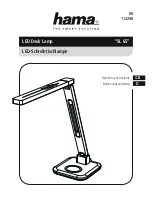3
5. Getting Started and Operation
5.1 Mounting
Power supply unit:
Insert the European plug into the power supply unit until it
clicks into place.
5.2 Connect:
Connect the supplied power supply unit to the desk lamp.
Place the lamp on a stable, even, horizontal surface and
adjust to your liking. Connect the power supply unit to an
easily accessible outlet.
5.3 Settings
Light modes:
Reading mode (4300K – 5300K):
•
Makes reading easier
•
Reduces eye strain while reading
•
Well-suited for office work
Work mode (6000K – 7000K):
•
Helps maintain concentration and attention
•
Increases ability to concentrate
•
Positive lighting effects for design and research work
Relax mode (2500K – 3300K):
•
Creates a sense of security
•
Reduces stress and physical tension
•
Excellent for music, art and creative work
Sleep mode (2500 – 3300K):
•
Creates a feeling of comfort and relaxation
•
Reduces stress using soft light
•
Very well-suited for preparing for bed
Dimmer function
Using the +/- buttons on the touch display switches on the
dimmer function. The lamp has 5 dimness levels.
Automatic switch-off function (timer):
•
Press timer button 1x, automatic shutdown after 30 minutes
•
Press timer button 2x, automatic shutdown after 60 minutes
•
Pressing again deactivates the timer.
•
The on/off switch flashes red when the timer is active.
USB charging function
Connect a suitable USB terminal device (e.g. smartphone,
MP3 player) to the USB port. Before connecting a terminal
device, check whether the lamp’s power output can supply
sufficient power for the device.
Note
The USB port cannot charge the desk lamp.
Inductive charging function
Note
•
For charging a terminal device with the induction
charger, your terminal device has to be compatible
with the induction charging technology. Please read
the operating instructions of your device.
•
Please note that mobile phone sleeves, covers, etc.
and other materials between the induction charger
and the backside of your terminal device disturb or
prevent actually the charging process.
Set your terminal device with the back on the charging
station. Charging starts as soon as an effective induction
field has been generated.
If no connection can be established through induction, you
may have to change the position of your terminal device.
Charging stops automatically once your device’s battery is
fully charged.
Note
The USB port is deactivated during inductive charging.
Only one terminal device can be charged at a time.
6. Care and Maintenance
• Only clean this product with a slightly damp, lint-free
cloth and do not use aggressive cleaning agents.
• Make sure that water does not get into the product.
7. Warranty Disclaimer
Hama GmbH & Co. KG assumes no liability and provides no
warranty for damage resulting from improper installation/
mounting, improper use of the product or from failure to
observe the operating instructions and/or safety notes.
8. Service and Support
Please contact Hama Product Consulting if you have any
questions about this product.
Hotline: +49 9091 502-115 (German/English)
Further support information can be found here:
www.hama.com