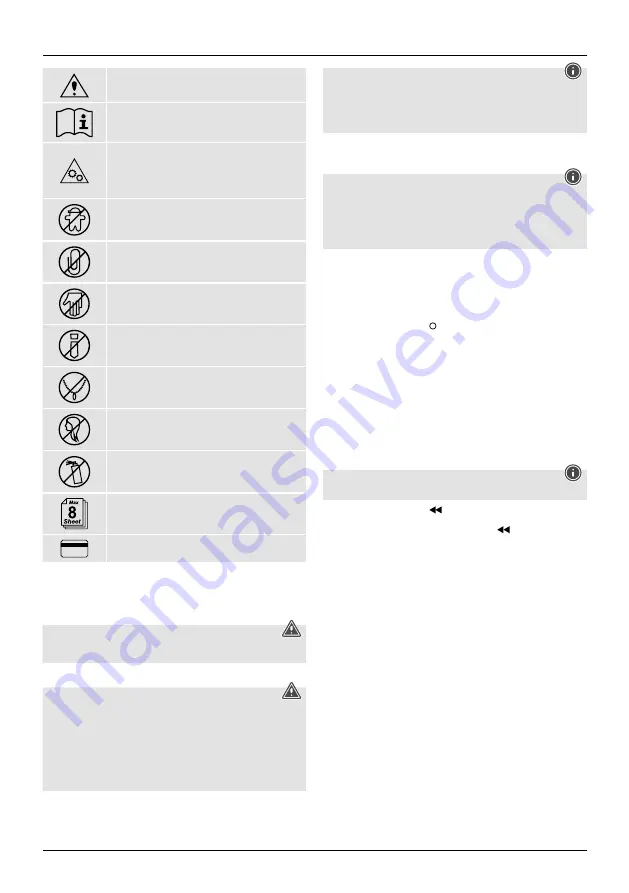
3
General warning symbol
Before commissioning, read the enclosed operating
instructions.
You must comply with the safety instructions at all times.
•
This device is not intended for use by children.
•
Avoid touching the intake opening with hands, clothing
or hair.
•
Unplug the device if it is not going to be used for a
prolonged period.
Children must be supervised when using the device.
Do not insert paper clips into the intake shaft.
Do not reach into the intake shaft.
Keep clothing away from the intake shaft.
Keep jewellery, e.g. necklaces, away from the intake shaft.
Keep hair away from the intake shaft.
Do not use any aerosol products on or near the device.
Insert no more than 8 sheets of paper at any one time into the
intake shaft (see
7. Technical Data
).
Intake shaft for credit cards. Only insert one credit card at a
time into the intake shaft for credit cards.
2.4 Safety device
The device is equipped with a safety switch and can only be operated if the device head (1)
is correctly placed on the waste container (6).
Warning
Any tampering with or modification of the safety features can result in serious injury
and is not permitted.
3. Installation / Setup
Warning
•
Only operate the product from a socket that has been approved for the device. The
socket must be installed close to the product and must be easily accessible.
•
Disconnect the product from the power supply using the On/Off switch – if this is not
available, unplug the power cord from the socket.
•
If using a multi-socket power strip, make sure that the total power consumption of
all connected devices does not exceed the power strip's maximum throughput rating.
•
If you will not be using the product for a prolonged period, disconnect it from
mains power.
Note
•
Set the product up on a level, horizontal and sufficiently stable surface.
•
Route all cables so that there is no risk of tripping.
•
Do not bend or crush the cable.
•
Protect the connecting cable from hot surfaces and sharp edges.
•
Connect the power pack to a properly installed and easily accessible mains socket.
4. Operation
Note
•
Be aware that the thickness of paper increases when it is folded, leading to the
device's maximum page capacity being exceeded.
•
Always wait until one cutting operation is finished before starting the next one.
•
Do not use the device continuously for more than 3 minutes at a time.
•
Empty the container regularly in order avoid damaging the device.
4.1 Switching the device on
•
Move the slider switch (7) to the "
|
" position (10).
•
The status LED Ready (11) lights up solid green.
•
The device is now ready for use.
4.2 Switching the device off
•
Move the slider switch (7) to the " " position (9).
4.3 Shredding paper
•
Insert the paper into the centre of the intake shaft (2). The cutting rollers switch on
automatically.
•
Let go of the paper. Once the cutting process is complete, the device switches itself
off again.
4.4 Shredding plastic cards
•
Insert the plastic card into the centre of the intake shaft (2). The cutting rollers switch
on automatically.
•
Let go of the plastic card. Once the cutting process is complete, the device switches
itself off again.
4.5 Forwards / backwards mode
Note
These modes are designed to release any blockages of the cutting mechanism.
•
Move the slider switch (7) to the "
" position (8). The rollers on the cutting
mechanism now rotate in the reverse direction.
•
Move the slider switch (7) alternately to the „
|
“ (10) and "
" position (8). Repeat this
process around three times.
•
Then switch the device off - as described in
4.2 Switching the device off
- and
disconnect the mains plug.
•
Remove the blocked cut material carefully from the intake shaft (2).
•
Reconnect the device - as described in
3. Installation/Setup
- to the power supply.
Содержание 00050545
Страница 2: ......
Страница 3: ...4 7 3 1 2 5 6 10 9 8 11 12 13...
Страница 43: ...41 R 1 2 3 4 5 6 7 8 9 10 11 12 13 1 1 1 Hama 1 2 1 3 Premium M8 2 2 1 ID CD DVD Blu Ray 2 2 2 3...
Страница 44: ...42 8 7 2 4 1 6 3 4 3 4 1 7 10 11 4 2 7 9 4 3 2 4 4 2 4 5 7 8 7 10 8 4 2 2 3...
Страница 46: ...44 B 1 2 3 4 5 6 7 8 9 10 11 12 13 1 1 1 Hama 1 2 1 3 Premium M8 2 2 1 ID CD DVD Blu Ray 2 2 AC 2 3...
Страница 47: ...45 8 7 2 4 1 6 3 4 3 4 1 7 10 11 4 2 7 9 4 3 2 4 4 2 4 5 7 8 7 10 8 4 2 2 3...
Страница 49: ...47 J 1 2 3 4 5 6 7 8 9 10 11 LED 12 LED 13 LED 1 1 1 Hama 1 2 1 3 Premium M8 2 2 1 CD DVD Blu Ray 2 2 AC 2 3...
Страница 50: ...48 8 7 2 4 1 6 3 on off 4 3 4 1 7 10 LED 11 4 2 7 9 4 3 2 4 4 2 4 5 7 8 7 10 8 4 2 2 3...






































