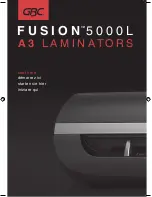4
SAFETY INSTRUCTIONS:
1. Thoroughly read all instructions before using the
machine.
2. Position the cable so that no one will stumble over it.
3. Never open the device housing.
4. Do not use device if it is wet.
5. Switch off device and remove plug from socket
when not in use.
6. Do not cover the heat openings when in use.
7. Do not touch the heat openings during or shortly
after use risk of burning.
8. Do not insert any objects other than the designated
fi lm into the device (or into the heat openings).
9. Discontinue use if there is damage to the cable,
house or holder.
10. Wait until the fi lm has cooled before touching, as it
can be hot.
11. Do not laminate liquids, gelatine or other moist
materials which can leak out.
INSTALLATION / INSTRUCTIONS:
1. Remove all packaging from the device.
2. Place the laminator on a stable even surface.
3. Connect the power cable to a 220~240 V socket.
4. To switch the device on, simply tilt down the support
on the back. The laminator automatically turns on.
The red light illuminates to indicate the power
supply.
5. Insert the item to be laminated into a suitable
laminating sleeve as in Fig. 1 (the device can
perform cold and hot lamination). Allow 3-5 mm of
free space at the corners of the sleeve. Ensure that
there is no dirt in the laminating sleeve.
6. For detailed use of the device, read the various
modes at the bottom.
7. Switch off the device by tilting the support up on the
back and remove the plug from the socket when the
device is not in use.
MODES:
Using the switch on the device, select one of the
following modes.
Cold lamination:
Set the switch on the device‘s side to Cool (0). Both
operating lights (red and green) turn on and you can
laminate directly. The fi lm automatically passes through
the device. Do not remove the fi lm until the lamination
has completed (i.e. the fi lm has completely passed
through).
Hot lamination:
Set the switch on the device‘s side to Hot (1). The red
operating light indicates that the laminator is connected
to the mains. When the green light turns on after the
heating phase (approx. 5 minutes), you can begin hot
lamination. The fi lm automatically passes through the
device. Do not remove the fi lm until the lamination has
completed (i.e. the fi lm has completely passed through).
g
Operating Instruction
Fig.2
Fig.1
Содержание 00050016
Страница 2: ...Laminator KHL 41 Laminateur O F F I C E 00050016 ...
Страница 9: ...8 ...
Страница 10: ...9 ...