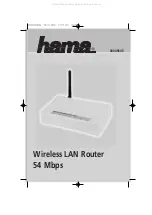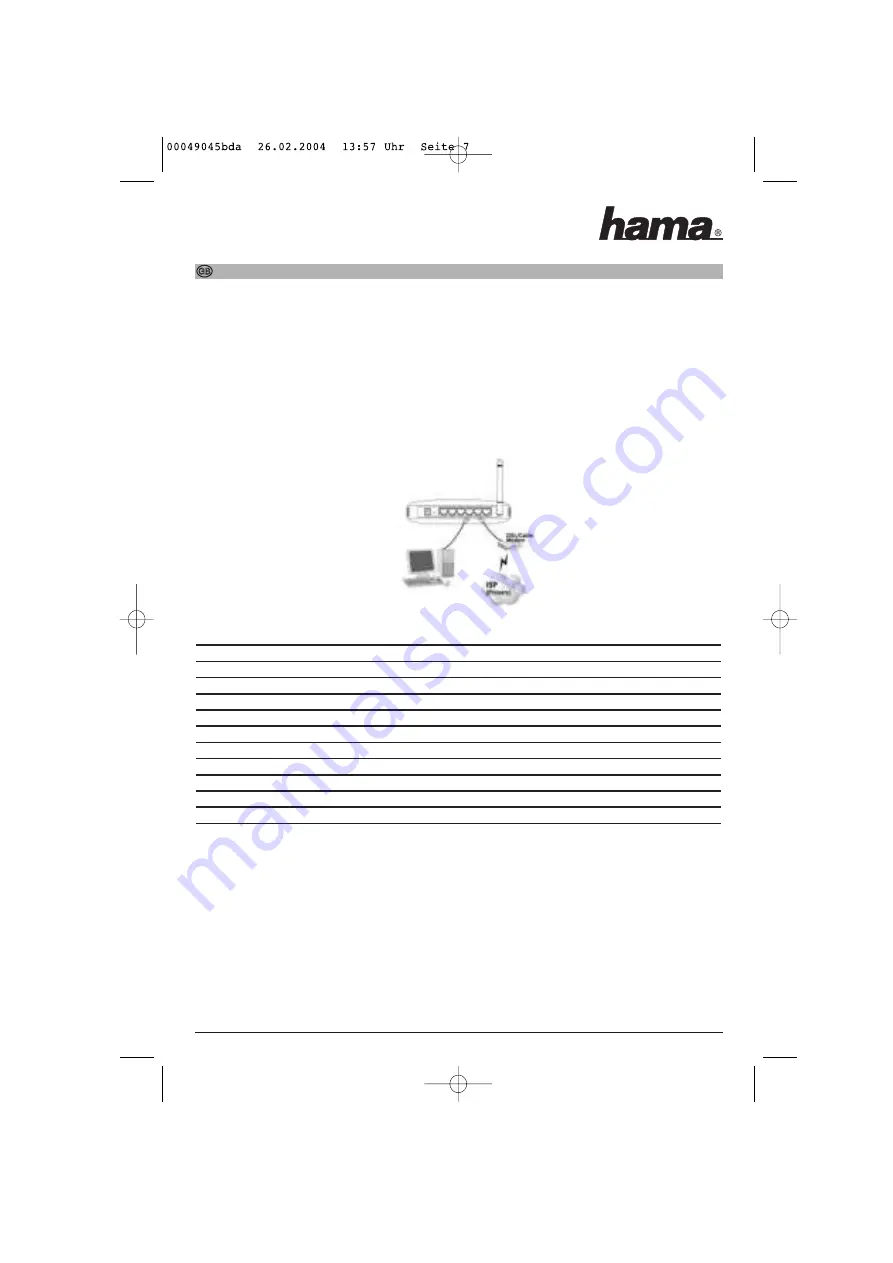
Connecting the Wireless LAN Router
• The unit may not be operated in the vicinity of heaters or in dusty or moist areas.
• Unplug the unit from the power supply before connection.
• Connect the computers, other network devices, hubs/switches to sockets 1-4. Use a crossover or
CAT5 patch cable (max. 100m). The integrated switch automatically identifies the connection
speed of 10 or 100Mbps, half/full duplex transfer mode and the type of cable used.
• Connect the Ethernet port of your modem to the WAN connection on the router. A 1:1 or cross-
over cable is required depending on the modem. In most cases, the existing connection cable can
be used.
• Plug the power unit supplied into an empty socket and connect it to the router.
Caution:
An unsuitable
power unit can cause damage!
Checking the installation
There are 10 LEDS on the front to display the status:
LED
Zustand
Status
PWR
Lit
Power unit is connected and supplying electricity
Off
No power unit connected, device not being supplied with electricity
WLAN
Flashing
The WLAN port has generated a correct network connection
Off
No WLAN device within range or not working
WAN
Lit
The WAN port has generated a correct network connection
Flashing
Data transfer via WAN port
Off
No connection
LAN1-4
Lit
The corresponding LAN port has generated a correct network connection
Flashing
Data transfer via respective LAN port
Off
No connection
Software configuration
TCP/IP protocol must be installed on all PCs which are to use the internet. By default, the IP address
192.168.1.254
is configured for the router. Connect the router to a computer of your choice. The IP must first
be assigned manually on this computer. See the manual or online help of your operating system for instruc-
tions on how to do this. It is essential that you assign the IP address
192.168.1.1
and the subnet mask
255.255.255.0
! You can then configure the router using the web browser. The browser must be Java-capable
and the Java function must be activated (e.g. Internet Explorer 5.0 or better, or
Netscape Navigator from version 4.71).
L
Instructions Wireless LAN Router 54 Mbps
All manuals and user guides at all-guides.com
all-guides.com