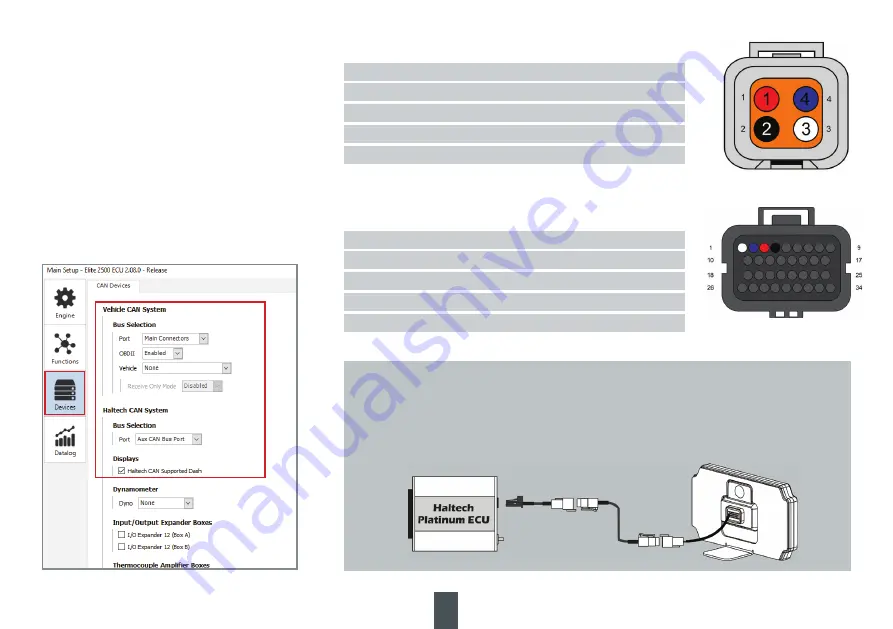
11
CAN Connection: DTM-4 receptacle
Pin Number
Connection
1
+12V Supply
2
Battery Ground
3
CAN High
4
CAN Low
CAN Connection: 34 pin Superseal Connector
Pin Number
Connection
1
CAN High
2
CAN Low
3
+12V Supply
4
Battery Ground
Rear View, Wire Side
Rear View, Wire Side
Connecting IC-7 Display Dash to a Haltech Platinum Series ECU:
You will need to use an 8-pin Tyco to DTM-4 cable to connect all Platinum Series ECUs to
this device. This cable is supplied with the ECU.
If you already have a Platinum Series ECU and are adding the IC-7 display dash to your
system this cable can be purchased separately (HT-130040).
ECU configuration for Elite Series ECUs
1. Connect to the ECU with the ESP software
(Elite Software Programmer)
2. Go into “Main Setup” (press F4)
3. Click “Devices” on the left tab
4. Under Haltech CAN System, enable the
Haltech CAN Supported Dash (see below)
5. For extended functionality of the IC-7 Display
Dash, Elite firmware 2.35 or later is required.
Earlier firmware versions are supported, but
some channels may not display.
Содержание ic-7
Страница 1: ...1 DISPLAY DASH QUICK START GUIDE ...
Страница 5: ...70 79 Ă 8 30 Through Hole 28 75 MOUNTING TEMPLATE ...
Страница 6: ...MOUNTING TEMPLATE 141 57 25 99 10 99 70 79 37 70 ...
Страница 7: ...MOUNTING TEMPLATE 85 70 79 37 70 M5 Max thread depth 6mm ...
Страница 8: ...MOUNTING TEMPLATE 70 79 17 25 20 28 75 ...












