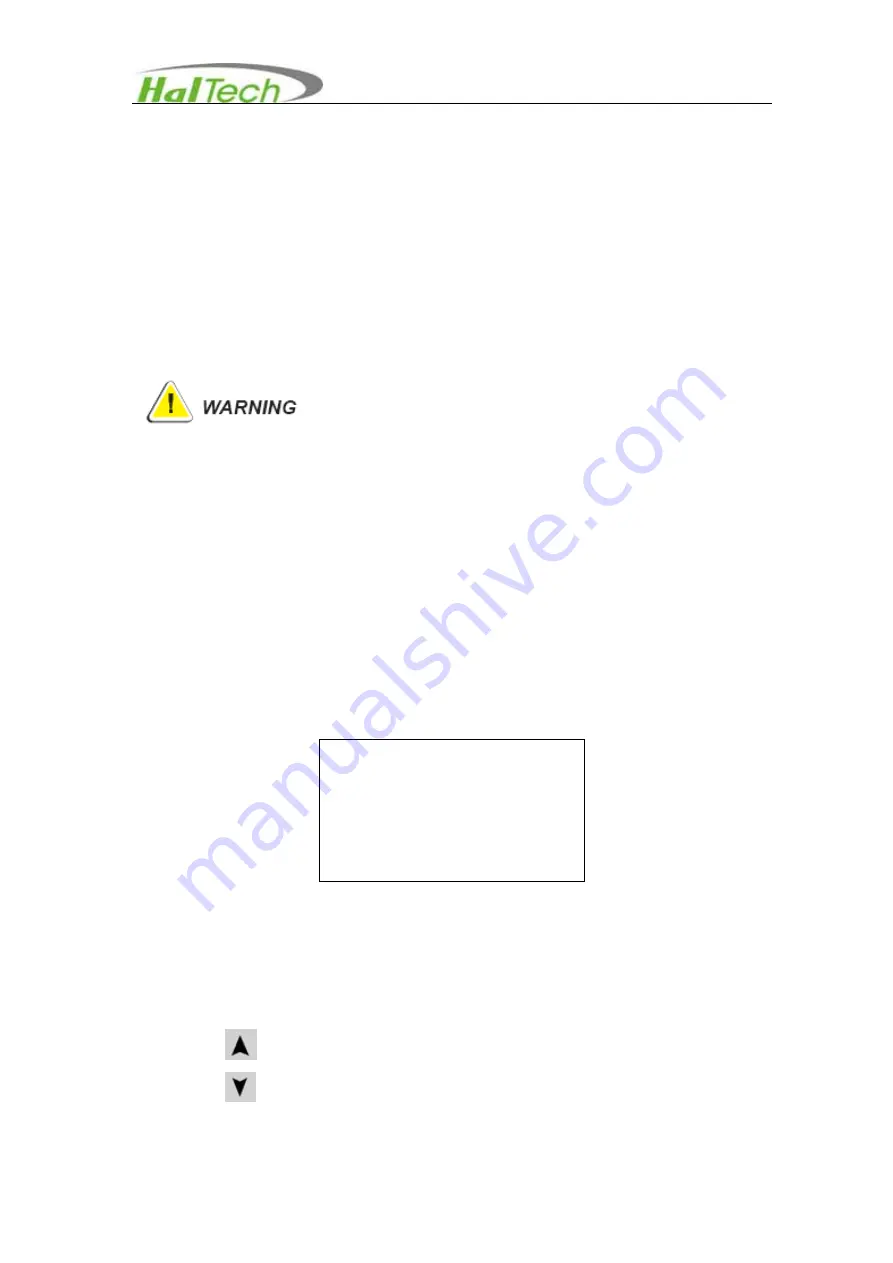
Page 11 of 11
•
The instrument will automatically turn off the power in 8 minutes or so if no
keypad action was received. However, the power will not be automatically
turned off as long as a sampling (with a running pump) is in process.
Pressure
When it is applicable, the current pressure value will be displayed in Pa when an
external pressure sensor is attached. The calibration data is set in the Setting screen.
•
Auto backlight is on and the instrument will automatically turn off the
backlight after about several seconds if there is no keypad action.
•
The instrument will be automatically turned off if there is no keypad action
after about 8 minutes.
2.2 Browsing Screen
Press the arrow keypad to select the Browsing screen and enter into this page (Figure
2). This screen will allow the user to browse or delete historic data.
Figure 2
Browsing Screen
In the Browsing screen, press
ENTER
keypad to enter into the last saved data record
(Figure 3). Then use the arrow keypad to scroll through the stored data.
•
Use
keypad to go to the next saved data record.
•
Use
keypad to return to the previous saved data record.
Browsing
ppm
Temp:
°
C RH: %






































