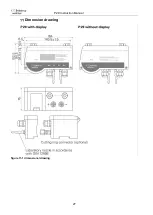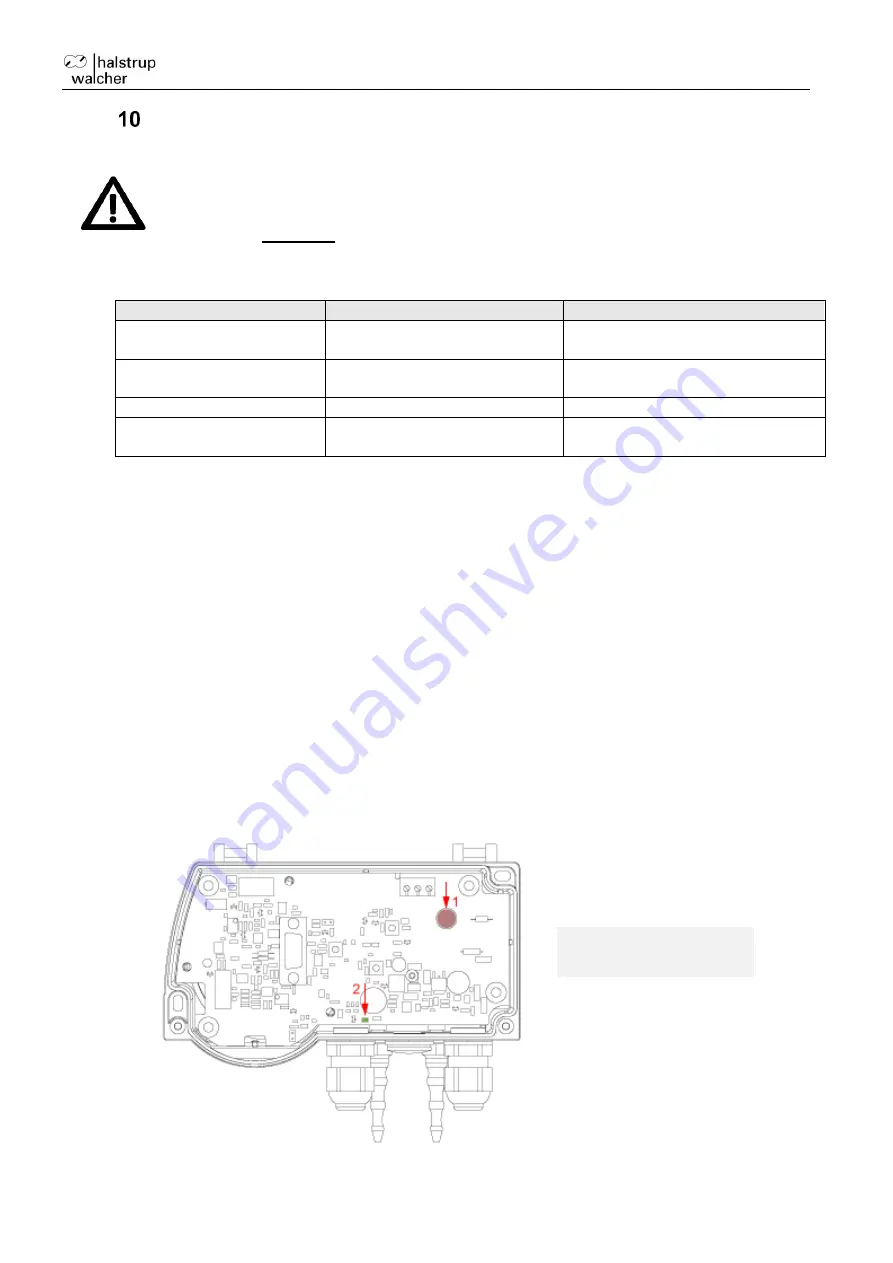
P29 Instruction Manual
25
Trouble shooting / Servicing
Maintenance and repair work may only be performed by trained professionals and
on behalf of the operator of the plant. It is essential to follow the instructions
described in Section 3
Problem
Cause
Corrective Action
Instrument does not work;
nothing on display
No power
Check the terminal connections
and supply voltage
Instrument does not work;
nothing on display
No power
Check the fuse, see chapter:
10.1. Checking the fuse
No serial communication
No cable connection
Secure the connection
Instrument is beeping
Limits have been exceeded or
not met
Use any key to acknowledge
10.1 Checking the fuse
If the device does not work and (in the case of devices with a display) nothing is shown on the
display, the fuse may be defective.
To check the fuse, follow the steps below:
1. Open the device
2. Note the status LED (see figure 10-1 inside view P29) this does not light up during normal
operation
3. Push the reset button (see figure 4-3 circuit board)
a. After pressing the reset button, the status LED lights up for 1 second, in addition to
the visual signal, an acoustic click can be heard (depending on the ambient noise,
imperceptible)
4. If the status LED lights up after pressing the reset button, the fuse IS OK and does not
need to be replaced.
5. If the status LED does not light up, please replace the fuse as described
1. fuse
2. status-LED
figure 10-1 inside view P29
Содержание P29
Страница 27: ...P29 Instruction Manual 27 Dimension drawing figure 11 1 dimensional drawing...
Страница 30: ...P29 Instruction Manual 30 Certificate of Conformity NEU_7100 004324_P29 docx 02 2023 Ts...
Страница 31: ...P29 Instruction Manual 31 Notes...
Страница 32: ...P29 Instruction Manual 32 Notes...