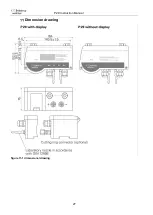P29 Instruction Manual
17
7.2.1.1 Top
With this menu item, you can set the pressure at which the output will achieve its maximum
value. Any value within the measuring range can be selected. It can also be less than the lower
scale value.
7.2.1.2 Bottom
With this menu item, you can set the pressure at which the output will achieve its minimum
value. Any value within the P29’s measuring range can be selected.
7.2.1.3 Unit
Use this menu item to select the pressure unit. The following pressure units can be selected:
Pa
hPa
kPa
mbar
mmH²O
mmHg
Psi
inH²O
inHg
Volumetric flow
This menu item is used to adjust the volumetric flow display values.
The following sub-menu items are available:
Value
Unit
7.2.2.1 Value
This is used to set the volumetric flow value displayed at the maximum scaled pressure. 0 is
always used as the lower scale value on the volumetric flow display (root-extracted measured
value). The maximum pressure is the larger of the two scale values, which is used as a basic
calculation.
7.2.2.2 Unit
You can use this menu item to select the unit of the volumetric flow value. The following
volumetric flow units can be selected:
m³/s
m³/h
Mass flow
This menu item is used to adjust the mass flow display values.
The following sub-menu items are available:
Value
Unit
7.2.3.1 Value
This is used to set the mass flow value displayed at the maximum scaled pressure. 0 is always
used as the lower scale value on the mass flow display (root-extracted measured value). The
maximum pressure is the larger of the two scale values, which is used as a basic calculation.
Содержание P29
Страница 27: ...P29 Instruction Manual 27 Dimension drawing figure 11 1 dimensional drawing...
Страница 30: ...P29 Instruction Manual 30 Certificate of Conformity NEU_7100 004324_P29 docx 02 2023 Ts...
Страница 31: ...P29 Instruction Manual 31 Notes...
Страница 32: ...P29 Instruction Manual 32 Notes...