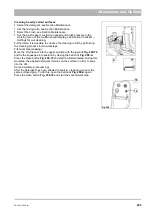208
06-1491-00-12.fm
Attachments and Options
Setting the brush speed
The scrubbing result is influenced by changing the brush speed. Select
the working menu in the multifunctional display with the turn-push knob
Fig. 213-69
. Change the current value in the brush speed menu item
.
Setting range: On/Off or 0 to 100 %
Setting the brush pressure (optional)
Using this option it is possible to reduce the brush pressure of the
brushes. This is necessary for delicate surfaces or to increase the service
life of the brushes.
Select the working menu in the multifunctional display with the turn-push
knob
Fig. 213-69
. Change the current value in the brush pressure menu
item
Fig. 215-A
.
The higher the setting, the more the brushes are relieved.
Setting range: 0 to 100 %
Setting the suction fan speed
The vacuuming result is influenced by changing the suction fan speed.
Select the working menu in the multifunctional display with the turn-push
knob
Fig. 213-69
. Change the current value in the suction fan menu item
Fig. 216-A
. Noise-reduced operation is obtained in the ECO mode at suc-
tion fan output reduced to 30 %.
Setting range: On/Off or 30 to 100 %
Fig. 214:
A
Fig. 215:
A
Fig. 216:
A
Содержание Citymaster 1600
Страница 22: ...22 01 1491 00 12 fm Safety Instructions G A B D E F Fig 3 C F C E C D G A B A...
Страница 26: ...26 02 1491 00 11 fm Operation Fig 5 25 23 16 18 17 19 22 21 20 24 26 27...
Страница 28: ...28 02 1491 00 11 fm Operation Fig 6 28 42 44 41 43 46 47 37 36 38 39 40 35 41 48 49 34 30 32 29 33 31 45...
Страница 30: ...30 02 1491 00 11 fm Operation Fig 7 62 63 61 67 55 50 51 54 53 52 58 57 59 60 65 64 66 68 56...
Страница 32: ...32 02 1491 00 11 fm Operation Fig 8 75 69 78 73 72 79 80 81 82 83 74 77 70 71 76 84...
Страница 85: ...04 1491 00 11 fm 85 Technical Data 4 Technical Data Fig 80 3830 1600 941 1210 975 1964...
Страница 146: ...146 06 1491 00 12 fm Attachments and Options 6 1 5 Technical data Fig 144 2215 4510 1580 2250...
Страница 220: ...220 06 1491 00 12 fm Attachments and Options...