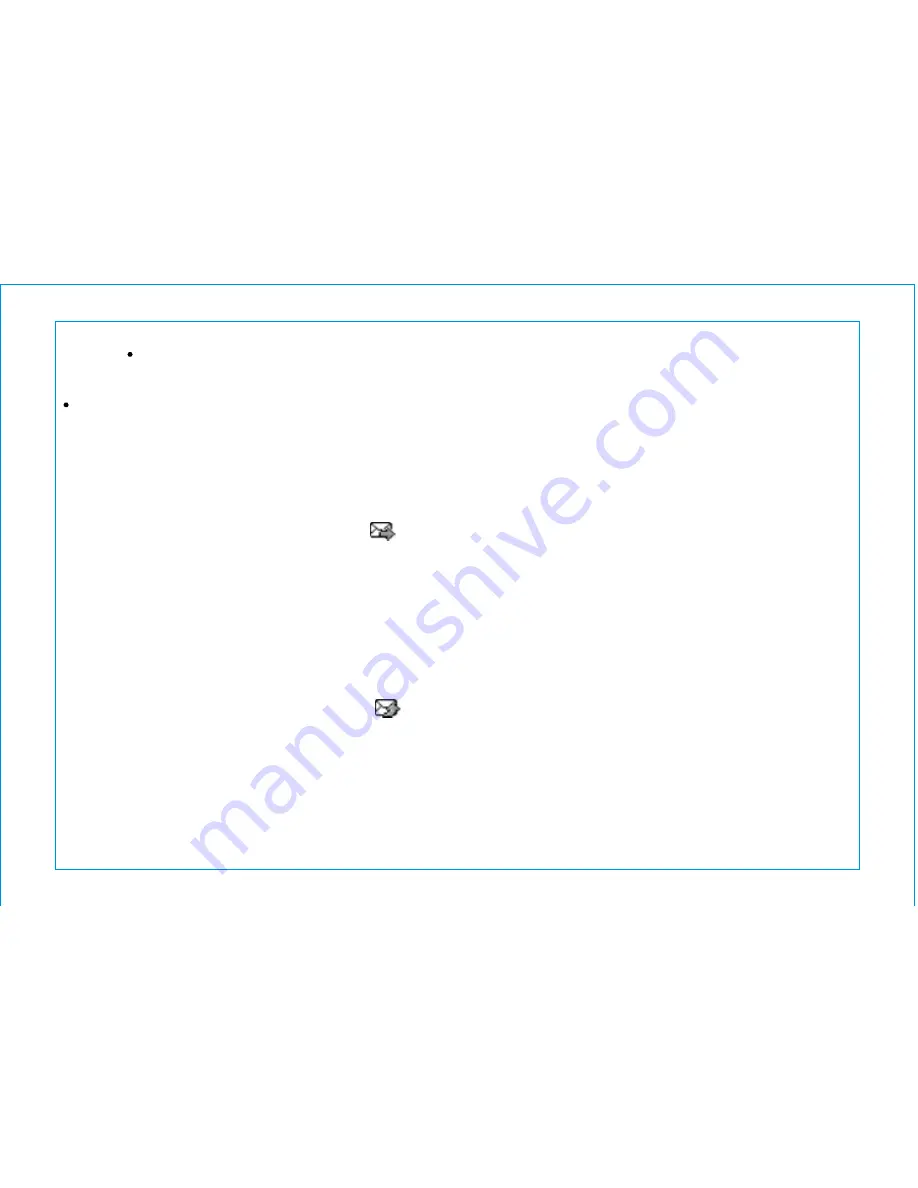
10
Click <
Close
> to close the window.
Note:
The HSDPA USB Modem supports to send a message to a group of up
to 40 numbers.
When your message contains no more than 160 characters, it is sent as one
message. If this limit is exceeded, the message is divided to five messages and
sent one by one.
Replying a message
You can reply to a message directly in the inbox.
1. Select a message and click ;
2. The telephone number of the original sender appears automatically in the blank
filed behind <
Contacts
> and you can change it;
3. Input the content for the message to reply;
4. Click <
Send
> to reply a message.
Forwarding a message
In Inbox/Outbox, you can forward a message to other contacts.
1. Select a message and click ;
2. Input the telephone number to forward to, or click <
Contacts
> to select the
number;
3. The content of the message to forward displays automatically in the text box.
You can edit it.
4. Click <
Send
> to forward a message.























