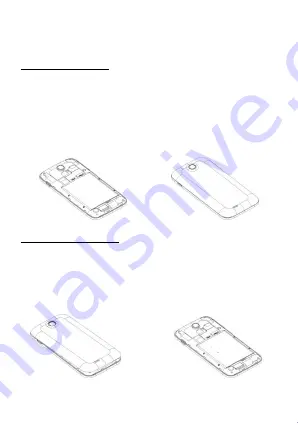
More user manuals on
-10-
Inserting
Inserting
&
&
Removing
Removing
the
the
Battery
Battery
Inserting the Battery
1.
Open the battery cover on the back of your phone.
2.
Align the battery's contact points with those of the
phone and gently press the battery down into place.
3.
Replace the battery cover clicking it back into position.
Removing the battery
1.
Switch off your phone.
2.
Open the battery cover.
3.
Lift the battery up and out of your phone.
Inserting the Battery
Removing the Battery
Open the Back Cover
Closing the Back Cover
Содержание W716
Страница 1: ...More user manuals on ManualsBase co W716 ...
Страница 2: ...More user manuals on ManualsBase co ...
Страница 51: ...More user manuals on ManualsBase co ...
Страница 52: ......




































