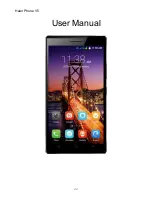Precautions
Please carefully read and observe the terms below:
Safe power on
Do not use your mobile phone where it is forbidden to
use or you might cause a disturbance or danger.
Safe transportation first
Please observe all related local laws and regulations.
Do not use your mobile phone while driving.
Safe transportation should be considered first when
driving.
Turn off when in the hospital
Please follow related limitations.
Please switch your mobile phone off when near a
medical instrument.
Turn off on an airplane
Please follow related limitations.
Do not use your mobile phone on an airplane.
Turn off when at a gasoline station
Do not use your mobile phone at a filling station or
around fuels or chemicals.
Turn off around exposure Area
Please observe related limitations and do not use
your mobile phone near an area where explosions
can occur.
Backup
Remember to make a backup or keep a written record
of all important information saved in your mobile
phone.
Use qualified after sales service
Only a qualified technician can install or repair your
mobile phone. Please contact the authorized service
center in case of phone failure.
Accessories and batteries
Only use the authorized accessories and batteries
and do not connect to incompatible manufacturers or
products.
23
Содержание V5
Страница 1: ...V5 User manual Bedienungsanleitung ...
Страница 2: ...BEDIENUNGSANLEITUNG 1 ...
Страница 5: ...Ihr Telefon Hintere Kamera LED Blitz 4 ...
Страница 23: ...Haier Phone V5 User Manual 22 ...
Страница 26: ...Your phone Back Camera Camera flash 25 ...
Страница 39: ...Infrared The machine supports infrared you can download APK for infrared remote control 38 ...
Страница 41: ...40 ...
Страница 45: ......