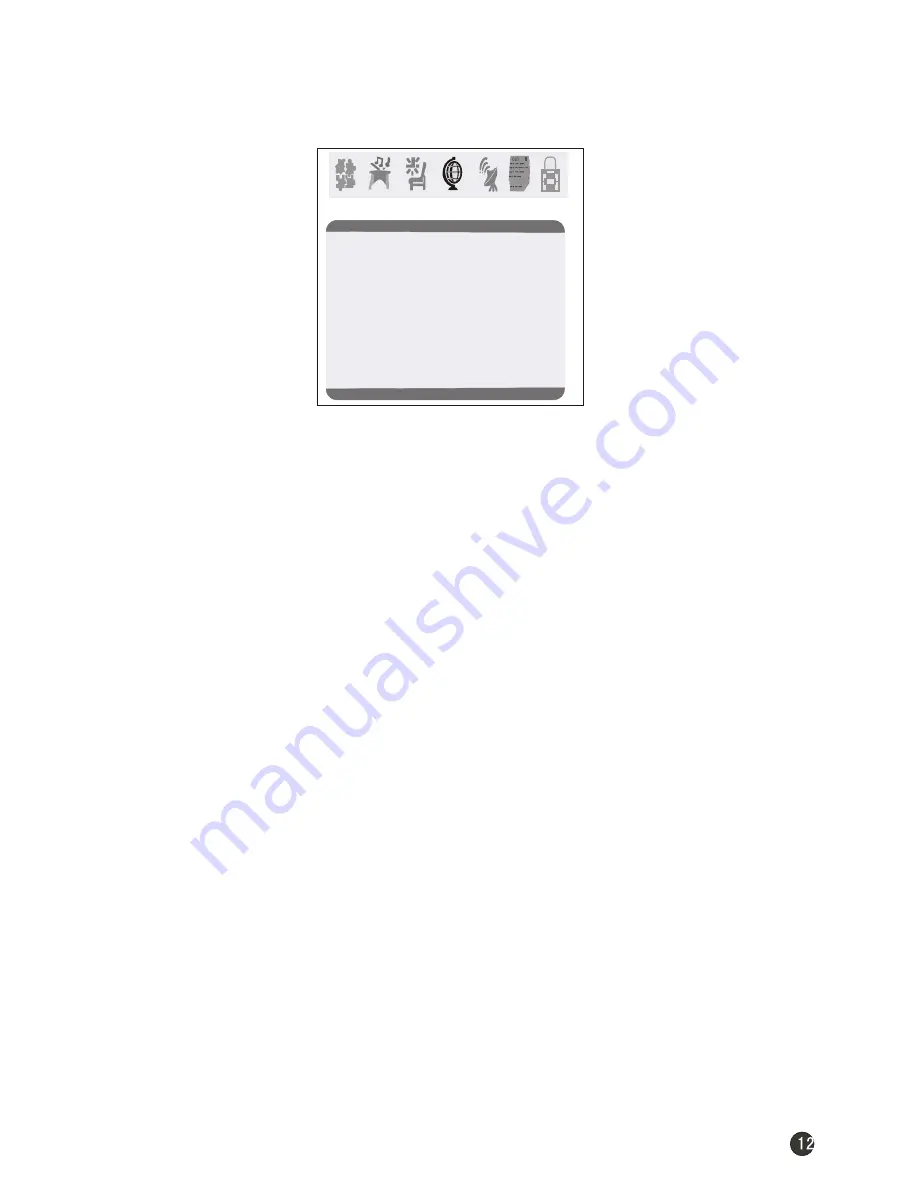
Setup
Language English
Background on
VNR on
Fade off
AVL off
C. Caption on
Demo Mode
Black Stretch on
Demo Mode: This will display the main functions of the TV set.
OFF: When off is displayed on TV means C.Caption is turned off.
CC1: When CC1displays on TV means C.Caption is turned on.
CC2 to CC4: For other modes of video related broadcast information.
T1: For program guide and other information displayed by broadcasters.
(This blocks a large portion of the picture on your screen).
T2 to T4 :For other modes of information displayed by broadcasters.
(This blocks a large portion of the picture on your screen).
Note: Select CC1 for full translation of the primary language such as English in your
area. Select CC2 for secondary language translation such as Spanish or any other
language that may be broadcast in your area.
1.Press the CH(+) and CH(-) button to go up and down the menu.
2.Press the VOL(+) and VOL(-) button to increase and decrease the level to your
preference for each item.
Language: Use VOL(-/+) buttons to select the OSD in either English, French or Spanish.
Background: Press the VOL (-/+) buttons to select between Background ON or
Background OFF. When the Background ON function is chosen, a moving
"NO SIGNAL" sign will be displayed if there is no input signal to the set.
Black Stretch: Press VOL (-/+) buttons to turn the Black Stretch feature on or off.
When the Black Stretch function is on the screen automatically increases the
contrast range.
VNR: Press VOL (-/+) buttons to turn the VNR function on or off. VNR is a term for
Video Noise Reduction, a built-in device on the set that reduces video noise
interference so the viewer is assured a clear picture.
Fade: The FADE control allows for the picture tube to warm up and gently turn on,
C.Caption: Press VOL (-/+) buttons to select the Closed Caption options. Closed
Captioning helps the hearing impaired with the broadcast program, as well as
helping children learn how to read. A built in decoder displays the audio portion
of a program as text on the screen when this option is selected.
which can help prolong the life of the picture tube.
AVL: Press VOL (-/+) buttons to turn the AVL feature on or off.
Function Setup:
By pressing the MENU button, and then pressing VOL(-/+) buttons will bring you to
Function Setup menu. You will see the following menu on your screen:
Содержание TDC2014S
Страница 34: ...TDC2014S TDCF2014S ...




























