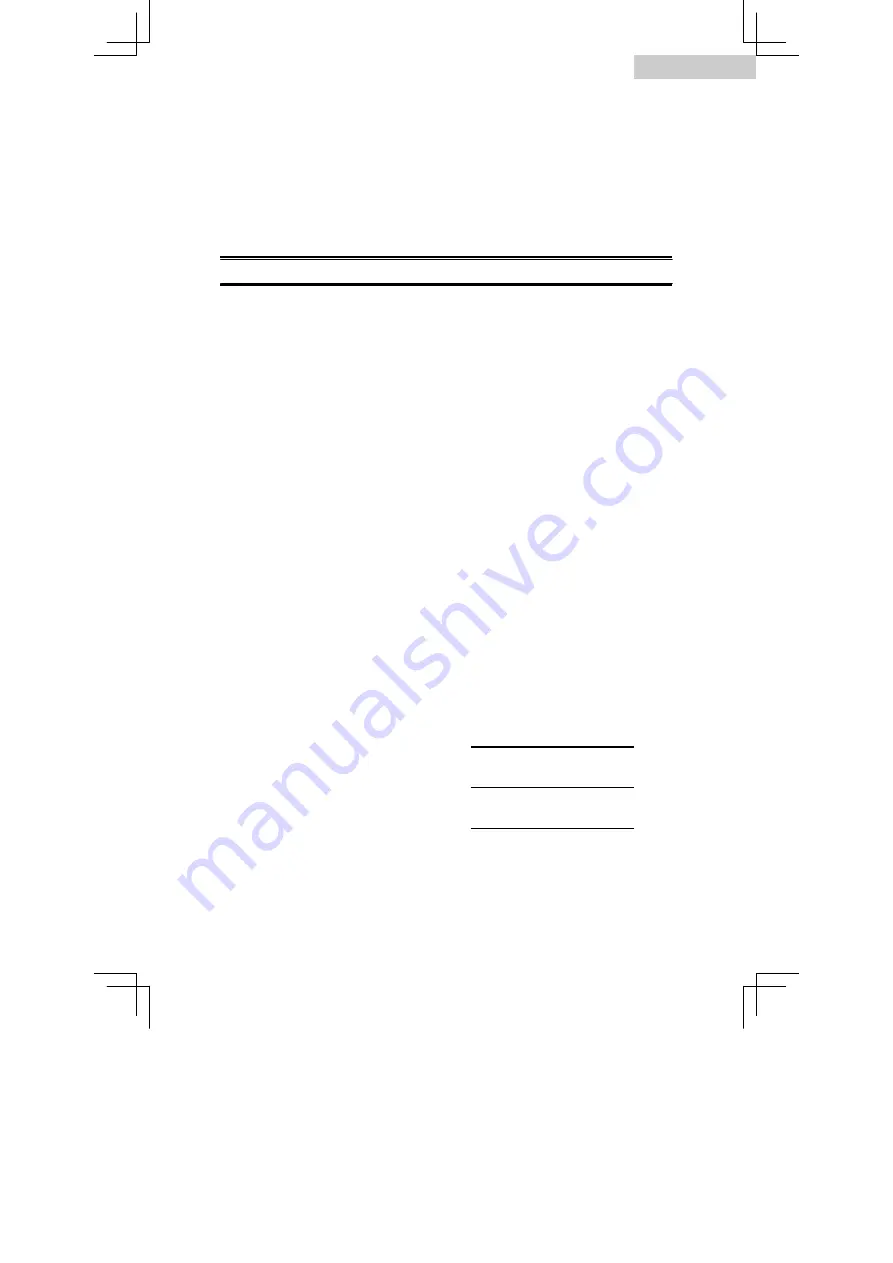
English
product periodically, and if its appearance indicates damage or deterioration,
unplug it, discontinue use of the product periodically, and have the cord
replaced with an exact replacement part by an authorized service center.
Protect the power cord from physical or mechanical abuse, such as being
twisted, kinked, pinched, closed in a door, or walked upon. Pay particular
attention to plugs, power outlets, and the point where the cord exits the
appliance. To disconnect the power from the mains, pull out the mains cord
plug. When installing the product, ensure that the plug is easily accessible.
For Your Safety
Operation
The product must not be exposed to dripping or splashing, and no objects
filled with liquids, such as vases, should be placed on the product.
Always leave sufficient space around the product for ventilation. Do not
place product in or on a bed, rug, or in a bookcase or cabinet that may
prevent air from flowing through the vent openings.
Do not place lighted candles, cigarettes, cigars, etc. on the product.
Only connect the power cord to an AC power source as marked on the product.
Care should be taken to prevent objects from falling into the
product. This product does not contain customer serviceable parts.
Placement
Place this main unit in a location with adequate ventilation to prevent
internal heat from building up.
Do not place the main unit near a heat source, or in a place subject to direct
sunlight, excessive dust, or mechanical shock.
Cleaning
Clean the system with a soft dry cloth. Do not use any type of abrasive
pad, scouring powder or solvents such as alcohol or benzine.
SAVE THESE INSTRUCTIONS
HOU
S
EHOLD USE ONLY
Thank you for purchasing
our Haier
product. This easy-to-use
manual will guide you in getting
the best use of your refrigerator.
Remember to record the model
and serial number. They are on
a label inside of the product.
Model number
Serial number
Date of purchase
Staple your receipt to your manual.
You will need it to obtain warranty service.
5






































